Help with Power Automate Flow for Generating Receipts with Multiple Gifts
Hi everyone, ?
I’m working on a Power Automate flow to generate our standard receipt, and I’ve run into an issue when handling multiple gifts from the same donor.
I started with a flow shared by Hailie and made modifications to get it working for our use case. Currently, the flow pulls data from Raiser's Edge and populates the receipt template with the following fields:
- Received By → Fund Name
- Designation → Fund Description
- Payment Method → Payment Method
- Amount Received → Gift Amount
This setup works perfectly when a donor makes a single gift. However, when a donor makes multiple gifts, I need the flow to:
- Populate the second gift on the line below the first gift. (Blue box in the screenshot)
- Sum the total amount of both gifts and display the combined value in the Total Amount Received field. (Red box in the screenshot)
Right now, only the first gift is appearing in the template. I’m not sure how to modify the flow to handle multiple gift entries dynamically.
I’ll attach a picture of the receipt template for reference. Any guidance or recommendations would be greatly appreciated!
Thanks in advance for your help!
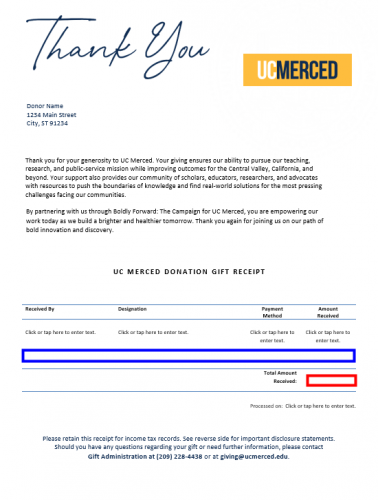
Comments
-
@Mark Kosier
This can be achieved, but will be quite a bit more complex than the template you used.- you need to update your word template with repeat control
- then you have to modify the flow such that an array of information is “created” for gift from same donor, making use of a few data expression and actions such as Select, union(), and Filter Array.
- for sum of gift(s), you can use loop but can easierly done with 1 complex expression
1
Categories
- All Categories
- 2 Blackbaud Community Help
- High Education Program Advisory Group (HE PAG)
- BBCRM PAG Discussions
- Luminate CRM DC Users Group
- DC Luminate CRM Users Group
- Luminate PAG
- 186 bbcon®
- 1.4K Blackbaud Altru®
- 389 Blackbaud Award Management™ and Blackbaud Stewardship Management™
- 1K Blackbaud CRM™ and Blackbaud Internet Solutions™
- 14 donorCentrics®
- 355 Blackbaud eTapestry®
- 2.4K Blackbaud Financial Edge NXT®
- 616 Blackbaud Grantmaking™
- 542 Blackbaud Education Management Solutions for Higher Education
- 3.1K Blackbaud Education Management Solutions for K-12 Schools
- 909 Blackbaud Luminate Online® and Blackbaud TeamRaiser®
- 207 JustGiving® from Blackbaud®
- 6.2K Blackbaud Raiser's Edge NXT®
- 3.5K SKY Developer
- 236 ResearchPoint™
- 116 Blackbaud Tuition Management™
- 160 Organizational Best Practices
- 232 The Tap (Just for Fun)
- 30 Blackbaud Community Challenges
- Blackbaud Consultant’s Community
- 18 PowerUp Challenges
- 3 Raiser's Edge NXT PowerUp Challenge: Gift Management
- 4 Raiser's Edge NXT PowerUp Challenge: Events
- 3 Raiser's Edge NXT PowerUp Challenge: Home Page
- 4 Raiser's Edge NXT PowerUp Challenge: Standard Reports
- 4 Raiser's Edge NXT PowerUp Challenge #1 (Query)
- 71 Blackbaud Community All-Stars Discussions
- 47 Blackbaud CRM Higher Ed Product Advisory Group (HE PAG)
- 743 Community News
- 2.8K Jobs Board
- Community Help Blogs
- 52 Blackbaud SKY® Reporting Announcements
- Blackbaud Consultant’s Community
- 19 Blackbaud CRM Product Advisory Group (BBCRM PAG)
- Blackbaud Francophone Group
- Blackbaud Community™ Discussions
- Blackbaud Francophone Group

