RENXT Event Form
Any suggestions how I can a option for someone to add text in the amount of 150 words.
Comments
-
@Mark Bezanson
If you want to add a text block to the donation form, there is the option to add a text only section under Content. If you mean that you want the registrant to be able to add a text comment, there isn't an option to add a Comment like there is on the NXT donation forms. Folks, correct me if I'm wrong - I'm in Canada so we often have differences because features roll-out later to us than US clients!0 -
@Aldera Chisholm We’re Canadian clients as well, and we don’t have this feature either.
0 -
@Aldera Chisholm We want the registrant to be able to add a text comment. For example, we taking registrations for thesis presentations and we need them to be able to add an abstract of their thesis presentation. This would be about 250 words…
0 -
@Mark Bezanson you can use a participant option to collect this information from registrants.
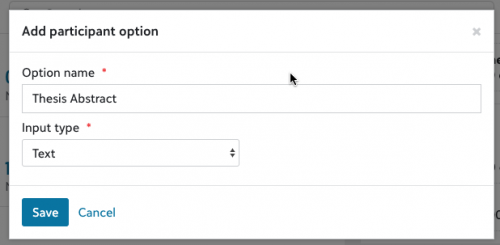
It doesn't appear as a paragraph field, but it can accept more than 250 characters. You can make it optional or required and it would appear on the form like this:
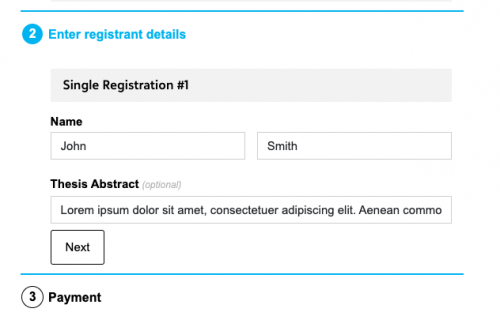
@Aldera Chisholm @Ravneet Kaur if you're looking to add a block of text to registration forms, in the Form builder under Content you can select Text only and drag it into the form. All customers in all regions have access to this functionality on registration forms.
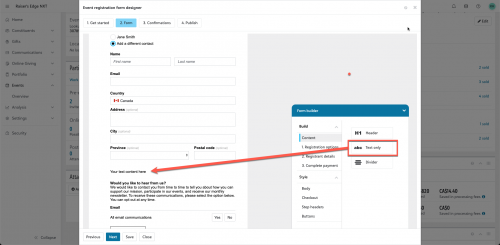
Hope this information helps!0
Categories
- All Categories
- 2 Blackbaud Community Help
- High Education Program Advisory Group (HE PAG)
- BBCRM PAG Discussions
- Luminate CRM DC Users Group
- DC Luminate CRM Users Group
- Luminate PAG
- 186 bbcon®
- 1.4K Blackbaud Altru®
- 389 Blackbaud Award Management™ and Blackbaud Stewardship Management™
- 1K Blackbaud CRM™ and Blackbaud Internet Solutions™
- 14 donorCentrics®
- 355 Blackbaud eTapestry®
- 2.4K Blackbaud Financial Edge NXT®
- 616 Blackbaud Grantmaking™
- 542 Blackbaud Education Management Solutions for Higher Education
- 3.1K Blackbaud Education Management Solutions for K-12 Schools
- 909 Blackbaud Luminate Online® and Blackbaud TeamRaiser®
- 207 JustGiving® from Blackbaud®
- 6.2K Blackbaud Raiser's Edge NXT®
- 3.5K SKY Developer
- 236 ResearchPoint™
- 116 Blackbaud Tuition Management™
- 160 Organizational Best Practices
- 232 The Tap (Just for Fun)
- 30 Blackbaud Community Challenges
- Blackbaud Consultant’s Community
- 18 PowerUp Challenges
- 3 Raiser's Edge NXT PowerUp Challenge: Gift Management
- 4 Raiser's Edge NXT PowerUp Challenge: Events
- 3 Raiser's Edge NXT PowerUp Challenge: Home Page
- 4 Raiser's Edge NXT PowerUp Challenge: Standard Reports
- 4 Raiser's Edge NXT PowerUp Challenge #1 (Query)
- 71 Blackbaud Community All-Stars Discussions
- 47 Blackbaud CRM Higher Ed Product Advisory Group (HE PAG)
- 743 Community News
- 2.8K Jobs Board
- Community Help Blogs
- 52 Blackbaud SKY® Reporting Announcements
- Blackbaud Consultant’s Community
- 19 Blackbaud CRM Product Advisory Group (BBCRM PAG)
- Blackbaud Francophone Group
- Blackbaud Community™ Discussions
- Blackbaud Francophone Group



