Compare 2 Dates in Power Automate?
I am building a custom tile on the constituent record that gives a 3-year summary of a donor's giving to our annual fund. So far so good, but if a donor didn't exist in FY24, I want to say “Record did not exist” instead of “No Giving”. I tried to do this by using a Condition action to see if the Date Added from RE was greater than 6/30/24. I used formatdatetime() to get both dates in the same format, but it just doesn't seem to be working. Is there another way to compare dates?
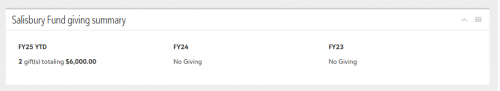
Comments
-
@Ryan Carr
You don't need to “formatDateTime()" on the date to do compare, actually, it is not good to do that.In general, what you want to make sure is you are comparing apple to apple. In terms of date/time, meaning, you need to be comparing in the same time zone.
once you make sure you have the same timezone, the date/time string itself is directly “comparable”. YYYY-MM-DDTHH:MM:SS.mmmm
so
2024-01-01T13:11:00Z is less than 2024-01-01T13:11:15Z using just regular string compare.
0 -
@Alex Wong I was pulling the “Date Added” field, which was coming over as ‘8/28/2024’, so instead of formatdatetime() I used parsedatetime(), that got both dates into the format you are showing here, and that worked. Thanks!
2
Categories
- All Categories
- 2 Blackbaud Community Help
- High Education Program Advisory Group (HE PAG)
- BBCRM PAG Discussions
- Luminate CRM DC Users Group
- DC Luminate CRM Users Group
- Luminate PAG
- 186 bbcon®
- 1.4K Blackbaud Altru®
- 389 Blackbaud Award Management™ and Blackbaud Stewardship Management™
- 1K Blackbaud CRM™ and Blackbaud Internet Solutions™
- 14 donorCentrics®
- 355 Blackbaud eTapestry®
- 2.4K Blackbaud Financial Edge NXT®
- 616 Blackbaud Grantmaking™
- 542 Blackbaud Education Management Solutions for Higher Education
- 3.1K Blackbaud Education Management Solutions for K-12 Schools
- 909 Blackbaud Luminate Online® and Blackbaud TeamRaiser®
- 207 JustGiving® from Blackbaud®
- 6.2K Blackbaud Raiser's Edge NXT®
- 3.5K SKY Developer
- 236 ResearchPoint™
- 116 Blackbaud Tuition Management™
- 160 Organizational Best Practices
- 232 The Tap (Just for Fun)
- 30 Blackbaud Community Challenges
- Blackbaud Consultant’s Community
- 18 PowerUp Challenges
- 3 Raiser's Edge NXT PowerUp Challenge: Gift Management
- 4 Raiser's Edge NXT PowerUp Challenge: Events
- 3 Raiser's Edge NXT PowerUp Challenge: Home Page
- 4 Raiser's Edge NXT PowerUp Challenge: Standard Reports
- 4 Raiser's Edge NXT PowerUp Challenge #1 (Query)
- 71 Blackbaud Community All-Stars Discussions
- 47 Blackbaud CRM Higher Ed Product Advisory Group (HE PAG)
- 743 Community News
- 2.8K Jobs Board
- Community Help Blogs
- 52 Blackbaud SKY® Reporting Announcements
- Blackbaud Consultant’s Community
- 19 Blackbaud CRM Product Advisory Group (BBCRM PAG)
- Blackbaud Francophone Group
- Blackbaud Community™ Discussions
- Blackbaud Francophone Group

