Sharing My Power Automate Tiles/Pages: Pledges, Tributes, CFA Search, FENXT Vendor Giving

Hi everyone,
Thought to share out some Proofs of Concept I've developed for a few scenarios in case others may find them beneficial directly or spark some additional creativity.
These leverage the "All-in-one" approach discussed during the Blackbaud Developers' Conference to add features to SKY-enabled solutions. Each of these are powered by a single flow. More information, template flow, screenshot(s) and installation instructions are available by clicking on the name of the customization below.
Required Connectors: Various Raiser's Edge NXT Connectors (no 3rd party)
Level: Intermediate
Configuration: Creation (if not already) of a SKY Application, Application ID added to each of the flows, Optional Update of Tile/Page name, and Optional Authorized Users. The last may be beneficial to hide aspects while reviewing the flow.
Raiser's Edge NXT Dedicated Pledge Tile - Adds a dedicated tile to the Constituent Record highlighting pledge history including Pledge Date, Amount, Balance, and a link to a fly-out (and then to full record) of the original Pledge. Beneficial if you handle a lot of pledges and want quick access directly from the main constituent record without needing to go through gift list filtering.
Raiser's Edge NXT Tribute Tile - Shows basic information of any Tributes tied to a Constituent including Type, Description, Notes, Dates, and if Active.
Raiser's Edge NXT Campaign / Fund / Appeal "Search" - Adds links to Raiser's Edge NXT Home Page to Custom Pages that lists these records with an option to filter on them.
Financial Edge NXT Vendor Giving Tile - Discussed during Blackbaud Developers' Conference, this pulls from Raiser's Edge a Vendor's Giving Summary onto the Vendor Page in Financial Edge NXT. Data includes First / Latest / Greatest Gifts, Consecutive / Total Years Given, and various Giving totals including specific call-outs for Gift in Kind Donations. Beneficial for the business office to get to that data directly without needing to hop over to Raiser's Edge NXT.
Maybe some would find them useful and/or get some other creative juices flowing on how one can extend the features of Raiser's Edge NXT or Financial Edge NXT.
Comments
-
@Glen Hutson
Glen, great stuff! Really appreciate you placing stuff like this out there for others. As you said, it gets the "creative juices flowing". I have had success with the first two items. In fact, I placed them out there and am waiting for someone to notice! On the third, I am having trouble with the buttons. They show up on the Home>Tasks tile, but when I click on them, I get the “Sorry, can't reach that page” error. Any help would be appreciated.0 -
@Bob Rickards
Great to hear you got the first two to work and sorry to hear about the issues with the third. That one does have the most moving pieces. I'm trying to streamline them, but not quite there yet. I'm out until Tuesday, but wanted to go ahead and give some maybe initial things to double check.- For the CFA list features, there's going to be a total of 6 Add-Ins, one pair each for the list/filters screen and the links to those screens (which show up on the Home Page). Though these show up as links on the Home Page, they're technically button Add-Ins, so will refer to them as such.
- Creating the Page Add-Ins, make sure the Extension Point is “Page (Preview)" and at the end of your Add-In URL you've added “&cfa=” and then either “campaigns”, “funds”, or “appeals” after the equal.
- When creating the Button Add-In, make sure you're using the “addin-page-host-button” URL and including the “&appId=” and “&pageName=” parameters. The appId is the same as that for the app that was created to hold these Add-Ins. The pageName is what you named the corresponding SKY Add-In.
Here's a screenshot of my Appeal Page/Button Pair. SKY Add-ins are listed in alphabetical order, I would have needed to create the Page (labeled “fiilter-appeals”) one first.
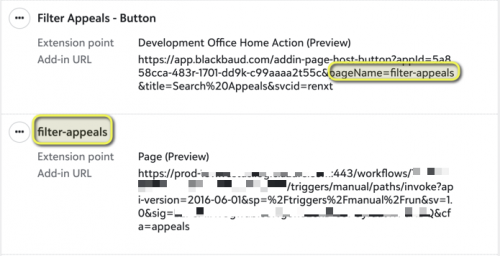 0
0 -
@Glen Hutson
Found the issue…it was with my links…had them backward! Oops! Next question…so you can literally use this “All in One" application for just about any tiles or button in NXT, right? Thanks again.0 -
@Glen Hutson
Found the issue…it was with my links…had them backward! Oops! Next question…so you can literally use this “All in One" application for just about any tiles or button in NXT, right? Thanks again.Glad you got that sorted out.
This “all in one” is a method for surfacing information facilitated by the Power Platform that's not already taken care of via the built-in Power Apps and Power BI display features. It's a method if you want to display information that's already in the system in a custom way, such as the Pledge and Tribute tiles. It can also be used for displaying cross-referenced information, such as Giving information displayed in Financial Edge NXT or completely external information such as Weather Conditions right on the Constituent Record. I see it fitting in where it may be display only or minimal interaction (such as fly-outs). If it needs to be a bit more interactive, then that's were a full Power Apps approach may come into play. It may not fit every scenario, but one perhaps that can be more quickly spun up.
0 -
@Glen Hutson
0 -
@Glen Hutson
Glen, another question? So if someone wanted to add Constituent ID and name to the tribute tile, I am assuming you would have to call the Blackbaud Constituent List somewhere before the switch call? I have tried to put it into the action switch…but that does not work.0 -
@Glen Hutson
Glen, another question? So if someone wanted to add Constituent ID and name to the tribute tile, I am assuming you would have to call the Blackbaud Constituent List somewhere before the switch call? I have tried to put it into the action switch…but that does not work.Hey Bob, I'm not sure I follow. Which Constituent ID and Name? Are you wanting to repeat the information from the main record in that tile or some other?
0 -
@Glen Hutson, do you think something like this could be used to list all relationships on a record (which would be handy for businesses with pages and pages of relationships to scroll through)? Thinking of trying to tinker with that when my calendar frees up a bit…
0 -
@Glen Hutson, do you think something like this could be used to list all relationships on a record (which would be handy for businesses with pages and pages of relationships to scroll through)? Thinking of trying to tinker with that when my calendar frees up a bit…
Hi Nicole,
Perhaps, but if the goal is to make it easier to view relationships and how people are connected, check out Red Arc's Relationship Tree Tile Plugin in our marketplace at https://app.blackbaud.com/marketplace/applications/e586d59e-1aea-43af-9e6b-dcfbbb2fe22a . It is a paid add-on, but there is a 14 day free trial and it's advertised at only $10/mo .
1 -
@Glen Hutson ooh, nice find. Thanks!
0 -
Update to the CFA Search - V2 has been uploaded to GitHub . This version makes a slight tweak to the included JavaScript filter option. This in turn means no longer needing to do the manual Record table build, rather using the built in Create HTML Table action. This significantly decreases the load time.
0 -
Update to the Tribute and CFA Search: On October 30th, Blackbaud announced the view and edit features of Tributes in WebView (https://community.blackbaud.com/blogs/13/9834).
Also Blackbaud previously announced the availability of Fund Lists (along with some, but not all, configuration, more to come) in WebView (https://community.blackbaud.com/blogs/13/9735). So this basically negates the need for the custom Tribute tile as well as at lest the Fund part of the CFA Search. No timeline yet on additional Fund configuration or the Campaigns and Appeals lists, however.
It's kind of exciting to say “well, don't need these customizations anymore”.
0 -
@Glen Hutson
it's nice additions and I really feel BB is putting in a lot more effort into SKY API endpoints, along with webview functionalitiesI would still keep my fund search though (along with campaign and appeal), our org uses fund in specific way and take attribute into consideration for further categorization. Currently the fund search in RE NXT only allow filtering by category and active/inactive.
0 -
@Alex Wong - By all means, if you've got your own specialized Search / Lists that does more than what's native, go for it. The native features have now eclipsed the examples I posted and wanted to make sure that no one missed those updates when reviewing these.
0
Categories
- All Categories
- 2 Blackbaud Community Help
- High Education Program Advisory Group (HE PAG)
- BBCRM PAG Discussions
- Luminate CRM DC Users Group
- DC Luminate CRM Users Group
- Luminate PAG
- 186 bbcon®
- 1.4K Blackbaud Altru®
- 389 Blackbaud Award Management™ and Blackbaud Stewardship Management™
- 1K Blackbaud CRM™ and Blackbaud Internet Solutions™
- 14 donorCentrics®
- 355 Blackbaud eTapestry®
- 2.4K Blackbaud Financial Edge NXT®
- 616 Blackbaud Grantmaking™
- 542 Blackbaud Education Management Solutions for Higher Education
- 3.1K Blackbaud Education Management Solutions for K-12 Schools
- 909 Blackbaud Luminate Online® and Blackbaud TeamRaiser®
- 207 JustGiving® from Blackbaud®
- 6.2K Blackbaud Raiser's Edge NXT®
- 3.5K SKY Developer
- 236 ResearchPoint™
- 116 Blackbaud Tuition Management™
- 160 Organizational Best Practices
- 232 The Tap (Just for Fun)
- 30 Blackbaud Community Challenges
- Blackbaud Consultant’s Community
- 18 PowerUp Challenges
- 3 Raiser's Edge NXT PowerUp Challenge: Gift Management
- 4 Raiser's Edge NXT PowerUp Challenge: Events
- 3 Raiser's Edge NXT PowerUp Challenge: Home Page
- 4 Raiser's Edge NXT PowerUp Challenge: Standard Reports
- 4 Raiser's Edge NXT PowerUp Challenge #1 (Query)
- 71 Blackbaud Community All-Stars Discussions
- 47 Blackbaud CRM Higher Ed Product Advisory Group (HE PAG)
- 743 Community News
- 2.8K Jobs Board
- Community Help Blogs
- 52 Blackbaud SKY® Reporting Announcements
- Blackbaud Consultant’s Community
- 19 Blackbaud CRM Product Advisory Group (BBCRM PAG)
- Blackbaud Francophone Group
- Blackbaud Community™ Discussions
- Blackbaud Francophone Group


