Consents Adaptive Card is skipping actions
I have an adaptive card to create a constituent consent record. The face of the card is to first choose a response, 2. Channel, 3. Categories, 4. Source
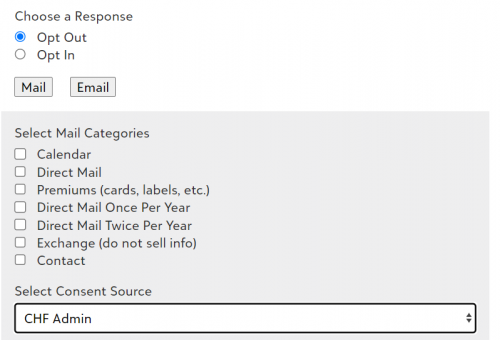
My flow succeeds, but I see everything after switch is skipped even though there are mail opt outs.
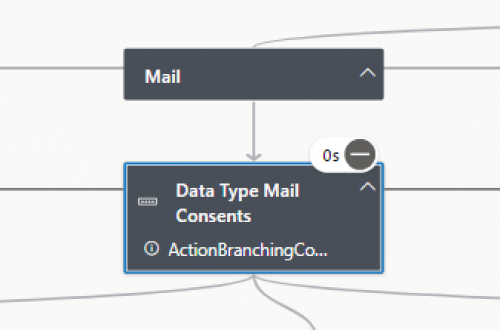
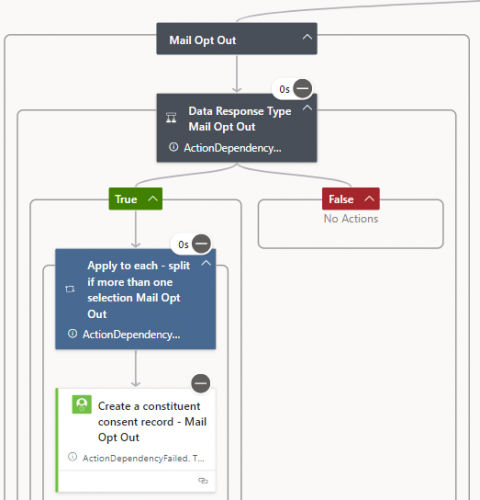
Any ideas what step I may have missed?
Comments
-
@Wendy Bondeson
Without more screenshot and information very hard to diagnose your issue.- check your triggers output in a run history and see if it has all the data you expect
- what are you switching on and is the value matching (per run history output)
1 -
I am switching on Mail - Email. You can see that it reads Email at the switch, but that is as far as it goes.

I I then have a control for Email response type of Opt In or Opt Out. This process gets skipped and I can't figure out why.

IIt is pulling from the data in the sharepoint list. The output from the sharepoint list show Email , Opt Out.

Not sure what I have done wrong.
0 -
@Wendy Bondeson- Hi Wendy, I'll try to help out here. I need to see how you are bringing in your sharepoint list into the flow. You say you are using an adaptive card, the values from the adaptive card should be used from when the person enters the information. Unless you are using the sharepoint list as a test file to see how it will work in the flow. Can you show me the beginning of the flow?
When pulling values from the adaptive card I have this at the beginning of mine but it may not be the same as yours.
 0
0 -
@Carol Grant so this is a modified copy of the adaptive card from Dan Snyder that is many adaptive cards in one. Once information is submitted from the adaptive card, it goes to a sharepoint list and then for approval before writing data into RE.
Step one -

Step 2

Step 3
 0
0 -
@Wendy Bondeson- just as Alex said, you need to look at what is in your Switch column. I downloaded Dan's flow and his is looking at the Sharepoint column of Data Type which drives his switch. This is from Dan and Ashley's Sharepoint list template.

Here's is the switch value:

So if the Data Type is Employment, then it will also look at the Data Change Type.
As I am looking at your Sharepoint sample, it's hard to see if you have headers or not. I see field numbers next to the word Email. If you want to use the field numbers as your headers than that is what you need to put into the Switch, then if the column has Email, Address, Phone in that column it will do the next step that has that.
Also, make sure you don't have any spaces or commas that may not match the values. Sometimes you need to use TRIM to take extra characters off.
0 -
@Wendy Bondeson
Only reason why none of the switch “path” ran is there is no “match”. So from that perspective, it could be b/c of the “what” you are switching on, or the value you are matching to the switch. I ask you screenshot the “edit mode” of the switch, your screnshot does not show the edit mode of the switch as far as what is being switched on.another “item of concern” is SharePoint list “system name” of a column is not neccessarily the “name” you see on the sharepoint list. you will want to be careful about that (this is “generally” due to column being created, then renamed afterward.
0 -
@Carol Grant @Alex Wong my switch is on Data Type.

My switch on email is based on response type

I did rename the sharepoint columns to match what was in my flows.
 0
0 -
@Wendy Bondeson
your post say “Data Type”, whiel your screenshot say “Date Type” in the Switch, while the sharepoint list screenshot say “Data Type”. check your flow run and paste here the “trigger output" JSON0 -
@Alex Wong I am not sure what you mean “trigger output” JSON. I am a beginner trying to work with an advanced flow. I'll keep working at it. Appreciate your insight and guidance.
0 -
0
-
"headers": {
"Accept": "application/json,text/plain,*/*",
"Accept-Encoding": "gzip,deflate,br,zstd",
"Accept-Language": "en-US,en; q=0.9",
"Host": "prod-17.westus.logic.azure.com",
"Max-Forwards": "10",
"Referer": "https://app.blackbaud.com/",
"User-Agent": "Mozilla/5.0,(Windows NT 10.0; Win64; x64),AppleWebKit/537.36,(KHTML, like Gecko),Chrome/128.0.0.0,Safari/537.36",
"Origin": "https://app.blackbaud.com",
"sec-ch-ua": "\\"Chromium\\";v=\\"128\\", \\"Not;A=Brand\\";v=\\"24\\", \\"Google Chrome\\";v=\\"128\\"",
"sec-ch-ua-platform": "\\"Windows\\"",
"sec-ch-ua-mobile": "?0",
"Sec-Fetch-Site": "cross-site",
"Sec-Fetch-Mode": "cors",
"Sec-Fetch-Dest": "empty",
"X-ARR-LOG-ID": "xxxxx",
"CLIENT-IP": "xxxx",
"DISGUISED-HOST": "prod-17.westus.logic.azure.com",
"X-SITE-DEPLOYMENT-ID": "flowfe-prod-by-rp00-app",
"WAS-DEFAULT-HOSTNAME": "flowfe-prod-by-rp00-app.flow-prod-by-rp00-ase.p.azurewebsites.net",
"X-Forwarded-Proto": "https",
"X-AppService-Proto": "https",
"X-ARR-SSL": "2048|256|CN=Microsoft Azure RSA TLS Issuing CA 03, O=Microsoft Corporation, C=US|CN=westus.logic.azure.com, O=Microsoft Corporation, L=Redmond, S=WA, C=US",
"X-Forwarded-TlsVersion": "1.3",
"X-Forwarded-For": "73.177.201.0:63931",
"X-Original-URL": "/ =renxt&bbcid=renxt%2Cspa-addin-adaptivecard-host",
"X-WAWS-Unencoded-URL": "/workflows/693ac387a68746cfb1bc8e5645c68126/triggers/manual/paths/invoke?api- vcid=renxt&bbcid=renxt%2Cspa-addin-adaptivecard-host",
"Content-Length": "968",
"Content-Type": "application/json"
},
"queries": {
"summaryStyle": "None",
"buttonStyle": "None",
"buttonAction": "Flyout",
"defaultFlyoutWidth": "500",
"size": "medium",
"title": "BETA TEST Consent Data Updates",
"cardServiceUrl": "https://prod-131.westus.logic.azure.com:443/workflows ",
"dataServiceUrl": "https://prod-135.westus.logic.azure.com:443/workflows ",
"envid": "xxxx",
"svcid": "renxt",
"bbcid": "renxt,spa-addin-adaptivecard-host"
},
"body": {
"context": {
"recordId": "xxxxx"
},
"uit": "",
"data": {
"MailCategories": "Magazine,Premiums",
"Source": "CHF Admin",
"idCard": "Mail",
"Response": "Opt Out"
}
}
}
0 -
@Alex Wong
re-reading your posts and is not clear what you are doing.your flow display an Adaptive card that have a few input fields, and from the trigger output, you are getting the input fields data, yet you are pulling data from sharepoint list and operating on it (switch). How is the adaptive card data get into sharepoint list?
I feel you are using sharepoint list unneccessarily.
Do you have multiple flow? one for displaying the adaptive card, and one for processing when the adaptive card is submitted?
or
do you have one flow that display the adaptive card and process when the card is submitted?
If you can provide an overall workflow of what you are doing in the flow (or what you intent the flow to do) and screenshots that will help troubleshoot your issue.
As I mentioned in my previous post, your post and screenshot does not agree as to what you are switching.
my switch is on Data Type
but your screenshot is Date Type

Since your switch is on dynamic content from sharepoint list, please you show the screenshot of the run history of the action that you got Date/a Type from
0 -
@Alex Wong yes, it is three flows. After fixing the “Date Type” to “Data Type” it made me look at all the fields in the JSON. I noticed the JSON had “Response” but I was using “Data Response Type”. All is working now. Thank you for catching the “Date/a”.
2
Categories
- All Categories
- 6 Blackbaud Community Help
- High Education Program Advisory Group (HE PAG)
- BBCRM PAG Discussions
- Luminate CRM DC Users Group
- DC Luminate CRM Users Group
- Luminate PAG
- 186 bbcon®
- 1.4K Blackbaud Altru®
- 389 Blackbaud Award Management™ and Blackbaud Stewardship Management™
- 1K Blackbaud CRM™ and Blackbaud Internet Solutions™
- 14 donorCentrics®
- 355 Blackbaud eTapestry®
- 2.4K Blackbaud Financial Edge NXT®
- 616 Blackbaud Grantmaking™
- 542 Blackbaud Education Management Solutions for Higher Education
- 33 Blackbaud Impact Edge™
- 3.1K Blackbaud Education Management Solutions for K-12 Schools
- 909 Blackbaud Luminate Online® and Blackbaud TeamRaiser®
- 207 JustGiving® from Blackbaud®
- 6.2K Blackbaud Raiser's Edge NXT®
- 3.5K SKY Developer
- 236 ResearchPoint™
- 116 Blackbaud Tuition Management™
- 375 YourCause® from Blackbaud®
- 160 Organizational Best Practices
- 232 The Tap (Just for Fun)
- 31 Blackbaud Community Challenges
- Blackbaud Consultant’s Community
- 19 PowerUp Challenges
- 3 Raiser's Edge NXT PowerUp Challenge: Gift Management
- 4 Raiser's Edge NXT PowerUp Challenge: Events
- 3 Raiser's Edge NXT PowerUp Challenge: Home Page
- 4 Raiser's Edge NXT PowerUp Challenge: Standard Reports
- 4 Raiser's Edge NXT PowerUp Challenge #1 (Query)
- 71 Blackbaud Community All-Stars Discussions
- 47 Blackbaud CRM Higher Ed Product Advisory Group (HE PAG)
- 743 Community News
- 2.8K Jobs Board
- Community Help Blogs
- 52 Blackbaud SKY® Reporting Announcements
- Blackbaud Consultant’s Community
- 19 Blackbaud CRM Product Advisory Group (BBCRM PAG)
- Blackbaud Francophone Group
- Blackbaud Community™ Discussions
- Blackbaud Francophone Group












