Flow to find records that have an Attachment
As part of a data audit, I'm trying to locate all records that have an Attachment.
We use PaperSave, so we need to find records where a user may have mistakenly uploaded their document to the Attachments panel instead of PaperSave. This isn't possible using Query or Lists.
Using logic similar to that which is found in the Missing Prospect Status Digest Email (which Alex did a great demo on for BB Dev Days), I'm trying to figure out how to identify the records that have an Attachment.
The challenge I face is with the Condition to get the right Outputs which will identify the records. I was thinking that if there was a File Size ≥ 1 that might indicate that something exists.
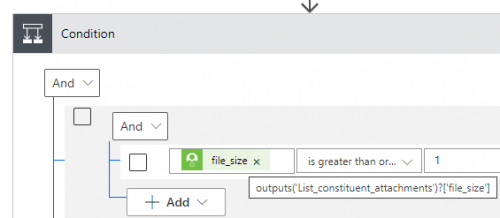
I get this error when I run it, and am unsure how to change try to change the data type:
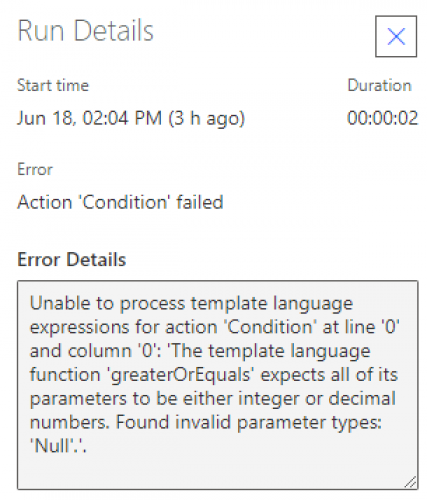
Thanks.
Comments
-
Hey @Chris Zello, use the Value field from the List Constituent Attachments action and wrap the left side of the condition in a length() expression. This will evaluate the field to 0 if the call returns an empty array.
3 -
@Matt Thacker I need additional information explaining how to wrap Value inside of length().
Did you mean to go into the Condition Expression and type length(outputs("List_constituent_attachments")?['Value'])
Or something else?
Thanks.
0 -
@Chris Zello
I think you'd need to use: length(outputs('List_constituent_attachments')?['body/value'])However, I believe the List Constituent Attachments action also returns “Count” in the dynamic content, so you could just use that in your condition instead if you wanted to. If Count > 0 or whatever you need for your workflow.
0 -
@Ben Regier Thanks for the idea Ben. I used the Count condition, and it seemed to work. When trying it on a larger list, some without an Attachment on the record, it didn't work accurately. It seems to give me everyone. So I need to try to expression approach.
UPDATE: It works when using the expression. Thank you!
0
Categories
- All Categories
- 6 Blackbaud Community Help
- High Education Program Advisory Group (HE PAG)
- BBCRM PAG Discussions
- Luminate CRM DC Users Group
- DC Luminate CRM Users Group
- Luminate PAG
- 186 bbcon®
- 1.4K Blackbaud Altru®
- 389 Blackbaud Award Management™ and Blackbaud Stewardship Management™
- 1K Blackbaud CRM™ and Blackbaud Internet Solutions™
- 14 donorCentrics®
- 355 Blackbaud eTapestry®
- 2.4K Blackbaud Financial Edge NXT®
- 616 Blackbaud Grantmaking™
- 542 Blackbaud Education Management Solutions for Higher Education
- 33 Blackbaud Impact Edge™
- 3.1K Blackbaud Education Management Solutions for K-12 Schools
- 909 Blackbaud Luminate Online® and Blackbaud TeamRaiser®
- 207 JustGiving® from Blackbaud®
- 6.2K Blackbaud Raiser's Edge NXT®
- 3.5K SKY Developer
- 236 ResearchPoint™
- 116 Blackbaud Tuition Management™
- 375 YourCause® from Blackbaud®
- 160 Organizational Best Practices
- 232 The Tap (Just for Fun)
- 31 Blackbaud Community Challenges
- Blackbaud Consultant’s Community
- 19 PowerUp Challenges
- 3 Raiser's Edge NXT PowerUp Challenge: Gift Management
- 4 Raiser's Edge NXT PowerUp Challenge: Events
- 3 Raiser's Edge NXT PowerUp Challenge: Home Page
- 4 Raiser's Edge NXT PowerUp Challenge: Standard Reports
- 4 Raiser's Edge NXT PowerUp Challenge #1 (Query)
- 71 Blackbaud Community All-Stars Discussions
- 47 Blackbaud CRM Higher Ed Product Advisory Group (HE PAG)
- 743 Community News
- 2.8K Jobs Board
- Community Help Blogs
- 52 Blackbaud SKY® Reporting Announcements
- Blackbaud Consultant’s Community
- 19 Blackbaud CRM Product Advisory Group (BBCRM PAG)
- Blackbaud Francophone Group
- Blackbaud Community™ Discussions
- Blackbaud Francophone Group









