Power BI Connector
In the past I've successfully setup and use the Power BI connector. However, when I now attempt to connect to Blackbaud in a Power BI desktop, I receive an error message that asks me sign into our Blackbaud environment.
When I go to login, I receive the following message: This page is no longer accessible to users of Internet Explorer. For more information, see supported browsers. I'm in Power BI desktop and not IE so not sure what is causing this issue. Any thoughts on troubleshooting? Thank you!
Comments
-
@Mark Warner, what version of the Microsoft Web Browser (IE or Edge) do you have installed on your computer? Even though you're in Power BI Desktop, it can still be using the web browser behind the scenes to present the login screen.
1 -
Hey @Mark Warner,
Like Glen said, it's probably something with the default browser set on the machine. If you go into your Power BI desktop app, Options and settings → Options → Security, towards the bottom you can uncheck the option for the Authentication Browser to not use the Windows default.
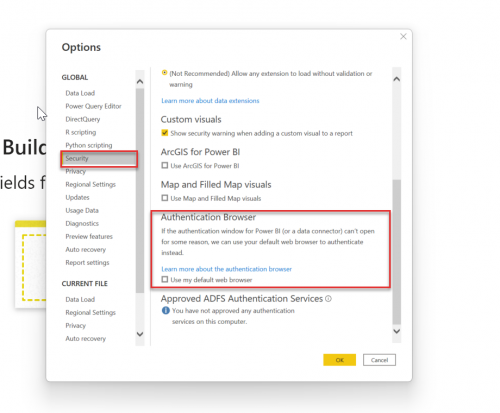 1
1 -
@Mark Warner
I am using Chrome and no problems connecting but cant see all the fields only about 30% of the table.0 -
@Matt Thacker Finally got it working again. I downloaded the latest version of Power BI desktop and that fixed the issue. Also made sure the data extension was set to the lowest level. Thank you!
0
Categories
- All Categories
- 6 Blackbaud Community Help
- High Education Program Advisory Group (HE PAG)
- BBCRM PAG Discussions
- Luminate CRM DC Users Group
- DC Luminate CRM Users Group
- Luminate PAG
- 186 bbcon®
- 1.4K Blackbaud Altru®
- 389 Blackbaud Award Management™ and Blackbaud Stewardship Management™
- 1K Blackbaud CRM™ and Blackbaud Internet Solutions™
- 14 donorCentrics®
- 355 Blackbaud eTapestry®
- 2.4K Blackbaud Financial Edge NXT®
- 616 Blackbaud Grantmaking™
- 542 Blackbaud Education Management Solutions for Higher Education
- 33 Blackbaud Impact Edge™
- 3.1K Blackbaud Education Management Solutions for K-12 Schools
- 909 Blackbaud Luminate Online® and Blackbaud TeamRaiser®
- 207 JustGiving® from Blackbaud®
- 6.2K Blackbaud Raiser's Edge NXT®
- 3.5K SKY Developer
- 236 ResearchPoint™
- 116 Blackbaud Tuition Management™
- 375 YourCause® from Blackbaud®
- 160 Organizational Best Practices
- 232 The Tap (Just for Fun)
- 31 Blackbaud Community Challenges
- Blackbaud Consultant’s Community
- 19 PowerUp Challenges
- 3 Raiser's Edge NXT PowerUp Challenge: Gift Management
- 4 Raiser's Edge NXT PowerUp Challenge: Events
- 3 Raiser's Edge NXT PowerUp Challenge: Home Page
- 4 Raiser's Edge NXT PowerUp Challenge: Standard Reports
- 4 Raiser's Edge NXT PowerUp Challenge #1 (Query)
- 71 Blackbaud Community All-Stars Discussions
- 47 Blackbaud CRM Higher Ed Product Advisory Group (HE PAG)
- 743 Community News
- 2.8K Jobs Board
- Community Help Blogs
- 52 Blackbaud SKY® Reporting Announcements
- Blackbaud Consultant’s Community
- 19 Blackbaud CRM Product Advisory Group (BBCRM PAG)
- Blackbaud Francophone Group
- Blackbaud Community™ Discussions
- Blackbaud Francophone Group











