PowerBI - Connecting Gift Table to Campaign Table
Good afternoon,
Is there a way to join the Gift Table and Campaign Table that are available in the PowerBI Connector?
Thanks,
Ryan
Comments
-
@Ryan York First response for me…Sure…take the Campain Table campaign_id field and link it to the Gifts Table gift_splits.campaign_id field. That should do it. Make sure its Many to One and the cross filter is Single.
1 -
Hey @Ryan York, there's a couple ways to connect the Campaign table to the Gift Table.
First option it to expand the giftsplits column on the Gift table. That column is a list of records for each gift with all of the information related to Fund, Campaign, Appeal, etc. After that, load the Campaign table into your data model and connect on Campaign ID (second image). If you choose this option, you need to ensure you also expand the Amount field within in the gift_splits column and use that Amount field instead of the regular Amount field that comes in with the original table.
Second option (third image) is to bring in the Gift Splits table and connect your dimension tables to the Gift Splits table. You can connect the Gift and Gift Splits table, I wouldn't necessarily recommend it because of the 1:1 relationship of the tables. You'll get some wonky Filter Context issues in your DAX if you're not careful.
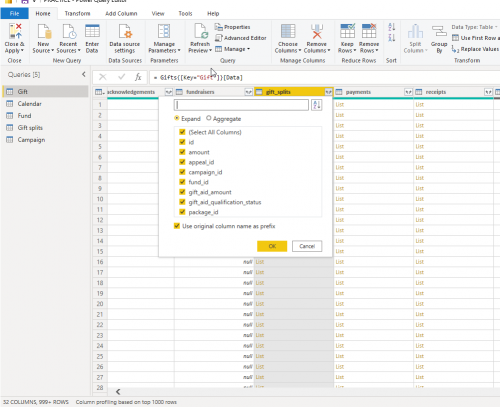
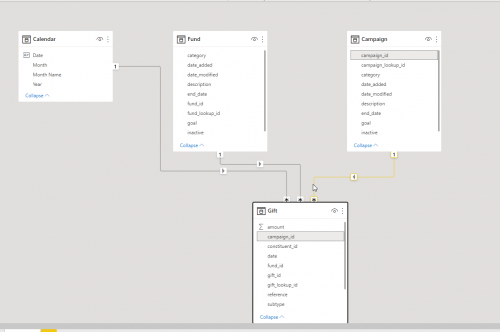
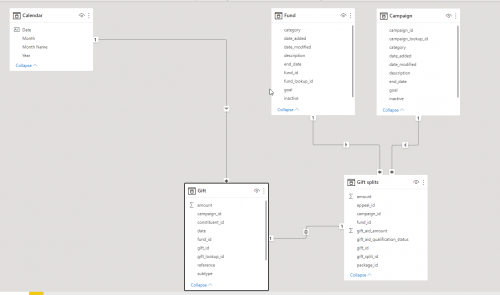 1
1 -
Matt said it much better than I did. ?
0 -
@Matt Thacker Thanks so much-- extremely helpful! I am up and running.
0 -
@Bob Rickards Thanks so much - extremely helpful as well!
0 -
Hi @Matt Thacker,
Thanks for your response here. I'm tracking everything you're saying and it all makes sense to me. Where I get stuck is that when I expand the underlying info behind Gift_Splits, I create multiple rows per gift (if there was more than one appeal, fund, etc… for the gift) and that creates an error because Power BI expects each value in that column to be unique… How do I get around that?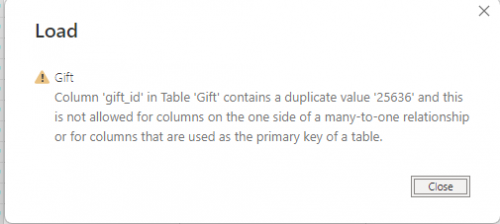 0
0 -
Hey @Jacob GunderKline, yes, you will duplicate rows, so you'll need to expand the Amount/Value column after you do the initial expansion of the Gift Splits column. This will give you the individual amounts for each line. I've attached a document with screenshots working with gift 1078. This was a $30,000 gift split across three different funds ($10K each). You'll need to ensure all your DAX calculations are done iterating over the Value column and not the Amount column.
0 -
@Matt Thacker, Thank you so much! I believe I'm up and running as well!
0 -
@Matt Thacker Thank you for this post. You note the gift_splits column is in the Gift table but I can't seem to find it. I'm using the Blackbaud connector so is that the issue? Is there a previous step I may have missed? Thank you!
0 -
Hey @Mark Warner, in your Power Query editor for your Gifts table, you should see a column like this one:
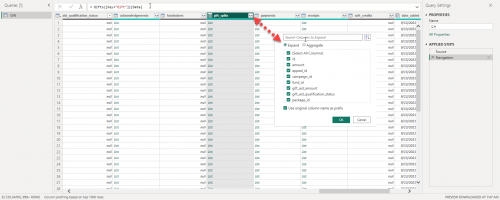
Image is a bit blurry but that column is a column of Lists. You can expand that column and get select the columns from that List that you want to extract.
1
Categories
- All Categories
- 6 Blackbaud Community Help
- High Education Program Advisory Group (HE PAG)
- BBCRM PAG Discussions
- Luminate CRM DC Users Group
- DC Luminate CRM Users Group
- Luminate PAG
- 186 bbcon®
- 1.4K Blackbaud Altru®
- 389 Blackbaud Award Management™ and Blackbaud Stewardship Management™
- 1K Blackbaud CRM™ and Blackbaud Internet Solutions™
- 14 donorCentrics®
- 355 Blackbaud eTapestry®
- 2.4K Blackbaud Financial Edge NXT®
- 616 Blackbaud Grantmaking™
- 542 Blackbaud Education Management Solutions for Higher Education
- 33 Blackbaud Impact Edge™
- 3.1K Blackbaud Education Management Solutions for K-12 Schools
- 909 Blackbaud Luminate Online® and Blackbaud TeamRaiser®
- 207 JustGiving® from Blackbaud®
- 6.2K Blackbaud Raiser's Edge NXT®
- 3.5K SKY Developer
- 236 ResearchPoint™
- 116 Blackbaud Tuition Management™
- 375 YourCause® from Blackbaud®
- 160 Organizational Best Practices
- 232 The Tap (Just for Fun)
- 31 Blackbaud Community Challenges
- Blackbaud Consultant’s Community
- 19 PowerUp Challenges
- 3 Raiser's Edge NXT PowerUp Challenge: Gift Management
- 4 Raiser's Edge NXT PowerUp Challenge: Events
- 3 Raiser's Edge NXT PowerUp Challenge: Home Page
- 4 Raiser's Edge NXT PowerUp Challenge: Standard Reports
- 4 Raiser's Edge NXT PowerUp Challenge #1 (Query)
- 71 Blackbaud Community All-Stars Discussions
- 47 Blackbaud CRM Higher Ed Product Advisory Group (HE PAG)
- 743 Community News
- 2.8K Jobs Board
- Community Help Blogs
- 52 Blackbaud SKY® Reporting Announcements
- Blackbaud Consultant’s Community
- 19 Blackbaud CRM Product Advisory Group (BBCRM PAG)
- Blackbaud Francophone Group
- Blackbaud Community™ Discussions
- Blackbaud Francophone Group










