How to Add Fundraiser's Name to a Gift List Notification Flow
In the Append Array Variable Gift Digest, Fundraiser Item returns the fundraiser's system ID. Can anyone tell me how to add the fundraiser's name instead of the system ID to the email output or Gift Digest?
Comments
-
Hi @Cathy Kollar ! You will need to add a “Get a constituent" action to the flow, and for that action enter the Fundraiser ID from dynamic content. That action will then pull in all the constituent information for the fundraiser, including name.
0 -
Hi Stacy! Thanks for your reply! If I already have Get a Constitiuent and it pulls in the constituent who made the donation, can I add fundraiser ID to the same action? Or do I need a second Get a Constituent action?
0 -
You will need a second “Get a Constituent”. It's a good idea to rename the second “Get a Constituent” action to something like “Get Fundraiser Details” so it's easier to keep them straight when you are looking for dynamic fields to output.
2 -
When I added “Get a Fundraiser” multiple apply to each loops were automatically created and I received and error message “invalid json”:
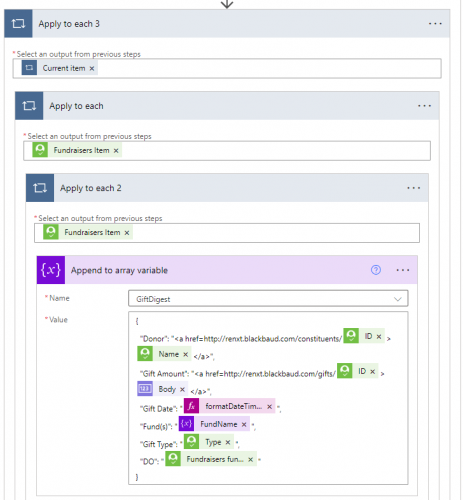 0
0 -
Would you add a screenshot of the earlier part of your flow?
0 -
I really appreciate your help. Here's the additional steps of the flow. Also I deleated the fundraiser loops.
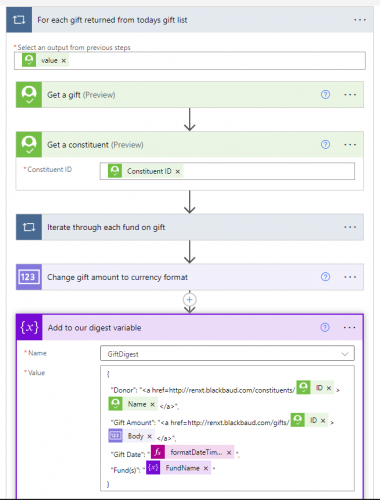 0
0 -
Hi @Cathy Kollar ! I think the issue is that fundraisers are an array, so it thinks there are more than one and it wants to create the apply to each to run through all fundraisers for each gift. You could likely use steps similar to this process from @Glen Hutson to compose just one fundraiser's name which you could then add to your digest array.
1 -
@Cathy Kollar another option is to initialize a variable to store the fundraiser name. When I was building my flow for gifts where there was no fundraiser it kept erroring out because the fundraiser value was null and this was the option we came up with. I have not tested Glen's option, but it seems much cleaner if it can handle those without a fundraiser.
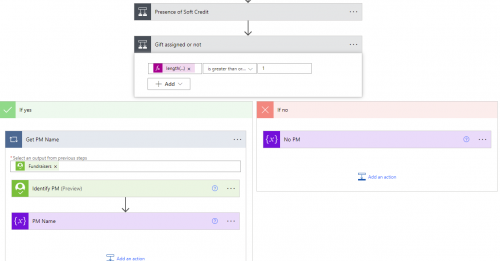
This is the expression in the condition to look for the presence of a fundraiser: length(outputs('Get_each_gift_details')?['body/fundraisers'])
3 -
Hi Cathy, you can get fundraiser's name via just in 03 steps.
- add ”apply to each" control and loop it by “fundraiser” under “get a gift" connection
- add “get a constituent” control and set its value as “fundraisers fundraiser ID" under get a gift connection
- and get the “name” to a variable that comes under get constituent control you added in previous step
below are the screenshots for what I did to retrieve fundraiser name
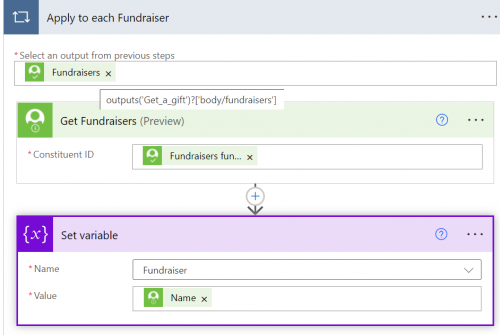
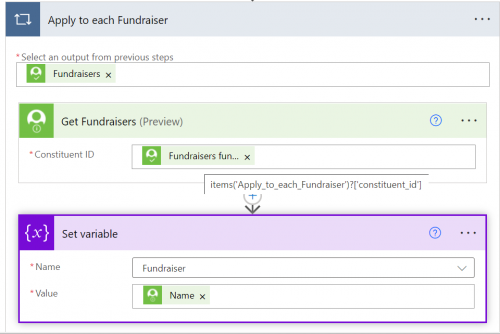
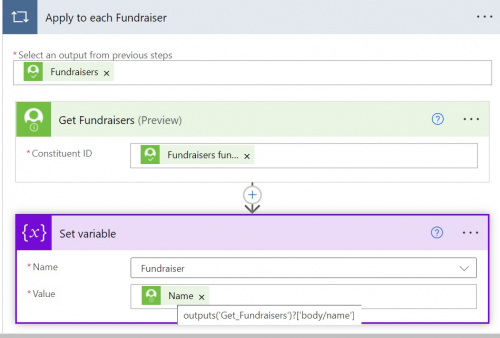 2
2 -
Hi Padman, This is a great solution! Thank you for the screenshots, they really help. I first initialized a Fundraiser variable in the beginning of my flow, then followed your steps . I really appreciate your help! ? Here it is, just as you suggested.
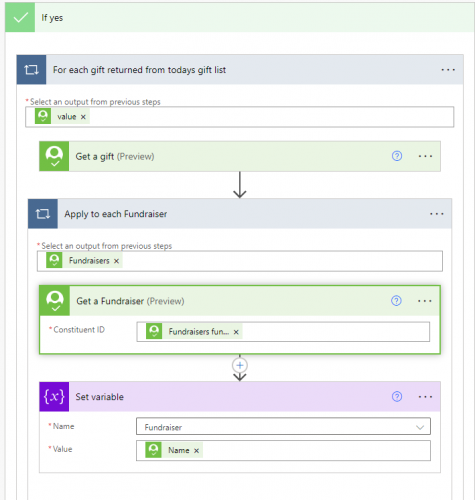 1
1
Categories
- All Categories
- 6 Blackbaud Community Help
- High Education Program Advisory Group (HE PAG)
- BBCRM PAG Discussions
- Luminate CRM DC Users Group
- DC Luminate CRM Users Group
- Luminate PAG
- 186 bbcon®
- 1.4K Blackbaud Altru®
- 389 Blackbaud Award Management™ and Blackbaud Stewardship Management™
- 1K Blackbaud CRM™ and Blackbaud Internet Solutions™
- 14 donorCentrics®
- 355 Blackbaud eTapestry®
- 2.4K Blackbaud Financial Edge NXT®
- 616 Blackbaud Grantmaking™
- 542 Blackbaud Education Management Solutions for Higher Education
- 33 Blackbaud Impact Edge™
- 3.1K Blackbaud Education Management Solutions for K-12 Schools
- 909 Blackbaud Luminate Online® and Blackbaud TeamRaiser®
- 207 JustGiving® from Blackbaud®
- 6.2K Blackbaud Raiser's Edge NXT®
- 3.5K SKY Developer
- 236 ResearchPoint™
- 116 Blackbaud Tuition Management™
- 375 YourCause® from Blackbaud®
- 160 Organizational Best Practices
- 232 The Tap (Just for Fun)
- 31 Blackbaud Community Challenges
- Blackbaud Consultant’s Community
- 19 PowerUp Challenges
- 3 Raiser's Edge NXT PowerUp Challenge: Gift Management
- 4 Raiser's Edge NXT PowerUp Challenge: Events
- 3 Raiser's Edge NXT PowerUp Challenge: Home Page
- 4 Raiser's Edge NXT PowerUp Challenge: Standard Reports
- 4 Raiser's Edge NXT PowerUp Challenge #1 (Query)
- 71 Blackbaud Community All-Stars Discussions
- 47 Blackbaud CRM Higher Ed Product Advisory Group (HE PAG)
- 743 Community News
- 2.8K Jobs Board
- Community Help Blogs
- 52 Blackbaud SKY® Reporting Announcements
- Blackbaud Consultant’s Community
- 19 Blackbaud CRM Product Advisory Group (BBCRM PAG)
- Blackbaud Francophone Group
- Blackbaud Community™ Discussions
- Blackbaud Francophone Group










