404 Error when attempting to create a Get a Constituent Flow
Options
I'm following the steps here exactly: Test your connection
- Go to the Power Automate website.
- Select Create, Instant cloud flow.
- Name the test flow, select Manually trigger a flow, and then Create.
- Add a New step:
- Search for and select the Blackbaud Raisers Edge NXT connector.
- Search for and select Get a constituent.
- Enter the constituent system ID you collected earlier.
- Select Save.
- Select Test.
- If your test was successful, select Get a constituent to see what data the connector pulled over.
But I am receiving this error message:
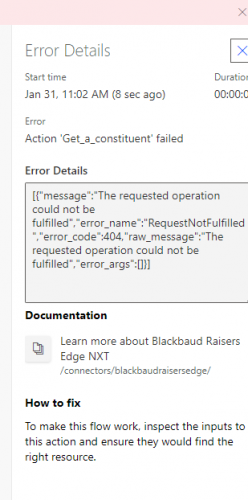
Any help or guidance is appreciated.
Tagged:
0
Comments
-
I guess I'd check the system ID number to make sure there isn't a space, etc., hidden in there (and to make sure I didn't accidentally grab the constituent ID instead).
1 -
Hi Jessica -
Nicole's advice is sound - this could be because you chose the wrong ID type.
Have you tried importing one of the beginner tutorials to see if they work, or is this the only test you've completed in order to check the connection?
0 -
Thanks! I did check for spaces, but I may be choosing the wrong ID type.
0 -
Thanks! Looks like I'm choosing the wrong ID type, but I have tried others with the same result – 404 error.
0
Categories
- All Categories
- 6 Blackbaud Community Help
- High Education Program Advisory Group (HE PAG)
- BBCRM PAG Discussions
- Luminate CRM DC Users Group
- DC Luminate CRM Users Group
- Luminate PAG
- 186 bbcon®
- 1.4K Blackbaud Altru®
- 389 Blackbaud Award Management™ and Blackbaud Stewardship Management™
- 1K Blackbaud CRM™ and Blackbaud Internet Solutions™
- 14 donorCentrics®
- 355 Blackbaud eTapestry®
- 2.4K Blackbaud Financial Edge NXT®
- 616 Blackbaud Grantmaking™
- 542 Blackbaud Education Management Solutions for Higher Education
- 33 Blackbaud Impact Edge™
- 3.1K Blackbaud Education Management Solutions for K-12 Schools
- 909 Blackbaud Luminate Online® and Blackbaud TeamRaiser®
- 207 JustGiving® from Blackbaud®
- 6.2K Blackbaud Raiser's Edge NXT®
- 3.5K SKY Developer
- 236 ResearchPoint™
- 116 Blackbaud Tuition Management™
- 375 YourCause® from Blackbaud®
- 160 Organizational Best Practices
- 232 The Tap (Just for Fun)
- 31 Blackbaud Community Challenges
- Blackbaud Consultant’s Community
- 19 PowerUp Challenges
- 3 Raiser's Edge NXT PowerUp Challenge: Gift Management
- 4 Raiser's Edge NXT PowerUp Challenge: Events
- 3 Raiser's Edge NXT PowerUp Challenge: Home Page
- 4 Raiser's Edge NXT PowerUp Challenge: Standard Reports
- 4 Raiser's Edge NXT PowerUp Challenge #1 (Query)
- 71 Blackbaud Community All-Stars Discussions
- 47 Blackbaud CRM Higher Ed Product Advisory Group (HE PAG)
- 743 Community News
- 2.8K Jobs Board
- Community Help Blogs
- 52 Blackbaud SKY® Reporting Announcements
- Blackbaud Consultant’s Community
- 19 Blackbaud CRM Product Advisory Group (BBCRM PAG)
- Blackbaud Francophone Group
- Blackbaud Community™ Discussions
- Blackbaud Francophone Group









