Power Automate flow to create Planner items from NXT actions results in duplicates
Hi all, hoping for some insight: we have a Power Automate flow designed to create items in MS Planner based on actions saved in NXT (with the hope that this will help with project management for our grants process). The flow works, but it seems to be cycling through the action list twice, as we were getting duplicate entries in Planner.
I tried to correct for the loop by adding a custom field to NXT records that only allows 1 per record before the Planner item is added, but now Power Automate is listing the flow as “failed,” even though it is adding that one Planner item. Are there any tips on how to halt this duplication problem?
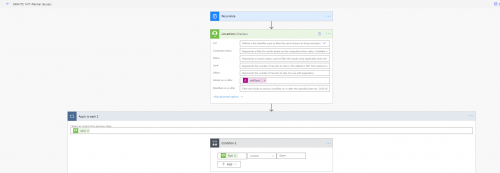
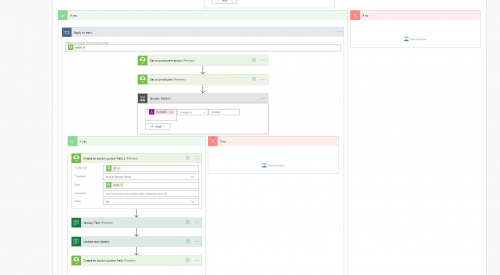
Comments
-
It looks like you have a loop within a loop going on, which would probably explain the duplicates. I can't see your screenshots well enough to make an suggestions on how to avoid that, though - is it possible to upload higher quality images?
3 -
Thanks for looking at this, @Ben Regier ! Below are hopefully better images of the flow for the first set of conditions (this repeats for different months, as the team that requested this prefers to work with monthly planner boards).
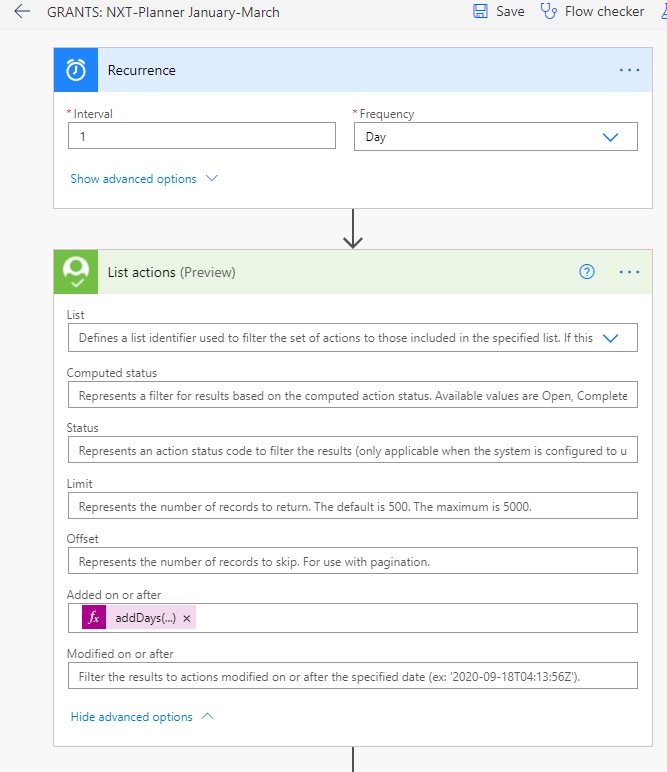
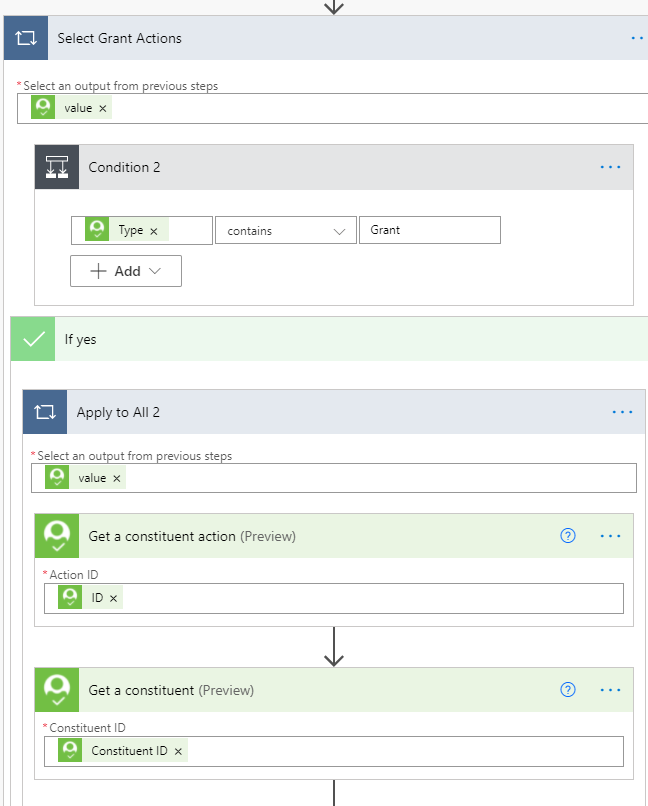
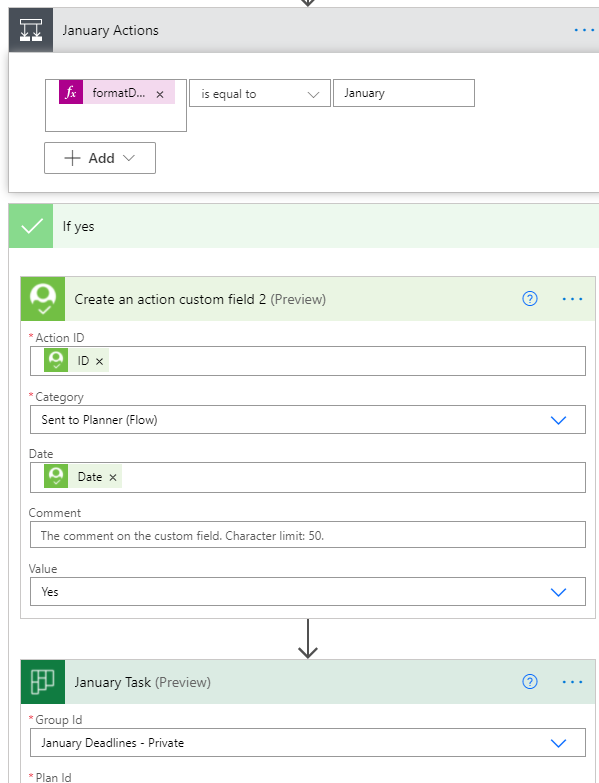
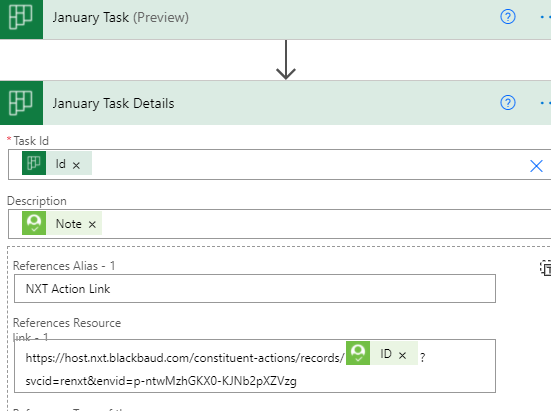
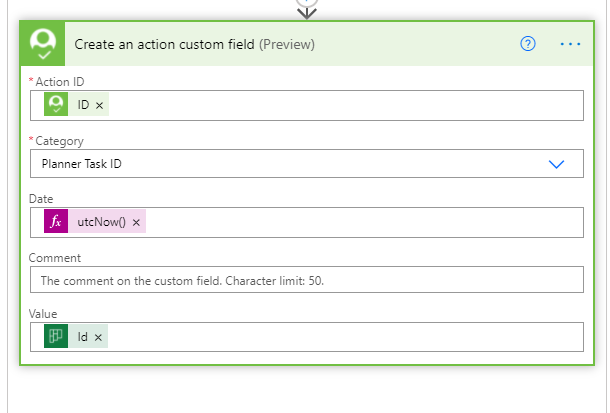 0
0 -
This is so funny. I took all the screenshots, went to make coffee and though about your message, and now it seems like I get it ?. I think I know how to fix it--by combining the conditions? I'm going to give it a try after lunch. Thanks so much
0 -
Yes, sounds like you're on the right track! Combining your conditions or using a Filter Array action instead of a condition should help.
Let us know how it goes.
2 -
Yes! It worked. Thanks for helping me think through this!
1
Categories
- All Categories
- 6 Blackbaud Community Help
- High Education Program Advisory Group (HE PAG)
- BBCRM PAG Discussions
- Luminate CRM DC Users Group
- DC Luminate CRM Users Group
- Luminate PAG
- 186 bbcon®
- 1.4K Blackbaud Altru®
- 389 Blackbaud Award Management™ and Blackbaud Stewardship Management™
- 1K Blackbaud CRM™ and Blackbaud Internet Solutions™
- 14 donorCentrics®
- 355 Blackbaud eTapestry®
- 2.4K Blackbaud Financial Edge NXT®
- 616 Blackbaud Grantmaking™
- 542 Blackbaud Education Management Solutions for Higher Education
- 33 Blackbaud Impact Edge™
- 3.1K Blackbaud Education Management Solutions for K-12 Schools
- 909 Blackbaud Luminate Online® and Blackbaud TeamRaiser®
- 207 JustGiving® from Blackbaud®
- 6.2K Blackbaud Raiser's Edge NXT®
- 3.5K SKY Developer
- 236 ResearchPoint™
- 116 Blackbaud Tuition Management™
- 375 YourCause® from Blackbaud®
- 160 Organizational Best Practices
- 232 The Tap (Just for Fun)
- 31 Blackbaud Community Challenges
- Blackbaud Consultant’s Community
- 19 PowerUp Challenges
- 3 Raiser's Edge NXT PowerUp Challenge: Gift Management
- 4 Raiser's Edge NXT PowerUp Challenge: Events
- 3 Raiser's Edge NXT PowerUp Challenge: Home Page
- 4 Raiser's Edge NXT PowerUp Challenge: Standard Reports
- 4 Raiser's Edge NXT PowerUp Challenge #1 (Query)
- 71 Blackbaud Community All-Stars Discussions
- 47 Blackbaud CRM Higher Ed Product Advisory Group (HE PAG)
- 743 Community News
- 2.8K Jobs Board
- Community Help Blogs
- 52 Blackbaud SKY® Reporting Announcements
- Blackbaud Consultant’s Community
- 19 Blackbaud CRM Product Advisory Group (BBCRM PAG)
- Blackbaud Francophone Group
- Blackbaud Community™ Discussions
- Blackbaud Francophone Group






