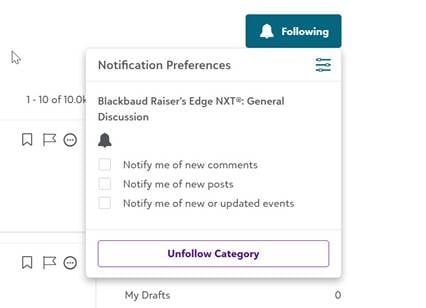Following and Subscribing to Categories/Content





There are a variety of ways that your community experience can be personalized based on the content you follow and the notifications you’ve set. For example, you’ll see followed content on your community home page.
Following Discussion and Blog Categories
Following discussions and blogs helps personalize your community experience and will surface the content you care about as you navigate around the site, including on your home page.
Following does NOT subscribe you to notifications, however, so it's important to make sure to subscribe to any discussion forums or product blogs you'd like to stay up to date with (see the next section in this article).
Note - If you are a Blackbaud customer, your account has automatically been assigned to follow the product categories associated with the products your organization owns. You can easily edit these or follow any additional categories by following the below instructions.
Following New Categories
- Navigate to the discussion area or blog you’d like to follow.
- Click the “follow” bell to subscribe to that discussion area or blog. You’ll also see a pop-up option to set notification preferences as well. Note that simply following a category does not set up in-platform or email notifications.
Editing Followed Categories
If you’d like to unfollow a specific category, you can do so in two ways:
- Click the Unfollow button on the revelant discussion or blog category page.
- Manage from your profile
- Click on your profile photo or image in the top right corner, then Account & Privacy Settings
- Click on the Followed Content link in the list on the right side of the page
- Click on the bell next to a category name to change follow and notification preferences
You will see a pop up for your notification preferences:
You can set your preferences for notifications for new comments, new posts, or new or updated events. You can always change these later in your notification preferences.
Setting and Managing Content Notifications
Setting up notifications is critical if you’d like to get email updates about new discussion posts, new product blogs, direct messages from other community members, or more. There are a few ways you can set up or edit notifications:
- From the discussion or blog category page: Clicking on the Follow button on the relevant page will surface a pop-up that will allow you to choose how you’d like to be notified.
- From the Followed Content page: Click on the bell next to the category you’d like to set or change notification preferences for
- From theNotification Preferences page: Manage notifications for all types of community activity, including for private messages, your posts, earning new badges, and more.
When setting notifications, you’ll have the ability to select if you’d like to be notified via email, on the platform, or both.
NOTE: As notifications are sent when content is posted, for discussions we recommend selecting “Notify me of new posts” and “Notify me of new or updated events” but not
“Notify me of new comments.” You can separately select to receive notifications for comments only on the discussions you start on the Notification Preferences page.
Managing Email Digest Notifications
By default, community members will receive a weekly digest featuring top content. If you’d like to change the frequency to daily or monthy, or unsubscribe, go to notification preferences and click the box under “Email digest” titled “Send me the email digest.”
Categories
- All Categories
- 6 Blackbaud Community Help
- High Education Program Advisory Group (HE PAG)
- BBCRM PAG Discussions
- Luminate CRM DC Users Group
- DC Luminate CRM Users Group
- Luminate PAG
- 186 bbcon®
- 1.4K Blackbaud Altru®
- 389 Blackbaud Award Management™ and Blackbaud Stewardship Management™
- 1K Blackbaud CRM™ and Blackbaud Internet Solutions™
- 14 donorCentrics®
- 355 Blackbaud eTapestry®
- 2.4K Blackbaud Financial Edge NXT®
- 616 Blackbaud Grantmaking™
- 542 Blackbaud Education Management Solutions for Higher Education
- 33 Blackbaud Impact Edge™
- 3.1K Blackbaud Education Management Solutions for K-12 Schools
- 909 Blackbaud Luminate Online® and Blackbaud TeamRaiser®
- 207 JustGiving® from Blackbaud®
- 6.2K Blackbaud Raiser's Edge NXT®
- 3.5K SKY Developer
- 236 ResearchPoint™
- 116 Blackbaud Tuition Management™
- 375 YourCause® from Blackbaud®
- 160 Organizational Best Practices
- 232 The Tap (Just for Fun)
- 31 Blackbaud Community Challenges
- Blackbaud Consultant’s Community
- 19 PowerUp Challenges
- 3 Raiser's Edge NXT PowerUp Challenge: Gift Management
- 4 Raiser's Edge NXT PowerUp Challenge: Events
- 3 Raiser's Edge NXT PowerUp Challenge: Home Page
- 4 Raiser's Edge NXT PowerUp Challenge: Standard Reports
- 4 Raiser's Edge NXT PowerUp Challenge #1 (Query)
- 71 Blackbaud Community All-Stars Discussions
- 47 Blackbaud CRM Higher Ed Product Advisory Group (HE PAG)
- 743 Community News
- 2.8K Jobs Board
- Community Help Blogs
- 52 Blackbaud SKY® Reporting Announcements
- Blackbaud Consultant’s Community
- 19 Blackbaud CRM Product Advisory Group (BBCRM PAG)
- Blackbaud Francophone Group
- Blackbaud Community™ Discussions
- Blackbaud Francophone Group