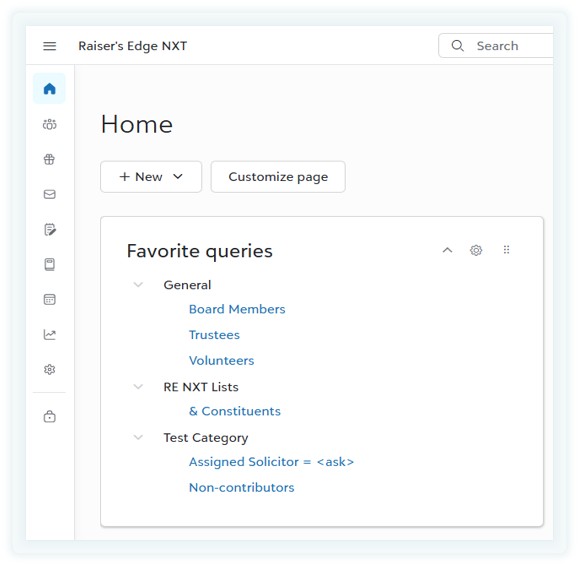Blackbaud Raiser’s Edge NXT® Query: Small Enhancements, Big Efficiency Gains
Run Queries from Your Homepage
The redesigned Homepage helps you stay organized and work smarter. Customization options let you spotlight the tools you rely on the most, making them quicker to find and easier to use—and to manage home page layouts for others.
Now, accessing saved queries just got simpler. You can add the Favorite Queries tile to your home page layout and run your favorite queries directly from your Raiser’s Edge NXT homepage.
This enhancement brings powerful benefits:
- Tailored to you: Each user sees a personalized homepage, displaying tools tailored to their needs.
- Smarter focus: With key insights front and center, you can jump into your work without unnecessary clicks.
- Streamlined tasks: Role-based dashboards ensure consistency across your team while reducing the need for one-off customizations.
- Faster decisions: When the right data is at your fingertips, you can act with confidence and speed.
Exporting to Microsoft Excel is now available! You can download query results directly in Excel format (in addition to CSV), solving issues like dropped leading zeros in fields such as Financial Edge NXT® account numbers. No extra steps, no manual corrections—just clean, accurate data ready for analysis and reporting. When exporting, simply select Microsoft Excel (XLSX) as your format and you’re good to go.
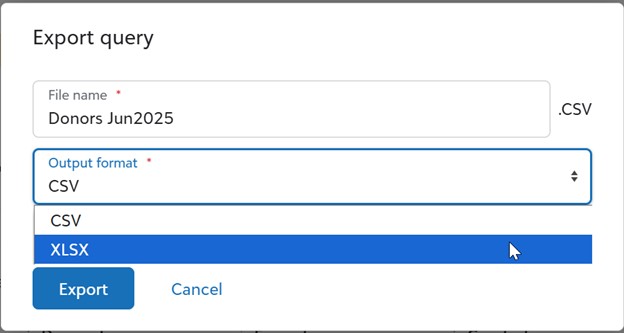
.
What’s Next for Query in Web View
As a reminder, Query will shift exclusively to web view starting February 2026. While key functionality like Global Changes, Imports, and Exports will remain in database view for now, after this date the full query experience, including creating, editing, and running queries on your own, will be available in web view only.
Your voice continues to guide us. We’re building a query experience that matches the power of database view while offering greater usability, accessibility, and efficiency.
Want to learn more about web view Query?
- Get started with the Blackbaud University microlearning course, Creating Queries in Web View.
- Learn more about Query API.
- What’s next for Query: Upcoming Features and Transition to Unified View.
- Check out our past town halls on Raiser’ s Edge NXT Query in Web View.
Comments
-
Does this mean Query in database view is going to be turned off BEFORE Export is available in NXT?! So, we're just going to have no choice but to have export files with a dozen rows for the same constituent if someone wants to see all of their phone numbers, constituency codes, emails, etc.?? And if we want a list for mailing purposes, I guess we're just going to have to send a letter to both members of a household?? This is ridiculous!!!
0 -
I was happily reading this post until I saw the mockup of how it will look. I just want the query name. The category it is in is irrelevant, and I don't want to be forced to group them in that way because I have different groupings that work for me. For instance, in database view, I have folders for days of the week that store queries for database integrity or cleanup. This gets me closer, but the user interface is disappointing and may prevent me from adopting it.
0 -
It would be better if you only switch off Query after Export has been moved to web view. It's not user friendly to have to create queries in web view and then go to database view to use Exports.
Please review the UX in web/unified view to reduce friction of usage.0 -
@Sue Lau and @Megan Tope, thanks for the feedback! To be clear, Export, Mail and Reports in database view will still be able to run with queries included, it's just that creating and editing queries will be done in web view. We're planning to minimize the time that users will exclusively use Exports in database view and Query in web view, but we also don't want to stand still in the move to the unified view while we complete everything that can touch Query.
We're also always reviewing feedback about the UX in all areas of RENXT, so please feel free to share if there's specific UX friction you'd want to see improved.
@Karen Diener , thanks for the feedback about categories on the home page! I can certainly see that perspective given how you use categories, but other users also organize their categories and queries differently. We'll keep this feedback in mind and consider it for future improvements.
0 -
Hi David, Thanks for engaging! I wanted to flag this request from the Ideas Bank linked below ("Ensure all fields in Webview are editable before moving query to Webview Only").
It emphasises that the primary purpose of queries is for data monitoring, maintenance and clean-up (with exports being used to make lists to avoid duplicates etc). Query is used to navigate through a group of records, open the record from the query, make the relevant changes, then scroll to the next record and make changes etc. Currently in webview there are a huge amount of fields that cannot be edited. This is why all database administrators and many fundraisers cannot use query in webview as it stands at the moment (it is not for lack wanting to use it!)
Every field that can be queried must be editable in webview before query is turned off in database view, otherwise this creates an incredible amount of inefficiency (having to run the query in webview, then open each record individually in database view to make edits). This is absolutely critical for database maintenance and not having this capability will make the RE experience a lot worse for a huge number of clients and for some will mean it no longer serves its purpose of storing consistent and useful data. Such fields include:
- Gift Pay Method and Agency
- Letter codes on gifts
- All volunteering information (anything stored in the volunteer tab) including Volunteer type, Qualifications, Job Assignments and Checklist Items.
- All Job Information and Timesheets
- Edit / Delete fundraiser from a gift of any gift type
- Change gift subtype for gifts and pledges
- Gift date
But the list is much longer than this, and sometimes it is not possible to predict in advance what fields you may need to clean up!
Please see more comments and rationale in the Idea attached. I would appreciate if you would respond here and on the Idea itself so we know this is something Blackbaud are aware of and have a plan to implement or overcome the issues.
0 -
I sat in on a webinar that said that the database view would sunset Q1 2027. Now the most important feature will be gone an entire year before that??? It was only introduced recently to webview. I don't think Blackbaud is prepared for the vitriol this will create within its user community.
0 -
I feel that removing query from db view without having export functionality along with the ability to do other tasks not available in nxt like query lists is completely irresponsible. What is the rush to sunset db view. Wait until everything is fully in place in nxt
0 -
I cannot emphasize more the imperative of making all fields available and editable in web view before turning off query in dbv.
I've already voted for idea I-8185, if I could, I would vote for it 100 times more.
Maya Rosman included in the comments to that idea a very long and very detailed list of fields that currently cannot be edited in WV but often need to be edited and are edited using queries to isolate the records in need of editing. PLEASE PLEASE carefully review her most detailed list and the excellent reasons and descriptions she has included of how and when each situation comes up.
As many others, I use queries for data integrity monitoring on a daily basis. If I have to switch back and forth between WV and dbv to edit a gift reference/comment, for ex., or a region on an address record, my entire day will be spent on a clean up task that currently may take me 30 minutes or so to do.
0 -
Thanks for the response David, but I wanted to be clear about something. I do not organize query categories as I described and am disappointed that favorite queries ARE organized by category.
In the home page favorites settings in database view, you can create folders - NOT query categories - to group shortcuts into whatever grouping works for you.
I fully understand that everyone uses categories differently, and that is precisely why I am advocating for query favorites in webview to NOT be forced into a category structure.0 -
Seconding what @Suzie Capps has to say: I understand Blackbaud considering it a lower priority to avoid situations where a workflow is functional, but involves tabbing between database view and web view. It makes sense, since that isn't removing any functionality, just making it slightly more inconvenient. I would probably make the same decision if I worked for Blackbaud. However, where removing functionality from database view would actually remove functionality or significantly reduce productivity, I think it makes sense to err in the direction of leaving the functionality up in database view until the issue is addressed.
In this case, between the missing fields in web view and the missing ability to search for multiple fields/use wildcards/use partial field searches in web view, moving users to only web view queries will hamper the process of using queries to update records. And with users actively using queries in database view as workarounds to problems created by missing fields in web view (as one example, the ‘Print Organization Name with Address’ field missing and defaulting to unchecked in relationship records), I think it would be fair for a user to be unhappy at having the tool they're using in database view to solve a problem in web view become a lot worse at fixing the problem in web view because it was moved to web view.
And in this case, as someone who admittedly doesn't work for Blackbaud, I don't see how waiting until data fields and improved search functionality are added to web view would create many problems on Blackbaud's end, since Blackbaud plans to solve both of those issues relatively soon. In fact, for all I know, both issues really might be solved by February and this is all a non-issue. It's possible I'm missing something there. I just would encourage erring on the side of caution and patience until the process of entering, finding, and updating records in web view is given some attention.
0
Categories
- All Categories
- 2 Blackbaud Community Help
- High Education Program Advisory Group (HE PAG)
- BBCRM PAG Discussions
- Luminate CRM DC Users Group
- DC Luminate CRM Users Group
- Luminate PAG
- 186 bbcon®
- 1.4K Blackbaud Altru®
- 389 Blackbaud Award Management™ and Blackbaud Stewardship Management™
- 1K Blackbaud CRM™ and Blackbaud Internet Solutions™
- 14 donorCentrics®
- 355 Blackbaud eTapestry®
- 2.4K Blackbaud Financial Edge NXT®
- 616 Blackbaud Grantmaking™
- 542 Blackbaud Education Management Solutions for Higher Education
- 3.1K Blackbaud Education Management Solutions for K-12 Schools
- 909 Blackbaud Luminate Online® and Blackbaud TeamRaiser®
- 207 JustGiving® from Blackbaud®
- 6.2K Blackbaud Raiser's Edge NXT®
- 3.5K SKY Developer
- 236 ResearchPoint™
- 116 Blackbaud Tuition Management™
- 160 Organizational Best Practices
- 232 The Tap (Just for Fun)
- 30 Blackbaud Community Challenges
- Blackbaud Consultant’s Community
- 18 PowerUp Challenges
- 3 Raiser's Edge NXT PowerUp Challenge: Gift Management
- 4 Raiser's Edge NXT PowerUp Challenge: Events
- 3 Raiser's Edge NXT PowerUp Challenge: Home Page
- 4 Raiser's Edge NXT PowerUp Challenge: Standard Reports
- 4 Raiser's Edge NXT PowerUp Challenge #1 (Query)
- 71 Blackbaud Community All-Stars Discussions
- 47 Blackbaud CRM Higher Ed Product Advisory Group (HE PAG)
- 743 Community News
- 2.8K Jobs Board
- Community Help Blogs
- 52 Blackbaud SKY® Reporting Announcements
- Blackbaud Consultant’s Community
- 19 Blackbaud CRM Product Advisory Group (BBCRM PAG)
- Blackbaud Francophone Group
- Blackbaud Community™ Discussions
- Blackbaud Francophone Group