NXT Query- missing actions?
Hello- I have been using Query API to pull in actions for the last 3 years and then using that in a Power BI query. I noticed today that it is missing some actions which has me concerned how many others are missing or what is happening.
There are 36k rows as of today. I have run the query itself and the actions are in there when I export from Query. I look at the file from Power Automate that was saved to my Sharepoint site and the actions are not in there. I found 20 actions that were missing and was one person's meetings.
Any insight on what I can do to make sure all get exported from Power Automate? A delay somewhere? Is there a limit on the Query API at all?
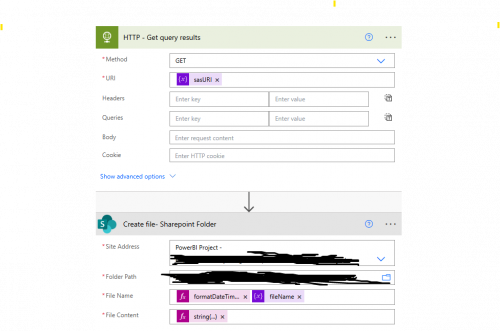
No making fun of my coloring, I tried to stay within the lines. LOL.
Thanks,
Carol
Comments
-
@Carol Grant
Query API shouldn't have the delay that List API endpoint has.Have you check the record count in dbview query? vs webview query? vs Query API?
0 -
Hi @Carol Grant - To see if this is truly a Power Automate issue, can you test from the Developer Portal using Try it? You can paste the URL generated from the Get query execution job endpoint directly into a browser, which will then trigger you to download and save the file locally.
0 -
@Ashley Moose- I thought I knew what you are talking about but I tried it and I don't think I'm doing it correctly. I should take the URI link from here, the HTTP- Get query results
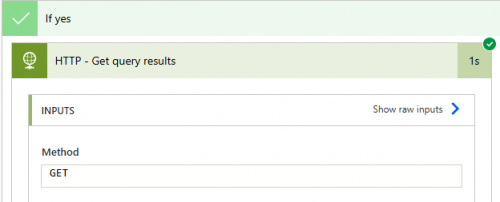
then put it in the Developer portal where exactly? I guess I don't understand because then you say Browser. I tried putting it alone in a browser but of course it said not authenticated.
Thanks!
0 -
@Carol Grant Sorry, I should have been clearer. I meant running the entire thing through Try it.
1. run Post query execution job by ID. You can remove what is currently in the sample request body on the Try it window and replace with:
{
"id": 1,
"ux_mode": "Asynchronous",
"output_format": "Csv",
"formatting_mode": "UI",
"sql_generation_mode": "Query"
}
Just make sure to replace to match your query ID and any of the other mode or format values you have set on the corresponding action in Power Automate.
2. That will produce an output like this:
{
"id": "99d68af6-2f5a-40c6-9fee-32ebff856db2",
"status": "Pending"
}
3. Copy the ID value and then use that as the input on Get query execution job status. If it's a slow query you may have to test that endpoint a couple times until the status comes back as Completed. Once it does complete, then it should output something like this:
{
"id": "53CEEC04-3FAA-47D2-B112-D4A997A7F99D",
"status": "Completed",
"sas_uri": "https://example.net/jobs/p-envid/063f85e8-1877-4880-a1ea-af576c3f1181/results_1.csv?rscd=Attachment&rsct=text/csv"
}
4. Copy the sas_uri value into a new browser window and that should allow you to download the results from here.
0 -
Thanks Ashley and Alex for responding, I did it on the portal and it worked fine. I guess I am going to call this a fluke thing which I hate not knowing why. It ran on Friday night so maybe something was amiss then.
I have checked my queries today, ran the flow today and now they are appearing in all queries and the Power Automate flow and it seems to be fine and everything is matching up.
2 -
@Carol Grant Glad it's working now. If this occurs again, I'd suggest going through similar steps as they will help to isolate whether this is a Power Automate issue or an issue with how the data is coming through the API.
1
Categories
- All Categories
- 2 Blackbaud Community Help
- High Education Program Advisory Group (HE PAG)
- BBCRM PAG Discussions
- Luminate CRM DC Users Group
- DC Luminate CRM Users Group
- Luminate PAG
- 186 bbcon®
- 1.4K Blackbaud Altru®
- 389 Blackbaud Award Management™ and Blackbaud Stewardship Management™
- 1K Blackbaud CRM™ and Blackbaud Internet Solutions™
- 14 donorCentrics®
- 355 Blackbaud eTapestry®
- 2.4K Blackbaud Financial Edge NXT®
- 616 Blackbaud Grantmaking™
- 542 Blackbaud Education Management Solutions for Higher Education
- 3.1K Blackbaud Education Management Solutions for K-12 Schools
- 909 Blackbaud Luminate Online® and Blackbaud TeamRaiser®
- 207 JustGiving® from Blackbaud®
- 6.2K Blackbaud Raiser's Edge NXT®
- 3.5K SKY Developer
- 236 ResearchPoint™
- 116 Blackbaud Tuition Management™
- 160 Organizational Best Practices
- 232 The Tap (Just for Fun)
- 30 Blackbaud Community Challenges
- Blackbaud Consultant’s Community
- 18 PowerUp Challenges
- 3 Raiser's Edge NXT PowerUp Challenge: Gift Management
- 4 Raiser's Edge NXT PowerUp Challenge: Events
- 3 Raiser's Edge NXT PowerUp Challenge: Home Page
- 4 Raiser's Edge NXT PowerUp Challenge: Standard Reports
- 4 Raiser's Edge NXT PowerUp Challenge #1 (Query)
- 71 Blackbaud Community All-Stars Discussions
- 47 Blackbaud CRM Higher Ed Product Advisory Group (HE PAG)
- 743 Community News
- 2.8K Jobs Board
- Community Help Blogs
- 52 Blackbaud SKY® Reporting Announcements
- Blackbaud Consultant’s Community
- 19 Blackbaud CRM Product Advisory Group (BBCRM PAG)
- Blackbaud Francophone Group
- Blackbaud Community™ Discussions
- Blackbaud Francophone Group


