Create an Opportunity Attachment & Create an Action Attachment Bad Gateway Request
Hello,
Recently, my Power Automate Flow, which creates a letter then saves the Sharepoint link of that letter as an Opportunity attachment & as an Action attachment, keeps failing with multiple BadGateway errors with the 502 status code. Because the Create an opportunity attachment fails, the Flow keeps trying to create the same letter, and we end up with multiple copies of the letter on our Sharepoint.
When I check the Sharepoint sharing link that's generated in the Create sharing link for file or folder step, it's a valid link. And the Create an Opportunity Attachment and Create an Action Attachment are pulling the same Sharepoint link that was previously generated.
I've also noticed that after the Flow fails and I go into the Opportunity record in RE NXT web view, I see the error “Sorry, something went wrong.” under the Attachment tile.
Does anyone know what might be causing these BadGateway Errors?
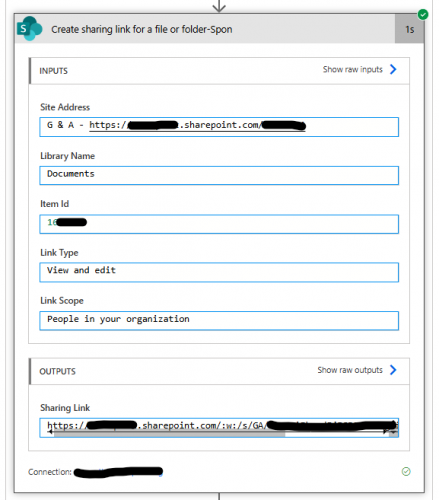
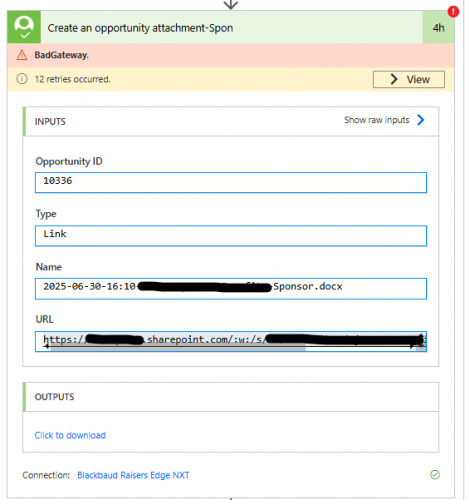
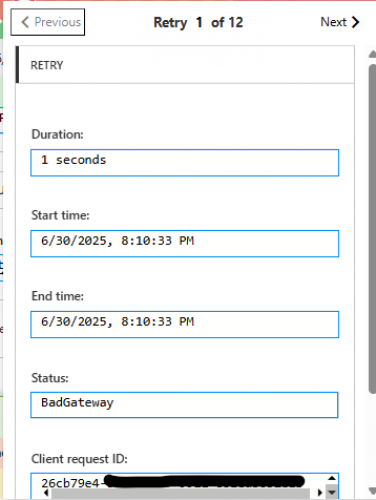
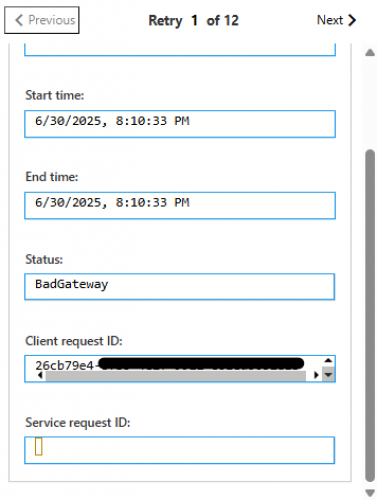
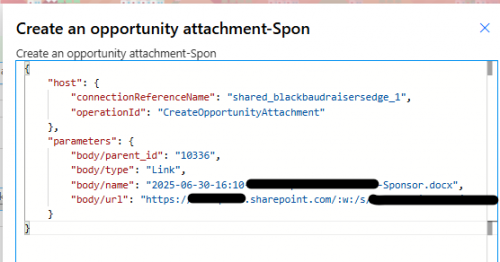
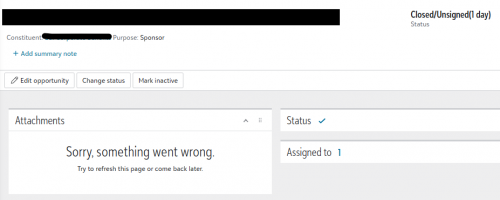
Comments
-
@Adelle Mantle
I have no problem using the Power Automate connector action to create a link type attachment on opportunity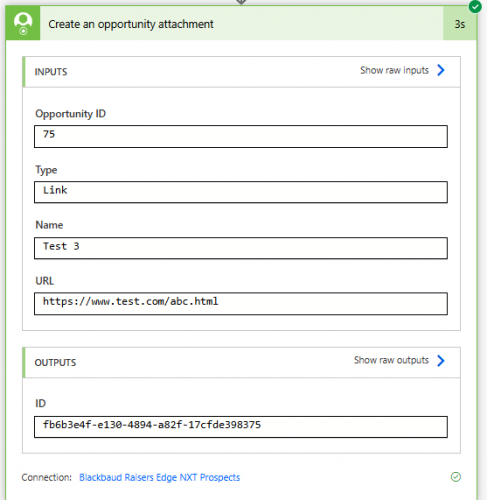
So the question then becomes:
- is the Opportunity ID correct? this has to be the opportunity system record id, not constituent id
https://host.nxt.blackbaud.com/opportunities/75
when you are on the opportunity page, take a look at the URL, the numbrer after opportunities/ is the system record id - the “Name” field has a 150 characters limit, make sure you not exceeding that.
0 - is the Opportunity ID correct? this has to be the opportunity system record id, not constituent id
-
@Alex Wong
Hi Alex!The Opportunity ID is correct as the Flow doesn't have any issues updating the Opportunity Status. I'll also say that this flow was created back in 2022 and has been running successfully since. However, as of Thurs 6/26, we started getting these BadGateway errors.
I double checked the File name field and confirmed that the character count is under 150. I've also tried deleting and recreating the Create an Opportunity Attachment as well as making a Copy of the Flow & using that instead, but we are still encountering these errors. To be honest, I'm at a bit of a loss.
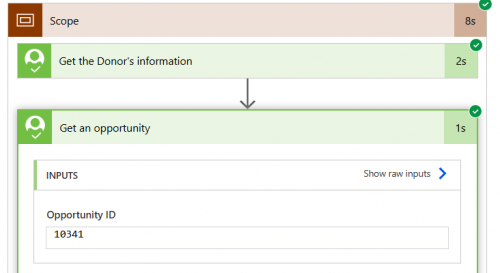
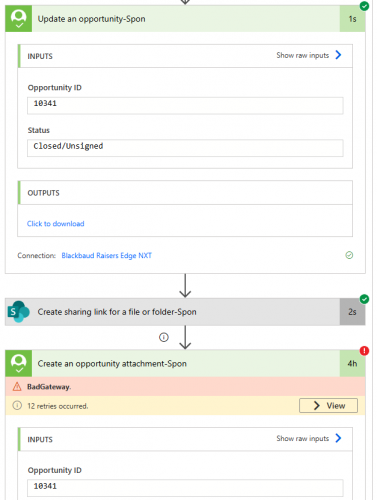
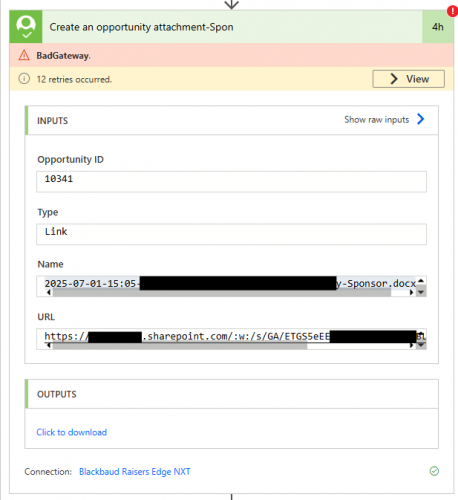 0
0 -
@Adelle Mantle
the icon for the connector looks to be the old connector that Blackbaud no longer update, please use the newer connectors instead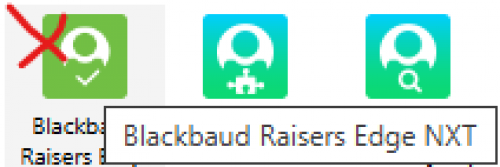
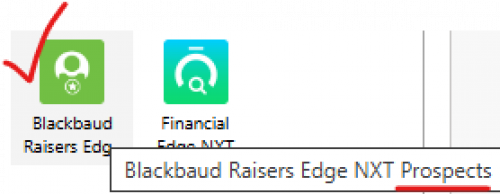 1
1 -
Thank you so much!! This did the trick! It took a minute to go through and replace everything, but it's run successfully since those changes were made. You're a life saver!
1
Categories
- All Categories
- High Education Program Advisory Group (HE PAG)
- BBCRM PAG Discussions
- Luminate CRM DC Users Group
- DC Luminate CRM Users Group
- Luminate PAG
- 186 bbcon®
- 1.4K Blackbaud Altru®
- 60 Blackbaud Award Management™ and Blackbaud Stewardship Management™
- 1.2K Blackbaud CRM™ and Blackbaud Internet Solutions™
- donorCentrics®
- 361 Blackbaud eTapestry®
- 2.4K Blackbaud Financial Edge NXT®
- 616 Blackbaud Grantmaking™
- 542 Blackbaud Education Management Solutions for Higher Education
- 3.1K Blackbaud Education Management Solutions for K-12 Schools
- Blackbaud Luminate Online® and Blackbaud TeamRaiser®
- 75 Blackbaud Community Help Page
- JustGiving® from Blackbaud®
- 6.2K Blackbaud Raiser's Edge NXT®
- 3.5K SKY Developer
- 262 ResearchPoint™
- 116 Blackbaud Tuition Management™
- 160 Organizational Best Practices
- 232 The Tap (Just for Fun)
- 30 Blackbaud Community Challenges
- Blackbaud Consultant’s Community
- 18 PowerUp Challenges
- 3 Raiser's Edge NXT PowerUp Challenge: Gift Management
- 4 Raiser's Edge NXT PowerUp Challenge: Events
- 3 Raiser's Edge NXT PowerUp Challenge: Home Page
- 4 Raiser's Edge NXT PowerUp Challenge: Standard Reports
- 4 Raiser's Edge NXT PowerUp Challenge #1 (Query)
- 71 Blackbaud Community All-Stars Discussions
- 47 Blackbaud CRM Higher Ed Product Advisory Group (HE PAG)
- 743 Community News
- 2.8K Jobs Board
- Community Help Blogs
- 52 Blackbaud SKY® Reporting Announcements
- Blackbaud Consultant’s Community
- 19 Blackbaud CRM Product Advisory Group (BBCRM PAG)
- Blackbaud Francophone Group
- Blackbaud Community™ Discussions
- Blackbaud Francophone Group
