Power Automate - Create Constituent Note Types Error
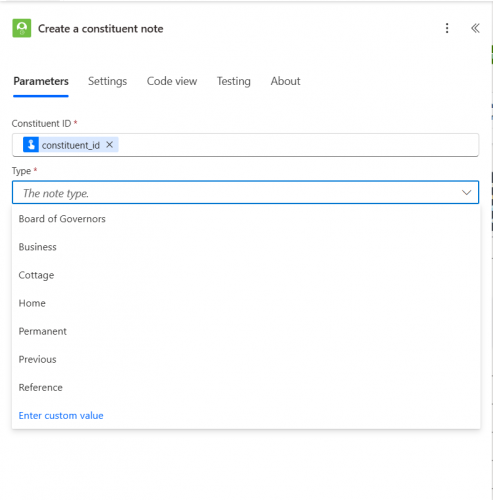
Has anybody been experiencing this type of error (incorrect note types in the 'Type' dropdown; is displaying address types in note types dropdown) in Microsoft Power Automate recently?
Comments
-
Yes! Only in one particular flow, but I have address types showing up instead of relationship types in one action. It will let me enter the correct entry as a custom value, so it seems to work, but it's consistently pulling the wrong table in, even after saving and closing the flow and going back in.
2 -
@Stacy Cope @Varun Mulchandani I haven't seen this behavior, and just tested the connector on a new flow and it worked as expected. I do see some note types related to address changes in the SKY Developer Cohort environment, but those are valid note types that show in the webview UI as well.
I tested both old/new flow designers and it seemed correct in both. Just speculating, but it could be a bug with the new designer (maybe a caching issue). As you've noted, a workaround is to specify the desired note type as a custom value. You might want to open a support ticket with Blackbaud as well so they are aware.
4
Categories
- All Categories
- 2 Blackbaud Community Help
- High Education Program Advisory Group (HE PAG)
- BBCRM PAG Discussions
- Luminate CRM DC Users Group
- DC Luminate CRM Users Group
- Luminate PAG
- 186 bbcon®
- 1.4K Blackbaud Altru®
- 389 Blackbaud Award Management™ and Blackbaud Stewardship Management™
- 1K Blackbaud CRM™ and Blackbaud Internet Solutions™
- 14 donorCentrics®
- 355 Blackbaud eTapestry®
- 2.4K Blackbaud Financial Edge NXT®
- 616 Blackbaud Grantmaking™
- 542 Blackbaud Education Management Solutions for Higher Education
- 3.1K Blackbaud Education Management Solutions for K-12 Schools
- 909 Blackbaud Luminate Online® and Blackbaud TeamRaiser®
- 207 JustGiving® from Blackbaud®
- 6.2K Blackbaud Raiser's Edge NXT®
- 3.5K SKY Developer
- 236 ResearchPoint™
- 116 Blackbaud Tuition Management™
- 160 Organizational Best Practices
- 232 The Tap (Just for Fun)
- 30 Blackbaud Community Challenges
- Blackbaud Consultant’s Community
- 18 PowerUp Challenges
- 3 Raiser's Edge NXT PowerUp Challenge: Gift Management
- 4 Raiser's Edge NXT PowerUp Challenge: Events
- 3 Raiser's Edge NXT PowerUp Challenge: Home Page
- 4 Raiser's Edge NXT PowerUp Challenge: Standard Reports
- 4 Raiser's Edge NXT PowerUp Challenge #1 (Query)
- 71 Blackbaud Community All-Stars Discussions
- 47 Blackbaud CRM Higher Ed Product Advisory Group (HE PAG)
- 743 Community News
- 2.8K Jobs Board
- Community Help Blogs
- 52 Blackbaud SKY® Reporting Announcements
- Blackbaud Consultant’s Community
- 19 Blackbaud CRM Product Advisory Group (BBCRM PAG)
- Blackbaud Francophone Group
- Blackbaud Community™ Discussions
- Blackbaud Francophone Group



