Email Receipt Formatting
I have been struggling with the formatting for my acknowledgement emails.
The flow is triggered by a Microsoft form submission. The information is added to an Excel spreadsheet. The flow runs through an approval process which may result in some manual updates of some fields in the spreadsheet.
There acknowledgement email pulls from “Get a Row” from the Excel spreadsheet, the form, and internal flow variables to populate the variables in the Acknowledgement email.
I broke up the email into different variables to make it easier to update letter template. However, when I edit a section, all of the line breaks disappear, and I have to re-add them.
This is the email, I put both the regular view and the code view.
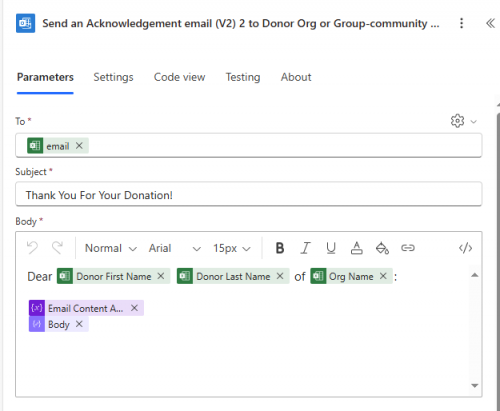
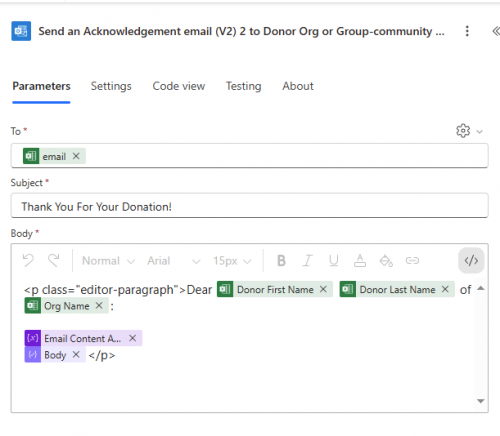
This is the information for the “body” variable
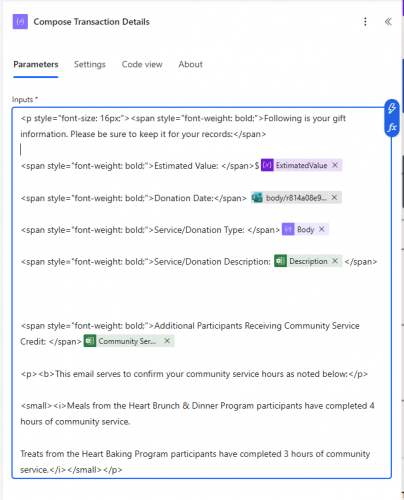
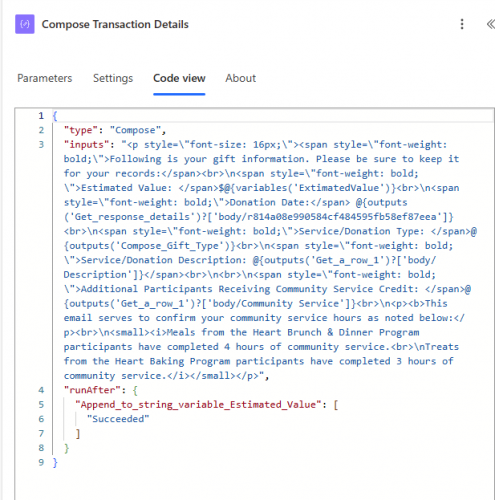
This is the “Email content” I want one space between paragraphs but after I save it goes to this:
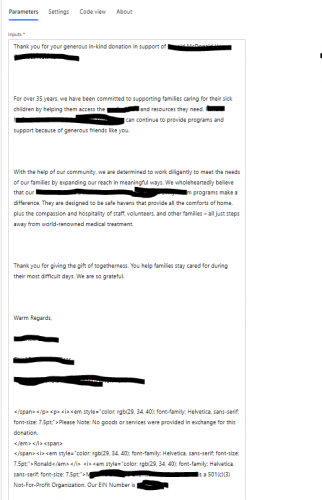
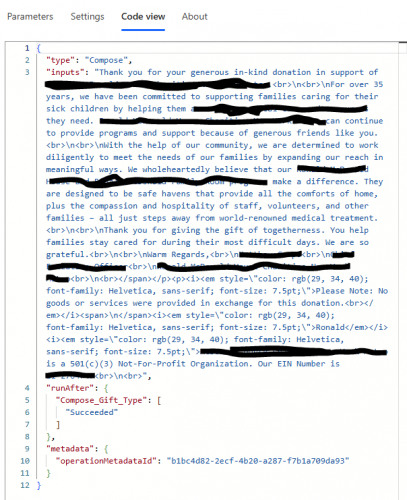
This is the resulting letter.
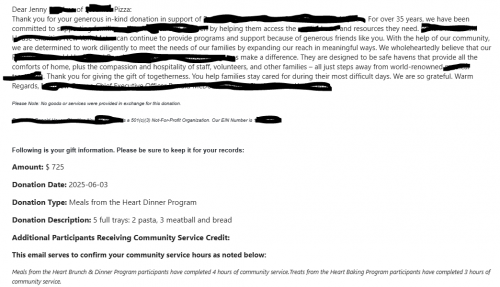
This version is closer to what I need but there are clearly still spacing issues.
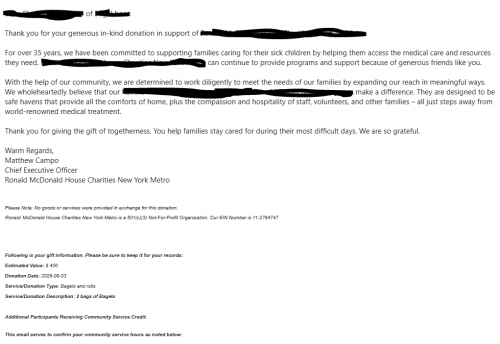
Comments
-
@Susan Fioribello
easy answer i believe, don't use new editor. it is known to have issue with HTML and assumption on the HTML code.1 -
@Susan Fioribello- Hi Susan, Alex is correct- you need to tell it in html code. Email wants a different format for spacing.
I created a string variable and put the line returns in there. You don't have to do that but you do should put <br> in the body of the email. That is a line return html code. See my example below.
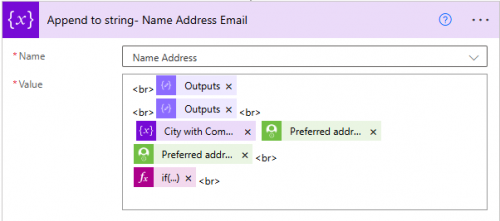
Maybe try putting your Compose into a string variable and do your line returns in that? I am using Send an Email V2 and I'm not having any spacing issues within my email.
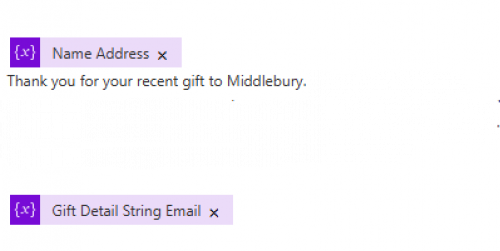 0
0 -
@Susan Fioribello
easy answer i believe, don't use new editor. it is known to have issue with HTML and assumption on the HTML code.+1 on this. I just encountered this bug myself - the new editor was stripping out all of my <br> tags every time I saved the flow. Maddening.
0
Categories
- All Categories
- 2 Blackbaud Community Help
- High Education Program Advisory Group (HE PAG)
- BBCRM PAG Discussions
- Luminate CRM DC Users Group
- DC Luminate CRM Users Group
- Luminate PAG
- 186 bbcon®
- 1.4K Blackbaud Altru®
- 389 Blackbaud Award Management™ and Blackbaud Stewardship Management™
- 1K Blackbaud CRM™ and Blackbaud Internet Solutions™
- 14 donorCentrics®
- 355 Blackbaud eTapestry®
- 2.4K Blackbaud Financial Edge NXT®
- 616 Blackbaud Grantmaking™
- 542 Blackbaud Education Management Solutions for Higher Education
- 3.1K Blackbaud Education Management Solutions for K-12 Schools
- 909 Blackbaud Luminate Online® and Blackbaud TeamRaiser®
- 207 JustGiving® from Blackbaud®
- 6.2K Blackbaud Raiser's Edge NXT®
- 3.5K SKY Developer
- 236 ResearchPoint™
- 116 Blackbaud Tuition Management™
- 160 Organizational Best Practices
- 232 The Tap (Just for Fun)
- 30 Blackbaud Community Challenges
- Blackbaud Consultant’s Community
- 18 PowerUp Challenges
- 3 Raiser's Edge NXT PowerUp Challenge: Gift Management
- 4 Raiser's Edge NXT PowerUp Challenge: Events
- 3 Raiser's Edge NXT PowerUp Challenge: Home Page
- 4 Raiser's Edge NXT PowerUp Challenge: Standard Reports
- 4 Raiser's Edge NXT PowerUp Challenge #1 (Query)
- 71 Blackbaud Community All-Stars Discussions
- 47 Blackbaud CRM Higher Ed Product Advisory Group (HE PAG)
- 743 Community News
- 2.8K Jobs Board
- Community Help Blogs
- 52 Blackbaud SKY® Reporting Announcements
- Blackbaud Consultant’s Community
- 19 Blackbaud CRM Product Advisory Group (BBCRM PAG)
- Blackbaud Francophone Group
- Blackbaud Community™ Discussions
- Blackbaud Francophone Group


