Prospect Status Histories from API- flow is SLOW
I was excited to see that they have the Prospect Status History available in the API but I'm struggling with pulling the information. I want to pull it like an export but it's taking a long time to return anything so I wanted to see if any of you have tried.
The Prospect Status History endpoint is by ID so I started my flow using a query for the prospects I want. I am looping around the returned results from the query. Then I look to see if they have a prospect status with a condition if it's empty or not, then use GET http request.
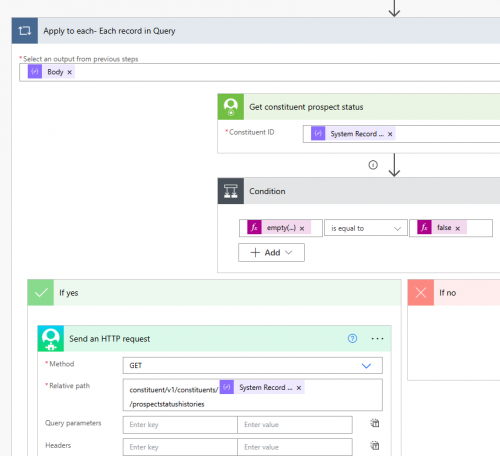
Then I have a Parse Json after that splits the fields out and I'm appending those to an array that I was hoping to use in a Power BI report.
For 180 people, it was still going after 40 minutes, I decided to cancel it.
Any ideas on how to make this faster? I looked into possibly doing it in python but I would be learning python along the way.
Thanks,
Carol
Comments
-
@Carol Grant
I don't think it should take a long time.- Query API (30 seconds to 1 minute)
- Apply to each record (180)
- get constituent prospect status (5s max)
- condition (no time needed)
- send http request (5s max)
So max 10s per loop, 180 will be 1800s, meaning 30 minutes max. Unless Blackbaud has performance issue.
first thing you can do to make this faster, don't do “Get constituent prospect statuus” action. In your Query API, you can criteria on Prospect Status not blank so the System Record ID returned is already those that have prospect status, thereby reducing the need to make one more call per constituent/loop. Your flow can look like this:
- init array variable for prospect status history
- execute query job, get JSON format
- do while job not complete
- check job status
- HTTP download JSON
- Apply to each System Record ID
- Blackbaud HTTP to get prospect status history
- append array to a variable
- action(s) to save it to sharepoint
1 -
Thanks Alex, that did make it faster by removing the check on Prospect Status. I did get it returned in 2 minutes without the loop for append array to variable so that helped!
Now I'm going to test doing assigned prospects (1,400) and see how long that will take and add the append to array and save to Sharepoint.
1 -
@Carol Grant is this a flow you would be willing to share with the community?
0
Categories
- All Categories
- High Education Program Advisory Group (HE PAG)
- BBCRM PAG Discussions
- Luminate CRM DC Users Group
- DC Luminate CRM Users Group
- Luminate PAG
- 186 bbcon®
- 1.4K Blackbaud Altru®
- 60 Blackbaud Award Management™ and Blackbaud Stewardship Management™
- 1.2K Blackbaud CRM™ and Blackbaud Internet Solutions™
- donorCentrics®
- 361 Blackbaud eTapestry®
- 2.4K Blackbaud Financial Edge NXT®
- 616 Blackbaud Grantmaking™
- 542 Blackbaud Education Management Solutions for Higher Education
- 3.1K Blackbaud Education Management Solutions for K-12 Schools
- Blackbaud Luminate Online® and Blackbaud TeamRaiser®
- 75 Blackbaud Community Help Page
- JustGiving® from Blackbaud®
- 6.2K Blackbaud Raiser's Edge NXT®
- 3.5K SKY Developer
- 262 ResearchPoint™
- 116 Blackbaud Tuition Management™
- 160 Organizational Best Practices
- 232 The Tap (Just for Fun)
- 30 Blackbaud Community Challenges
- Blackbaud Consultant’s Community
- 18 PowerUp Challenges
- 3 Raiser's Edge NXT PowerUp Challenge: Gift Management
- 4 Raiser's Edge NXT PowerUp Challenge: Events
- 3 Raiser's Edge NXT PowerUp Challenge: Home Page
- 4 Raiser's Edge NXT PowerUp Challenge: Standard Reports
- 4 Raiser's Edge NXT PowerUp Challenge #1 (Query)
- 71 Blackbaud Community All-Stars Discussions
- 47 Blackbaud CRM Higher Ed Product Advisory Group (HE PAG)
- 743 Community News
- 2.8K Jobs Board
- Community Help Blogs
- 52 Blackbaud SKY® Reporting Announcements
- Blackbaud Consultant’s Community
- 19 Blackbaud CRM Product Advisory Group (BBCRM PAG)
- Blackbaud Francophone Group
- Blackbaud Community™ Discussions
- Blackbaud Francophone Group


