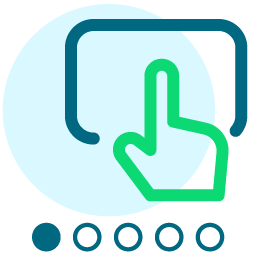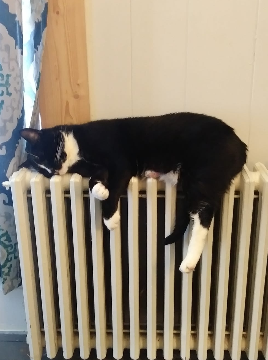PowerUp Challenge: Third Home Page Task
Comments
-
@Crystal Bruce
not something that's useful for my team …0 -
@Crystal Bruce as a consultant I haven't quite figured out how this would be helpful to me, but I can see it being helpful for major gifts teams. What was interesting is that only some users are available in the list. I'm assuming it only lets me find people who are marked as solicitors?
0 -
@Crystal Bruce
I added my fundraisers and am looking at ways to be able to use this effectively.0 -
@Crystal Bruce
I added my team members to my home page, and am now able to view the Opportunity Status of Opportunities assigned to just my team members, which has been very helpful.0 -
@Crystal Bruce I have added all my front line fundraisers so that I can anticipate future work for my ops team.
0 -
@Crystal Bruce we are a small team, but added all of my front line fundraisers and add the fundraiser performance tile to see how each person and our team as a whole are doing.
0 -
@Crystal Bruce, still focusing on our September breakfast, I added the team members and volunteers that are soliciting sponsorships to the Recent Gifts tile.
0 -
Fairly new to this, and we do not have lots of data, but I can see how this can be very useful for month-to-month reporting to the team.
0 -
@Crystal Bruce I havent found a need for this just yet.
1 -
@Crystal Bruce I grouped together our team of frontline fundraisers. I added the opportunities tile for all open opportunities held by anyone on this team. It gives a good snapshot of how much upcoming funding we have on the table.
0 -
@Crystal Bruce After creating my team, I added the Fundraiser Performance and Opportunity Snapshot tiles. I am not sure if this will prove useful for the team, but it's good to know it's available.
0 -
@Crystal Bruce
I don't need this kind of reporting for myself, but I've helped a colleague to add her team members and she uses the Fundraiser Performance and Recent gifts tile to have a feel for what the team is currently up to.0 -
@Crystal Bruce
we are a small team of three people, but I've added all front line fundraisers and added the fundraiser performance tile to see how each person/team are performing.0 -
@Crystal Bruce
I don't work with fundraisers, or their goals, but I'll work with other staff who might be interested in seeing those metrics. For now, I'm testing comparisons on the Year over Year metric that's available, as it's an often-requested insight for a dashboard.0 -
@Crystal Bruce I grouped a subset of our full team to track performance
0 -
@Crystal Bruce I added the two fundraisers and then the opportunity tile to my homepage. I will more than likely get rid of it since that's nothing I would ever need to know/track, but will probably tell my MGO and ED about it so they can set it up on their home pages.
0 -
@Crystal Bruce
I created a team for our fundraisers and applied it to recent gifts. It might not be useful for my position at this time, but I will show it to some of my coworkers.0 -
@Crystal Bruce, I've added our fundraisers, but most of our constituents aren't assigned to a fundraiser, so this isn't a very useful tool right now. If the development officers start to use the features more, I can see how it could be useful to the director.
I did use it to filter the Fundraiser performance tile. I think that will be the most useful at this point.
0 -
@Crystal Bruce - I'd group this together by role, with the fundraisers or data team grouped together.
0 -
@Crystal Bruce I grouped the team that does gift planning with donors together.
0 -
@Crystal Bruce
My team – Information Systems and Data Management – is less applicable for most of these tiles as we're more data custodians than fundraisers. The exception is where it comes to gift processing and pipeline management, and those users can add the team to relevant tiles. We've each added our team in settings though, for when new tiles may be added.0 -
@Crystal Bruce We are a development staff of three people, so I do not see a use for this yet
0 -
@Crystal Bruce I've added our team, but not sure how we will use this yet.
0 -
@Crystal Bruce I oversee the pipeline and moves management activities for our hospital system. I added a group of our frontline fundraisers as ‘my team’ to quickly view items. I'm still figuring out how I will use this consistently. It would be helpful to have multiple teams to breakdown (i.e. Fundraisers - Hospital A, Fundraisers - Hospital B, etc.).
0 -
@Crystal Bruce
As a prospect management analyst, I love this feature to get an overview of the portfolios I'm currently working with!0 -
@Crystal Bruce I tried the feature and added some of the fundraisers, but my actual team aren't solicitors so they are not available. Also we have 5 teams that add to more than the limit of 10 so I cannot use for all of them or segment that I can tell.
0 -
@Crystal Bruce I added in a couple of my coworkers who fall under the data team, and while it was not super exciting (as none of us fundraise), I can see how it could be useful for our prospect management/fundraising team
 0
0 -
@Crystal Bruce I added one staff member but I will have to figure out if this would be useful for me as a DBA.
0 -
@Crystal Bruce I added my department, but as others have mentioned, not all of them are active fundraisers. I may have to do a subset of that team to just report on the fundraisers.
0 -
@Crystal Bruce I added my fundraisers to use as an example for a training I did for staff on customizing the Home Page and adding fundraisers to My Team.
0
Categories
- All Categories
- High Education Program Advisory Group (HE PAG)
- BBCRM PAG Discussions
- Luminate CRM DC Users Group
- DC Luminate CRM Users Group
- Luminate PAG
- 186 bbcon®
- 1.4K Blackbaud Altru®
- 60 Blackbaud Award Management™ and Blackbaud Stewardship Management™
- 1.2K Blackbaud CRM™ and Blackbaud Internet Solutions™
- donorCentrics®
- 361 Blackbaud eTapestry®
- 2.4K Blackbaud Financial Edge NXT®
- 616 Blackbaud Grantmaking™
- 542 Blackbaud Education Management Solutions for Higher Education
- 3.1K Blackbaud Education Management Solutions for K-12 Schools
- Blackbaud Luminate Online® and Blackbaud TeamRaiser®
- 75 Blackbaud Community Help Page
- JustGiving® from Blackbaud®
- 6.2K Blackbaud Raiser's Edge NXT®
- 3.5K SKY Developer
- 262 ResearchPoint™
- 116 Blackbaud Tuition Management™
- 160 Organizational Best Practices
- 232 The Tap (Just for Fun)
- 30 Blackbaud Community Challenges
- Blackbaud Consultant’s Community
- 18 PowerUp Challenges
- 3 Raiser's Edge NXT PowerUp Challenge: Gift Management
- 4 Raiser's Edge NXT PowerUp Challenge: Events
- 3 Raiser's Edge NXT PowerUp Challenge: Home Page
- 4 Raiser's Edge NXT PowerUp Challenge: Standard Reports
- 4 Raiser's Edge NXT PowerUp Challenge #1 (Query)
- 71 Blackbaud Community All-Stars Discussions
- 47 Blackbaud CRM Higher Ed Product Advisory Group (HE PAG)
- 743 Community News
- 2.8K Jobs Board
- Community Help Blogs
- 52 Blackbaud SKY® Reporting Announcements
- Blackbaud Consultant’s Community
- 19 Blackbaud CRM Product Advisory Group (BBCRM PAG)
- Blackbaud Francophone Group
- Blackbaud Community™ Discussions
- Blackbaud Francophone Group