Daily Raiser's Edge Export for Power BI
Hi All,
I'm looking for assistance with a data workflow setup. My goal is to get a specific report from Raiser's Edge exported automatically on a daily basis to a SharePoint folder.
I've successfully set up the downstream components: I'm using the Blackbaud Community Power BI template and have configured Power BI to pull and refresh data from the intended SharePoint destination.
My current hurdle is setting up the export process within Raiser's Edge itself to generate that daily file and place it on SharePoint. Does anyone know where I can find documentation or resources on how to configure this? Any help or pointers would be greatly appreciated.
Comments
-
@Said Kolapo
Do you have access to the Queue module? It can schedule the export for you, and then you can create a flow in Power Automate to automatically move the file to SharePoint.2 -
@Victoria Wong
Is this the right module?
Please share recourses on how to set it up. Regards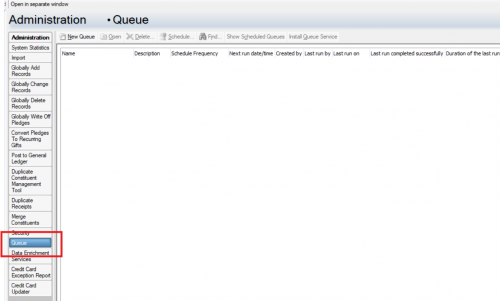 0
0 -
@Said Kolapo
Sound like you have a Power BI, that loads data from SharePoint excel (xlsx or csv) and use those data to create report/dashboard.It sounds like you are manually exporting from RE and saving it in the SharePoint location that the Power BI is schedule to refresh from.
Question: what are you exporting manually? dbview Query? dbview Export? dbview Report?
what are the columns you have in the SharePoint excel file?
while you may have “Queue” in RE, Queue is a paid service, so unless your org has Queue paid for, you can't use it. Other option is to use SKY API to create the data file and save it in SharePoint for you.
2 -
@Said Kolapo Yes! With the Queue Module, you can schedule the export to run regularly and save the file to the Tenant File Share UNC Path folder. Then, you can use Power Automate to copy the file from the FTP location into SharePoint.
1 -
@Said Kolapo, you will be interested in my presentation at #bbdevdays2025, Beginner's Guide to Power BI with SKY API, on Tuesday, June 3.
For the Queue/SFTP solution that @Victoria Wong mentioned, check out Dan Snyder's post Sharing my Power Automate Flow: Gateway free Power BI data refreshes - Blackbaud Community. Use his attachment hostedfilestosharepoint_20221010173217.zip to import a flow to Power Automate that will move files from RENXT's FTP to SharePoint.
For Alex's suggestion to execute and retrieve Query results in a Power Automate flow with SKY API, use Sharing my Power Automate flow: Get query results using the new Query connectors! - Blackbaud Community and change the create file action from OneDrive to SharePoint connector.
If you need pointers on how to get started with Power Automate flows, check out Blackbaud University resources: Results for "Power Platform" - Blackbaud University. The on-demand sessions for Power Platform Overview and using Power Platform Templates explain what to do with the files on these community posts.
3 -
@Rebecca Sundquist
Thank you very much. I will check out all the resources shared.0
Categories
- All Categories
- 2 Blackbaud Community Help
- High Education Program Advisory Group (HE PAG)
- BBCRM PAG Discussions
- Luminate CRM DC Users Group
- DC Luminate CRM Users Group
- Luminate PAG
- 186 bbcon®
- 1.4K Blackbaud Altru®
- 389 Blackbaud Award Management™ and Blackbaud Stewardship Management™
- 1K Blackbaud CRM™ and Blackbaud Internet Solutions™
- 14 donorCentrics®
- 355 Blackbaud eTapestry®
- 2.4K Blackbaud Financial Edge NXT®
- 616 Blackbaud Grantmaking™
- 542 Blackbaud Education Management Solutions for Higher Education
- 3.1K Blackbaud Education Management Solutions for K-12 Schools
- 909 Blackbaud Luminate Online® and Blackbaud TeamRaiser®
- 207 JustGiving® from Blackbaud®
- 6.2K Blackbaud Raiser's Edge NXT®
- 3.5K SKY Developer
- 236 ResearchPoint™
- 116 Blackbaud Tuition Management™
- 160 Organizational Best Practices
- 232 The Tap (Just for Fun)
- 30 Blackbaud Community Challenges
- Blackbaud Consultant’s Community
- 18 PowerUp Challenges
- 3 Raiser's Edge NXT PowerUp Challenge: Gift Management
- 4 Raiser's Edge NXT PowerUp Challenge: Events
- 3 Raiser's Edge NXT PowerUp Challenge: Home Page
- 4 Raiser's Edge NXT PowerUp Challenge: Standard Reports
- 4 Raiser's Edge NXT PowerUp Challenge #1 (Query)
- 71 Blackbaud Community All-Stars Discussions
- 47 Blackbaud CRM Higher Ed Product Advisory Group (HE PAG)
- 743 Community News
- 2.8K Jobs Board
- Community Help Blogs
- 52 Blackbaud SKY® Reporting Announcements
- Blackbaud Consultant’s Community
- 19 Blackbaud CRM Product Advisory Group (BBCRM PAG)
- Blackbaud Francophone Group
- Blackbaud Community™ Discussions
- Blackbaud Francophone Group




