Power BI Scheduled Refresh Stopped Working
We have a Power BI report that runs on a scheduled refresh with Blackbaud connector daily. It's worked without issue until last week, the refresh failed with the error that said
“Column 'constituent_lookup_id' in Table 'Constituent (all)' contains blank values and this is not allowed for columns on the one side of a many-to-one relationship or for columns that are used as the primary key of a table. (constituent lookup id (259)).”
There weren’t changed on the Power Query for weeks. I found no “Blank” rows neither id=259 on the referred table column.
Has anyone had the similar issue or any suggestions on how to fix it?
Many thanks.
Julia
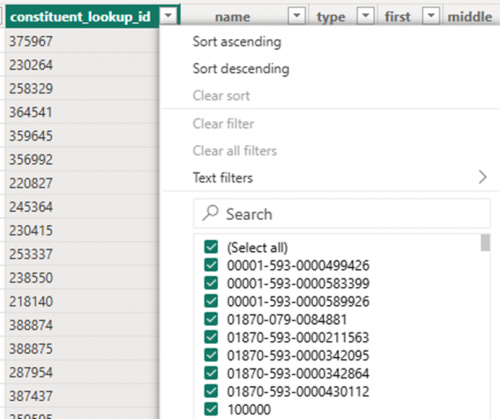
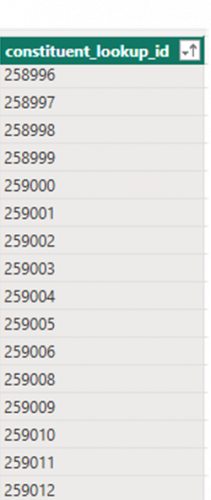
Comments
-
@Julia Chu
constituent_lookup_id “shouldn't” be blank (though this depends on if you did any “join” within power query that may create “empty" value in that column), however, you are not going to be able to find that from within Power BI's table view, as that view only will show you what has “worked”. If your refresh is failing, then your Power BI table view didn't get update and won't see the error row.You will need to go into Power Query, and then filter on constituent_lookup_id being blank.
= Table.SelectRows(#"Constituent (all)1", each ([constituent_lookup_id] = null))1 -
@Alex Wong Thank you so much for your input. I was able to remove the empty rows and refreshed the report.
Sincerely,
Julia
1
Categories
- All Categories
- High Education Program Advisory Group (HE PAG)
- BBCRM PAG Discussions
- Luminate CRM DC Users Group
- DC Luminate CRM Users Group
- Luminate PAG
- 186 bbcon®
- 1.4K Blackbaud Altru®
- 60 Blackbaud Award Management™ and Blackbaud Stewardship Management™
- 1.2K Blackbaud CRM™ and Blackbaud Internet Solutions™
- donorCentrics®
- 361 Blackbaud eTapestry®
- 2.4K Blackbaud Financial Edge NXT®
- 616 Blackbaud Grantmaking™
- 542 Blackbaud Education Management Solutions for Higher Education
- 3.1K Blackbaud Education Management Solutions for K-12 Schools
- Blackbaud Luminate Online® and Blackbaud TeamRaiser®
- 75 Blackbaud Community Help Page
- JustGiving® from Blackbaud®
- 6.2K Blackbaud Raiser's Edge NXT®
- 3.5K SKY Developer
- 262 ResearchPoint™
- 116 Blackbaud Tuition Management™
- 160 Organizational Best Practices
- 232 The Tap (Just for Fun)
- 30 Blackbaud Community Challenges
- Blackbaud Consultant’s Community
- 18 PowerUp Challenges
- 3 Raiser's Edge NXT PowerUp Challenge: Gift Management
- 4 Raiser's Edge NXT PowerUp Challenge: Events
- 3 Raiser's Edge NXT PowerUp Challenge: Home Page
- 4 Raiser's Edge NXT PowerUp Challenge: Standard Reports
- 4 Raiser's Edge NXT PowerUp Challenge #1 (Query)
- 71 Blackbaud Community All-Stars Discussions
- 47 Blackbaud CRM Higher Ed Product Advisory Group (HE PAG)
- 743 Community News
- 2.8K Jobs Board
- Community Help Blogs
- 52 Blackbaud SKY® Reporting Announcements
- Blackbaud Consultant’s Community
- 19 Blackbaud CRM Product Advisory Group (BBCRM PAG)
- Blackbaud Francophone Group
- Blackbaud Community™ Discussions
- Blackbaud Francophone Group

