Adaptive Card- Boolean value in Condition
I'm trying to put a condition on a value from my adaptive card. If the value = true, then do this.
I have an adaptive card that asks “Do you want to make this fundraiser former?" There is a box that says Yes. I have the boolean values set to True if checked. Json below.
{
"type": "Input.Toggle",
"title": "Yes",
"label": "If there is a Current Fundraiser listed, make Former?",
"id": "FormerYes",
"valueOn": true,
"valueOff": false
},
When it's returned I have it set to the property boolean.
"properties": {
"FormerYes": {
"type": "boolean
Here is the condition, it always returns false. I don't know what else to try. I've tried string and just typing true, I tried ‘true’ when it was a string.
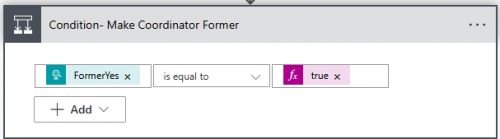
Any ideas here?
Thanks,
Carol
Comments
-
@Carol Grant
you need to look at a run history of the flow when you “submit” the adaptive card, then look at the trigger output and see how the parameter is passed. Then do the right compare.if you still have issue, copy and paste the trigger output here.
1 -
I did get this figured out if anyone has this issue. You have to bring the value over as a string into the other flow. It won't take the field as a boolean as I mentioned.
Then you have to convert it to a boolean in a Compose in the flow like this example.
equals(triggerBody()?['myToggle'], 'true')
Then use this Compose in your Condition.
I have to give some credit to ChatGPT for this answer. LOL
0
Categories
- All Categories
- 2 Blackbaud Community Help
- High Education Program Advisory Group (HE PAG)
- BBCRM PAG Discussions
- Luminate CRM DC Users Group
- DC Luminate CRM Users Group
- Luminate PAG
- 186 bbcon®
- 1.4K Blackbaud Altru®
- 389 Blackbaud Award Management™ and Blackbaud Stewardship Management™
- 1K Blackbaud CRM™ and Blackbaud Internet Solutions™
- 14 donorCentrics®
- 355 Blackbaud eTapestry®
- 2.4K Blackbaud Financial Edge NXT®
- 616 Blackbaud Grantmaking™
- 542 Blackbaud Education Management Solutions for Higher Education
- 3.1K Blackbaud Education Management Solutions for K-12 Schools
- 909 Blackbaud Luminate Online® and Blackbaud TeamRaiser®
- 207 JustGiving® from Blackbaud®
- 6.2K Blackbaud Raiser's Edge NXT®
- 3.5K SKY Developer
- 236 ResearchPoint™
- 116 Blackbaud Tuition Management™
- 160 Organizational Best Practices
- 232 The Tap (Just for Fun)
- 30 Blackbaud Community Challenges
- Blackbaud Consultant’s Community
- 18 PowerUp Challenges
- 3 Raiser's Edge NXT PowerUp Challenge: Gift Management
- 4 Raiser's Edge NXT PowerUp Challenge: Events
- 3 Raiser's Edge NXT PowerUp Challenge: Home Page
- 4 Raiser's Edge NXT PowerUp Challenge: Standard Reports
- 4 Raiser's Edge NXT PowerUp Challenge #1 (Query)
- 71 Blackbaud Community All-Stars Discussions
- 47 Blackbaud CRM Higher Ed Product Advisory Group (HE PAG)
- 743 Community News
- 2.8K Jobs Board
- Community Help Blogs
- 52 Blackbaud SKY® Reporting Announcements
- Blackbaud Consultant’s Community
- 19 Blackbaud CRM Product Advisory Group (BBCRM PAG)
- Blackbaud Francophone Group
- Blackbaud Community™ Discussions
- Blackbaud Francophone Group

