Power BI Connector & Multiple Raiser's Edge NXT Environments
Dear Community,
I'm trying to set up Raiser's Edge NXT data in Power BI for multiple environments (the environments are split by geographic region).
Is anyone able to confirm whether this is possible with the endorsed connector on GitHub, and if so, what the workflow is to set this up and use data from multiple environments in Power BI?
GitHub - blackbaud/powerbi-connector: Blackbaud data connectors for Power Query and Power BI
Regards,
Dvae
Comments
-
@Dave Cole
this is possible.I recommend that you separately setup one application on your developer account per environment to separate them. Then follow the same process to create multiple Blackbaud (E1).mez, you might need to edit another file in the mez zip file to give it a distinglishable name when selecting in Power BI
1 -
@Alex Wong thanks for your response!
Could you please expand on what you mean by editing a file to give it a distinguishable name when selecting in Power BI?
I've named the .mez file differently, and changed Blackbaud.pq to BlackbaudNZ.pq to distinguish. This hasn't worked, I still just see the one connector listing in Power BI.
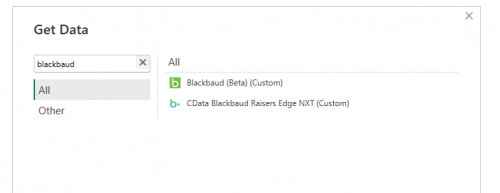
Regards,
Dave
0 -
@Dave Cole
I haven't done this myself as i do not have multiple environment to deal with.Since each mez file requires you to have the client_id, client_secret, and subscription_key entered into the text files that get zip-ed into mez file, I imagine the easiest thing to do is to setup different mez file for each environment, and somewhere in the mez file is an indicator for the name of the blackbaud custom connector, which if changed can allow for multiple to show up in the selection list. However, that's my assumption, which you will have to try out
I don't know if you can use “ONE” application (client_id/secret) for all the environment, I guess that “can” be possible, but will get confusion very quickly
0 -
Hi @Alex Wong,
Unfortunately that doesn't work. I do have 2 applications, one for each environment. I've got 2 instances of the connector (.mez file) which are named differently. Each connector necessarily has different details for the client_id (because they connect to 2 different apps). When you open Power BI, you can only see the one connector entry, like in the screenshot I sent in the previous post.
Previously, I connected both environments to one application, hoping that a single instance of the connector would work in Power BI and be able to differentiate between the environments. This also doesn't work; there's no option in Power BI to prompt a change in authorisation between environments.
Could you please advise what prompted you to say originally that catering for this circumstance is possible? Understanding that you haven't set this up yourself before.
Dave
0 -
@Dave Cole Did you find a solution for this? I also have the same issue - two .mez files with different names, different client ids, but only 1 is recognized in Get Data. Do you know how to change the name of the data source from Blackbaud (Beta) (Custom)?
0
Categories
- All Categories
- High Education Program Advisory Group (HE PAG)
- BBCRM PAG Discussions
- Luminate CRM DC Users Group
- DC Luminate CRM Users Group
- Luminate PAG
- 186 bbcon®
- 1.4K Blackbaud Altru®
- 60 Blackbaud Award Management™ and Blackbaud Stewardship Management™
- 1.2K Blackbaud CRM™ and Blackbaud Internet Solutions™
- donorCentrics®
- 361 Blackbaud eTapestry®
- 2.4K Blackbaud Financial Edge NXT®
- 616 Blackbaud Grantmaking™
- 542 Blackbaud Education Management Solutions for Higher Education
- 3.1K Blackbaud Education Management Solutions for K-12 Schools
- Blackbaud Luminate Online® and Blackbaud TeamRaiser®
- 75 Blackbaud Community Help Page
- JustGiving® from Blackbaud®
- 6.2K Blackbaud Raiser's Edge NXT®
- 3.5K SKY Developer
- 262 ResearchPoint™
- 116 Blackbaud Tuition Management™
- 160 Organizational Best Practices
- 232 The Tap (Just for Fun)
- 30 Blackbaud Community Challenges
- Blackbaud Consultant’s Community
- 18 PowerUp Challenges
- 3 Raiser's Edge NXT PowerUp Challenge: Gift Management
- 4 Raiser's Edge NXT PowerUp Challenge: Events
- 3 Raiser's Edge NXT PowerUp Challenge: Home Page
- 4 Raiser's Edge NXT PowerUp Challenge: Standard Reports
- 4 Raiser's Edge NXT PowerUp Challenge #1 (Query)
- 71 Blackbaud Community All-Stars Discussions
- 47 Blackbaud CRM Higher Ed Product Advisory Group (HE PAG)
- 743 Community News
- 2.8K Jobs Board
- Community Help Blogs
- 52 Blackbaud SKY® Reporting Announcements
- Blackbaud Consultant’s Community
- 19 Blackbaud CRM Product Advisory Group (BBCRM PAG)
- Blackbaud Francophone Group
- Blackbaud Community™ Discussions
- Blackbaud Francophone Group


