Error exporting and emailing a Power Bi report with Power Automate
Hi, I followed this quick article on ‘Exporting and emailing a Power Bi report with Power Automate’ . I am receiving an error message ‘Not Found’ in the Power Bi step. I did some troubleshooting and confirmed that the report and group id are correct for the Power Bi report. Any ideas on what else I should look for that could be causing issues? I am newer to Power Automate and appreciate your help!
Comments
-
@Eileen Wallwork
a screenshot of the action will help. (edit mode and run history).This action (Export To File for Power BI Reports) require you to select Workspace and Report, so question #1, did you select from the drop down? or did you “find out” the group ID and report ID and manually entered it?
0 -
Hi @Alex Wong, is this what you are looking for? I selected from the dropdown and made sure the report is in a shared space (not my personal space).
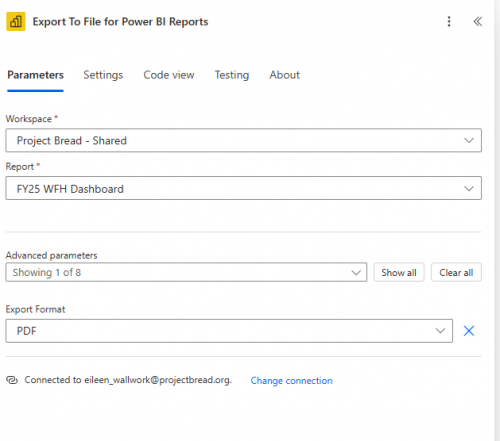
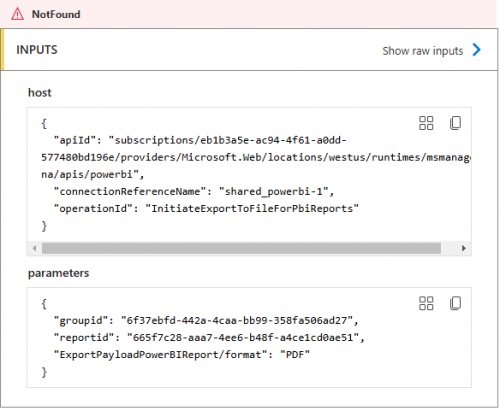 0
0 -
@Eileen Wallwork
First of all, in order to use this export action, you need to pay the higher priced premium capacityhttps://learn.microsoft.com/en-us/power-bi/collaborate-share/service-automate-power-bi-report-export
Prereqhttps://learn.microsoft.com/en-us/power-bi/collaborate-share/service-automate-power-bi-report-exportuisites
To follow along, make sure you have the following prerequisites:
- At least one workspace in your Power BI tenant backed by a reserved capacity. This capacity can be any of the A1/EM1 - A6/P3 SKUs. Read more about reserved capacities in Power BI Premium.
- Access to the standard connectors in Power Automate which come with any Office 365 subscription.
Otherwise, you will get a 403, Forbidden error.
Since you have a 404, which is not found, make me wonder if this is a new designer bug.
Try going to the classic designer, and see if you can still select from the drop down.
0 -
I have a Premium (per user) account. Is that not sufficient? It is what our IT team recommended but I can request a different license if needed. I ran it in classic mode and here is the error message I received:
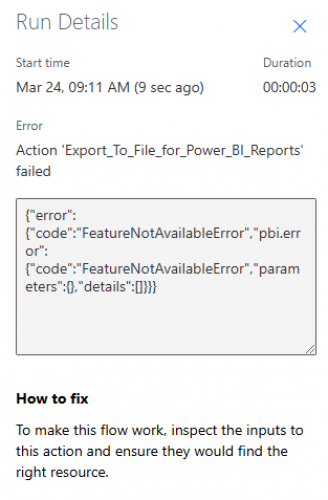 0
0 -
@Eileen Wallwork
Premium is not per user. Power BI Pro is per user, which for non profit, it is ~$5/user/month.Premium does not require each user to have license, but reports are “published” to premium capacity. User does not need any license to view the reports (unlike Power BI Pro). However, Premium cost few thousands per month.
0 -
Ok, so in order to run this flow, I need to spend a few thousand a month? ouch! I had a Pro account for $5/month, but the IT team upgraded me to the Premium Per User account for $9/month thinking that was the correct license. Thank you for clarifying, I appreciate your help!
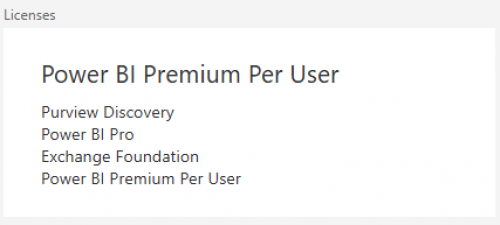 0
0 -
@Eileen Wallwork
I don't have/use the Premium Per User license, I guess maybe that's something new.https://learn.microsoft.com/en-us/power-bi/enterprise/service-premium-per-user-faq
The export API for PPU is available for paginated reports, with a limit of one call every 5 minutes, per user. Power BI reports aren't supported.
So this is likely the reason why.
0 -
Thank you!! I really appreciate all the time you have spent on this with me! It is challenging because IT takes care of licenses, but they aren't familiar with Power Bi or Power Automate, so we are all learning.
0
Categories
- All Categories
- 2 Blackbaud Community Help
- High Education Program Advisory Group (HE PAG)
- BBCRM PAG Discussions
- Luminate CRM DC Users Group
- DC Luminate CRM Users Group
- Luminate PAG
- 186 bbcon®
- 1.4K Blackbaud Altru®
- 389 Blackbaud Award Management™ and Blackbaud Stewardship Management™
- 1K Blackbaud CRM™ and Blackbaud Internet Solutions™
- 14 donorCentrics®
- 355 Blackbaud eTapestry®
- 2.4K Blackbaud Financial Edge NXT®
- 616 Blackbaud Grantmaking™
- 542 Blackbaud Education Management Solutions for Higher Education
- 3.1K Blackbaud Education Management Solutions for K-12 Schools
- 909 Blackbaud Luminate Online® and Blackbaud TeamRaiser®
- 207 JustGiving® from Blackbaud®
- 6.2K Blackbaud Raiser's Edge NXT®
- 3.5K SKY Developer
- 236 ResearchPoint™
- 116 Blackbaud Tuition Management™
- 160 Organizational Best Practices
- 232 The Tap (Just for Fun)
- 30 Blackbaud Community Challenges
- Blackbaud Consultant’s Community
- 18 PowerUp Challenges
- 3 Raiser's Edge NXT PowerUp Challenge: Gift Management
- 4 Raiser's Edge NXT PowerUp Challenge: Events
- 3 Raiser's Edge NXT PowerUp Challenge: Home Page
- 4 Raiser's Edge NXT PowerUp Challenge: Standard Reports
- 4 Raiser's Edge NXT PowerUp Challenge #1 (Query)
- 71 Blackbaud Community All-Stars Discussions
- 47 Blackbaud CRM Higher Ed Product Advisory Group (HE PAG)
- 743 Community News
- 2.8K Jobs Board
- Community Help Blogs
- 52 Blackbaud SKY® Reporting Announcements
- Blackbaud Consultant’s Community
- 19 Blackbaud CRM Product Advisory Group (BBCRM PAG)
- Blackbaud Francophone Group
- Blackbaud Community™ Discussions
- Blackbaud Francophone Group

