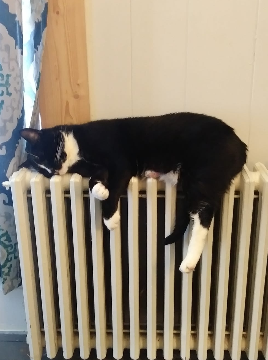Power Automate - Date Modified not pulling in table
I'm very new to this, so the answer might be obvious!
I'm trying to get a simple table emailed to me of all board members, their emails. and the dates their primary email and phone were last modified.
It's working great except the dates are not populating in the table. I'm getting name, email, and blanks. Why are these date fields not carrying over?
I checked that they have valid email addresses (they're listed in the table), and yes, those emails are checked as primary. I tried replacing “date modified” with “date added” and still nothing. Other fields I tested populate just fine, including “date constituent modified”. It just hates email and phone dates. ?
Comments
-
@Sarah Krenicki - Can you share a screenshot of the action that's creating the table in edit mode? Essentially I want to see what you've selected to appear in the table.
1 -
@Sarah Krenicki
the email or phone property on a get constituent API endpoint does not provide actual data for date_added nor date_modified@Erik Leaver documentation bug to fix?
1 -
The first screenshot is my list parameters
the second is the html table I've been playing with (pardon the 0 headers, I've just been swapping out variables to test them)
the third is the information that gets returned to me: in this case name and constituent date added and modified are appearing, but nothing to indicate address/phone/email has ever been modified - I did also just modify one of them today as a test.
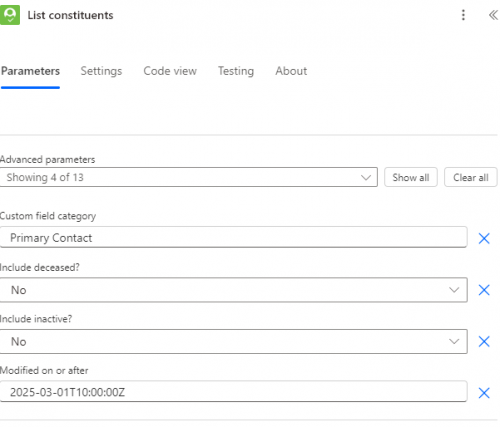
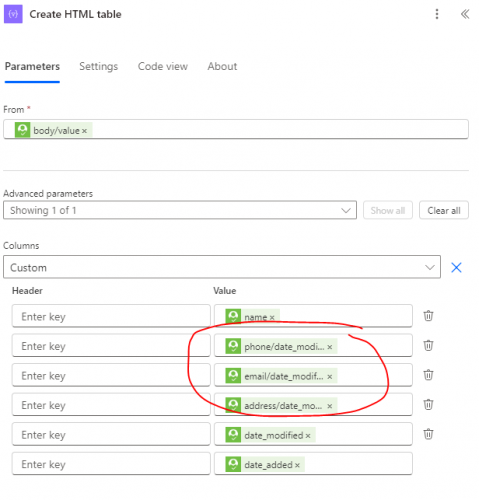
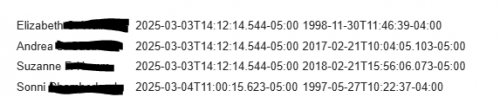 0
0
Categories
- All Categories
- 2 Blackbaud Community Help
- High Education Program Advisory Group (HE PAG)
- BBCRM PAG Discussions
- Luminate CRM DC Users Group
- DC Luminate CRM Users Group
- Luminate PAG
- 186 bbcon®
- 1.4K Blackbaud Altru®
- 389 Blackbaud Award Management™ and Blackbaud Stewardship Management™
- 1K Blackbaud CRM™ and Blackbaud Internet Solutions™
- 14 donorCentrics®
- 355 Blackbaud eTapestry®
- 2.4K Blackbaud Financial Edge NXT®
- 616 Blackbaud Grantmaking™
- 542 Blackbaud Education Management Solutions for Higher Education
- 3.1K Blackbaud Education Management Solutions for K-12 Schools
- 909 Blackbaud Luminate Online® and Blackbaud TeamRaiser®
- 207 JustGiving® from Blackbaud®
- 6.2K Blackbaud Raiser's Edge NXT®
- 3.5K SKY Developer
- 236 ResearchPoint™
- 116 Blackbaud Tuition Management™
- 160 Organizational Best Practices
- 232 The Tap (Just for Fun)
- 30 Blackbaud Community Challenges
- Blackbaud Consultant’s Community
- 18 PowerUp Challenges
- 3 Raiser's Edge NXT PowerUp Challenge: Gift Management
- 4 Raiser's Edge NXT PowerUp Challenge: Events
- 3 Raiser's Edge NXT PowerUp Challenge: Home Page
- 4 Raiser's Edge NXT PowerUp Challenge: Standard Reports
- 4 Raiser's Edge NXT PowerUp Challenge #1 (Query)
- 71 Blackbaud Community All-Stars Discussions
- 47 Blackbaud CRM Higher Ed Product Advisory Group (HE PAG)
- 743 Community News
- 2.8K Jobs Board
- Community Help Blogs
- 52 Blackbaud SKY® Reporting Announcements
- Blackbaud Consultant’s Community
- 19 Blackbaud CRM Product Advisory Group (BBCRM PAG)
- Blackbaud Francophone Group
- Blackbaud Community™ Discussions
- Blackbaud Francophone Group