Issues Connecting Power BI and Raiser's Edge
I initially posted the below to the APIs category, but wondering if this is a better place for this post. I've reached out to both Microsoft support and Blackbaud support on this, but have not been able to get this working. Any assistance would be greatly appreciated!
Power BI connector for Raiser's Edge - authentication issue - Blackbaud Community
Thanks!
Matt Cowley
Database Administrator
Upper Iowa University
Comments
-
@Matt Cowley I cannot help you right now, but I believe @Amir Sohani might be able to help you. I know he has been working on a step by step guide to augment the Blackbaud video.
2 -
Hi @Matt Cowley, are you trying to connect to RE through your organization's VPN or from outside the office?
0 -
@Matt Cowley
i don't get that far when i log in to PowerBI desktop and search for the data file it doesn't should up. I've contacting my IT team to see if i'm doing something wrong. i'm at a loss at the moment0 -
@Matt Cowley
Blackbaud got back to me saying they couldn't help but to post here0 -
@Matt Cowley @Eliana De Sousa
I had a reply on a community post previously. It has step by step screenshot of what to do and what to look out for (there are some easy pitfall). go through my replies in this post, and most people are able to get it working1 -
@Alex Wong I verified that the contents of each of those txt files is coming from the appropriate areas, so unfortunately I'm still experiencing the same issue.
 0
0 -
@Amir Sohani I am currently trying to connect this from within our campus environment/domain, so internally on our network.
0 -
@Matt Cowley
please show a screenshot of the mez file and the folder location0 -
@Alex Wong here you go. There are two different ones as I've gone through the process twice now.
Thanks!
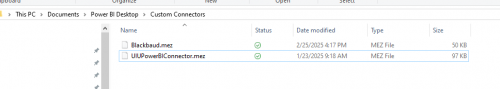 0
0 -
@Matt Cowley
I just went back to your other post and notice that you are getting the Blackbaud custom connector in Power BI Desktop already, but is failing the authentication. If that is the case, then your mez file is probably ok.If your authentication isn't working, you may want to check your subscription key client id /secret, then check your access level (at least a read only), and disconnect form marketplace and reconnect.
0 -
@Alex Wong when you mentioned “check your subscription key client id /secret”, what do I need to check about that? Also, as far as disconnecting, are you referring to this area below that I should disconnect from, and reconnect to?
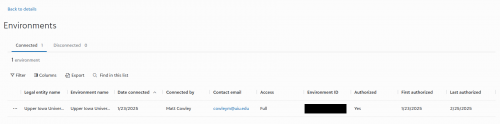 0
0 -
@Matt Cowley
In the post I linked, one of my reply's screenshot:
This is what I mean by checking your subscription key client id and client secret correctly updated in the Blackbaud.mez file.
And yes, your screenshot is where you would disconnect the application and reconnect it
0 -
@Alex Wong ok. I have verified/checked those items. I just disconnected the environment. Tomorrow (Friday) I will try to figure out how to reconnect the environment as I didn't see an area to quickly or easily do this. It's probably something easy that I'm just not seeing. Thanks for all your responses!
0 -
@Alex Wong I wanted to follow up with you and close the loop on this. I FINALLY got this figured out and, it was completely my fault in missing a step, so I take full responsibility ?. Here's what happened/what I missed. In the scope area, rather than selecting Limited data access, I chose Full access, thinking that would be what I needed. Well obviously, that wasn't the case. Once I changed the scope appropriately, I was all set! I wanted to say thank you SO MUCH for all of your help, guidance and tips; I very much appreciated your responses.
Take care!
Matt Cowley1
Categories
- All Categories
- High Education Program Advisory Group (HE PAG)
- BBCRM PAG Discussions
- Luminate CRM DC Users Group
- DC Luminate CRM Users Group
- Luminate PAG
- 186 bbcon®
- 1.4K Blackbaud Altru®
- 60 Blackbaud Award Management™ and Blackbaud Stewardship Management™
- 1.2K Blackbaud CRM™ and Blackbaud Internet Solutions™
- donorCentrics®
- 361 Blackbaud eTapestry®
- 2.4K Blackbaud Financial Edge NXT®
- 616 Blackbaud Grantmaking™
- 542 Blackbaud Education Management Solutions for Higher Education
- 3.1K Blackbaud Education Management Solutions for K-12 Schools
- Blackbaud Luminate Online® and Blackbaud TeamRaiser®
- 75 Blackbaud Community Help Page
- JustGiving® from Blackbaud®
- 6.2K Blackbaud Raiser's Edge NXT®
- 3.5K SKY Developer
- 262 ResearchPoint™
- 116 Blackbaud Tuition Management™
- 160 Organizational Best Practices
- 232 The Tap (Just for Fun)
- 30 Blackbaud Community Challenges
- Blackbaud Consultant’s Community
- 18 PowerUp Challenges
- 3 Raiser's Edge NXT PowerUp Challenge: Gift Management
- 4 Raiser's Edge NXT PowerUp Challenge: Events
- 3 Raiser's Edge NXT PowerUp Challenge: Home Page
- 4 Raiser's Edge NXT PowerUp Challenge: Standard Reports
- 4 Raiser's Edge NXT PowerUp Challenge #1 (Query)
- 71 Blackbaud Community All-Stars Discussions
- 47 Blackbaud CRM Higher Ed Product Advisory Group (HE PAG)
- 743 Community News
- 2.8K Jobs Board
- Community Help Blogs
- 52 Blackbaud SKY® Reporting Announcements
- Blackbaud Consultant’s Community
- 19 Blackbaud CRM Product Advisory Group (BBCRM PAG)
- Blackbaud Francophone Group
- Blackbaud Community™ Discussions
- Blackbaud Francophone Group



