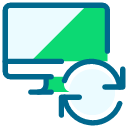Blinded by the new colors in web view?
Microsoft Edge browser: Go to Settings and search for "colors." Scroll down to "Page Colors" and try out some of the options. Make sure the toggle is turned off for "Only apply to page colors when high contrast themes are on." I am trying out the "Dusk" option (first screenshot).
Firefox browser: Set your computer's main settings to dark mode (Settings, search for "dark mode" and follow the results to set it). In Firefox, go to Settings and search for "manage colors." Click the "Manage Colors" button. Check the box next to "Use system colors" and toggle "Override the colors..." to "Always." (second screenshot)
These solutions may be annoying if you don't want other sites to appear using the different modes, but it is better than nothing. You might want to use a specific alternate browser just for RE NXT (i.e. use Chrome by default and Edge for RE NXT work). Or play around with your system setting's accessibility contrast themes.
Please comment below if you have found another solution using another browser, system settings, or something else.
None of this would be necessary if web view had a dark mode option, so please go vote for this idea: https://renxt.ideas.aha.io/ideas/RENXT-I-7654


Comments
-
Interesting. I don't care for dark mode option myself, but I believe others were requesting more visibility in the NXT left navigation fonts, as the light grey color doesn't stand out well. I wonder if this could be a good workaround for people struggling with that issue. ?
2 -
@Sunshine Reinken Watson I played with this, and I noticed that I can't see the activity markers on the timeline tile. It's just dark. Very dark.
0 -
Another work-around - there is an app called f.lux that you can add on to your system that lets you control the blue/yellow tones to your screen. When I had a bad concussion my athletic therapist suggested this, but I've continued using it as I find it helps prevent eye strain.
0
Categories
- All Categories
- High Education Program Advisory Group (HE PAG)
- BBCRM PAG Discussions
- Luminate CRM DC Users Group
- DC Luminate CRM Users Group
- Luminate PAG
- 186 bbcon®
- 1.4K Blackbaud Altru®
- 60 Blackbaud Award Management™ and Blackbaud Stewardship Management™
- 1.2K Blackbaud CRM™ and Blackbaud Internet Solutions™
- donorCentrics®
- 361 Blackbaud eTapestry®
- 2.4K Blackbaud Financial Edge NXT®
- 616 Blackbaud Grantmaking™
- 542 Blackbaud Higher Education Solutions™
- 32 Blackbaud Impact Edge™
- 3.1K Blackbaud K–12 Solutions™
- Blackbaud Luminate Online® and Blackbaud TeamRaiser®
- 66 Blackbaud NetCommunity™
- JustGiving® from Blackbaud®
- 6.2K Blackbaud Raiser's Edge NXT®
- 3.5K SKY Developer
- 262 ResearchPoint™
- 116 Blackbaud Tuition Management™
- YourCause®
- 160 Organizational Best Practices
- 160 General
- 232 The Tap (Just for Fun)
- 75 Blackbaud Community Feedback Forum
- 30 Blackbaud Community Challenges
- Blackbaud Consultant’s Community
- 18 PowerUp Challenges
- 3 Raiser's Edge NXT PowerUp Challenge: Gift Management
- 4 Raiser's Edge NXT PowerUp Challenge: Events
- 3 Raiser's Edge NXT PowerUp Challenge: Home Page
- 4 Raiser's Edge NXT PowerUp Challenge: Standard Reports
- 4 Raiser's Edge NXT PowerUp Challenge #1 (Query)
- 71 Blackbaud Community All-Stars Discussions
- 47 Blackbaud CRM Higher Ed Product Advisory Group (HE PAG)
- 744 Community News
- 2.8K Jobs Board
- Community Help Blogs
- 52 Blackbaud SKY® Reporting Announcements
- Blackbaud Consultant’s Community
- 19 Blackbaud CRM Product Advisory Group (BBCRM PAG)
- Blackbaud Francophone Group
- Blackbaud Community™ Discussions
- Blackbaud Francophone Group