JotForm Standard Connector Help
Hey there community. I am trying to start a flow based on submissions received from a Jotform request but having trouble getting the connector added to my power automate application. Is anyone successfully using Jotform in a flow? (not the enterprise version). The failure occurs upon entering credentials to activate it. In my search to find answers within their knowledgebase, I was met with a sad face emoji and an error but only when logged into my single user account. The error seems to be linked to authenticating credentials. If anyone has experienced anything with Jotforms and Power Automate, your input is greatly appreciated. Thank you.
Comments
-
@Kristina Pollard - @Hallie Guiseppe uses JotForms in one of her templates. Hallie - any thoughts here?
0 -
@Austen Brown @Kristina Pollard @Hallie Guiseppe Not sure if it is of help, but we have a connector for JotForm (and indeed any web form system) to RENXT using SmartSYNC. It is a bit easier to use and map than Power Automate (especially as we do most of the hard work for you). If interested, please get ahold of the team at SmartTHING and ask about SmartWEBFORMS. support@smartthing.org.
1 -
@Kristina Pollard
Good morning Kristina, and thanks for the tag, @Austen Brown!Yes, @Ashley Moose and I created a solution published in the Template Showcase that utilizes the JotForm connector to pull in data "when a response is submitted."
The setup is pretty straightforward:
- Identify the Form ID you’re using (I selected mine from a dropdown menu).
- Specify how you want the output formatted (I chose Text).
Alvernia has a paid JotForm subscription at the Silver level, which may be required to access the automation feature. If you're having trouble getting the JotForm connector into your Power Automate environment, double-check that you're logging in with a paid subscription, as access may be restricted for free accounts.
Here’s a link to download the solution (A Power Automate solution is a container for organizing and managing flows, connectors, and other automation components within Microsoft Power Automate.) in the Template Showcase that demonstrates how to use the JotForm connector. The specific flow in the solution is called “JotForm Responses.”
If you have any questions or need help setting it up, feel free to direct message me—happy to assist! ?
1 -
@SmartTHING Developers
Good to know, thanks!0 -
@Kristina Pollard What is the error? I've successfully used the “when a response is submitted” trigger from JotForms (non-enterprise) before.
1 -
@Kristina Pollard
I've successfully used JotForm's connector in a flow. We have a paid account, but it's not Enterprise.I agree with @SmartTHING Developers that the JotForm connector has room for improvement and doesn't always return form data in the most useful way. It's possible to get your form data using a JotForm API call or by setting up a webhook - both of those options return the data in a more usable format. But of course, that's a more complex process so it depends on your comfort level there.
1 -
@SmartTHING Developers Thank you so much for your advice here. I will see if I can get this connected today as I have not tried since last week. The Jotform support team said that everything should be functioning as normal, TBD…
0 -
@Ashley Moose Here is an image of what my screen looks like when I attempt to add the jotform connector. The gray box doesn't ever refresh but this is where I entered my credentials when prompted. The connector never completes the process. I have also tried this from a flow and when prompted, enter my credentials but the connection doesn't ever complete the process of adding the connector.
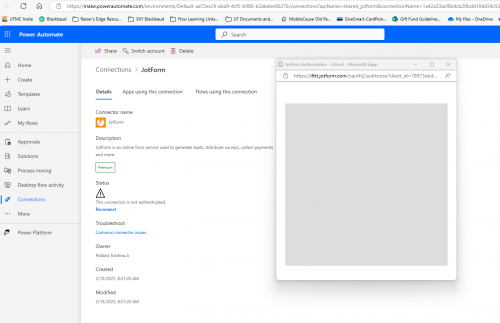 0
0 -
Thank you, @Ben Regier. Everyone is so very helpful and I appreciate you all.
0 -
@Hallie Guiseppe, @Austen Brown, @Ashley Moose, @Ben Regier, @SmartTHING Developers - Thank you for your help and input on this. I have solved the issue by logging in with another account. It seems that my individual credentials were the problem in connecting the Jotform trigger. You are all such a wealth of knowledge, and I literally could not do anything power automate without this page and your expertise as a resource. So grateful, thank you!?
3
Categories
- All Categories
- 2 Blackbaud Community Help
- High Education Program Advisory Group (HE PAG)
- BBCRM PAG Discussions
- Luminate CRM DC Users Group
- DC Luminate CRM Users Group
- Luminate PAG
- 186 bbcon®
- 1.4K Blackbaud Altru®
- 389 Blackbaud Award Management™ and Blackbaud Stewardship Management™
- 1K Blackbaud CRM™ and Blackbaud Internet Solutions™
- 14 donorCentrics®
- 355 Blackbaud eTapestry®
- 2.4K Blackbaud Financial Edge NXT®
- 616 Blackbaud Grantmaking™
- 542 Blackbaud Education Management Solutions for Higher Education
- 3.1K Blackbaud Education Management Solutions for K-12 Schools
- 909 Blackbaud Luminate Online® and Blackbaud TeamRaiser®
- 207 JustGiving® from Blackbaud®
- 6.2K Blackbaud Raiser's Edge NXT®
- 3.5K SKY Developer
- 236 ResearchPoint™
- 116 Blackbaud Tuition Management™
- 160 Organizational Best Practices
- 232 The Tap (Just for Fun)
- 30 Blackbaud Community Challenges
- Blackbaud Consultant’s Community
- 18 PowerUp Challenges
- 3 Raiser's Edge NXT PowerUp Challenge: Gift Management
- 4 Raiser's Edge NXT PowerUp Challenge: Events
- 3 Raiser's Edge NXT PowerUp Challenge: Home Page
- 4 Raiser's Edge NXT PowerUp Challenge: Standard Reports
- 4 Raiser's Edge NXT PowerUp Challenge #1 (Query)
- 71 Blackbaud Community All-Stars Discussions
- 47 Blackbaud CRM Higher Ed Product Advisory Group (HE PAG)
- 743 Community News
- 2.8K Jobs Board
- Community Help Blogs
- 52 Blackbaud SKY® Reporting Announcements
- Blackbaud Consultant’s Community
- 19 Blackbaud CRM Product Advisory Group (BBCRM PAG)
- Blackbaud Francophone Group
- Blackbaud Community™ Discussions
- Blackbaud Francophone Group




