"Start date" from database view doesn't transfer to "start date" in NXT
I'm entering events as classes in database view and want my colleagues to be able to view the entered information in NXT. However, the start date never transfers over.
Below is an example of a class that I entered with a start date as 2/4/25 in database view:
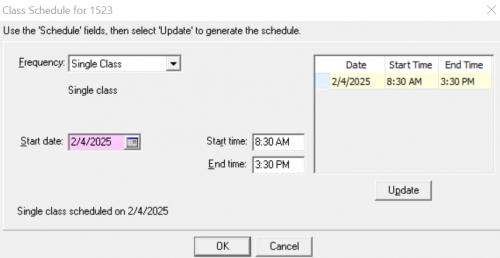
And here is the same event in NXT, where you can see the start date is blank:
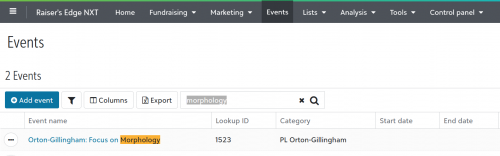
Is this a glitch, or is it on purpose? If I want start date to show up in NXT, am I going to have to manually add it to every event?
Comments
-
Hi @SJ Larkspur, thanks for the question!
When the category of an event in database view is set to Class, the “start/end date" fields are technically a difference set of schedule fields and that's why it's not appearing in RENXT.
Would you be open to setting the category to Other instead? If you set it to Other and use those “start/end date" fields then the information will be visible in RENXT.
0 -
@Kimberly Hammer
Hi Kimberly,Thanks, that answers my question! What are the functional differences between “Other” events and “Class” events?
SJ
1 -
@SJ Larkspur in database view the category determines what fields appear on the event and participant records. The main difference being that Other has the “start/end date" fields that are used in web view, but does not have the Instructors field.
In RENXT web view, all events have the same available fields and we recommend tracking Instructors using the Participation Level field on Participants.
1
Categories
- All Categories
- 2 Blackbaud Community Help
- High Education Program Advisory Group (HE PAG)
- BBCRM PAG Discussions
- Luminate CRM DC Users Group
- DC Luminate CRM Users Group
- Luminate PAG
- 186 bbcon®
- 1.4K Blackbaud Altru®
- 389 Blackbaud Award Management™ and Blackbaud Stewardship Management™
- 1K Blackbaud CRM™ and Blackbaud Internet Solutions™
- 14 donorCentrics®
- 355 Blackbaud eTapestry®
- 2.4K Blackbaud Financial Edge NXT®
- 616 Blackbaud Grantmaking™
- 542 Blackbaud Education Management Solutions for Higher Education
- 3.1K Blackbaud Education Management Solutions for K-12 Schools
- 909 Blackbaud Luminate Online® and Blackbaud TeamRaiser®
- 207 JustGiving® from Blackbaud®
- 6.2K Blackbaud Raiser's Edge NXT®
- 3.5K SKY Developer
- 236 ResearchPoint™
- 116 Blackbaud Tuition Management™
- 160 Organizational Best Practices
- 232 The Tap (Just for Fun)
- 30 Blackbaud Community Challenges
- Blackbaud Consultant’s Community
- 18 PowerUp Challenges
- 3 Raiser's Edge NXT PowerUp Challenge: Gift Management
- 4 Raiser's Edge NXT PowerUp Challenge: Events
- 3 Raiser's Edge NXT PowerUp Challenge: Home Page
- 4 Raiser's Edge NXT PowerUp Challenge: Standard Reports
- 4 Raiser's Edge NXT PowerUp Challenge #1 (Query)
- 71 Blackbaud Community All-Stars Discussions
- 47 Blackbaud CRM Higher Ed Product Advisory Group (HE PAG)
- 743 Community News
- 2.8K Jobs Board
- Community Help Blogs
- 52 Blackbaud SKY® Reporting Announcements
- Blackbaud Consultant’s Community
- 19 Blackbaud CRM Product Advisory Group (BBCRM PAG)
- Blackbaud Francophone Group
- Blackbaud Community™ Discussions
- Blackbaud Francophone Group

