Append to String Troubles
I have a long list of flows to get up and running for 2025 and I thought I had started with an easy one…
I have looked through the community and found a couple of other references, but it's not quite making sense. I am happy to also bring this to the Power Automate User Group.
I'm trying to append to string multiple Custom Field Descriptions separated by a “,”.
I first did a Filter Array to isolate the Category I wanted.
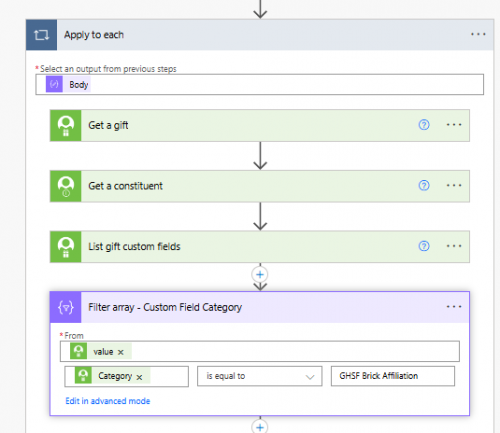
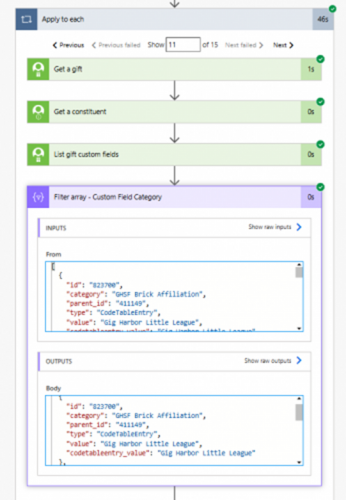
Then looped through the results in hopes of appending to string so all entries were in one field.
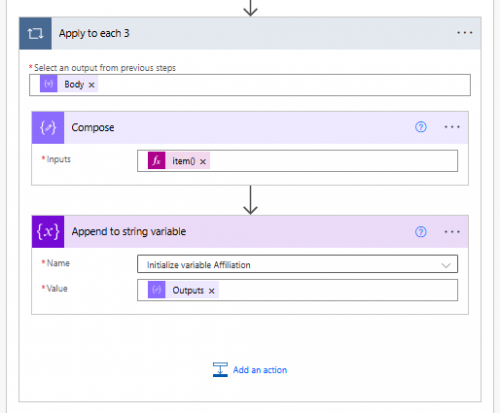
Expression in Compose: item()?['codetableentry_value']
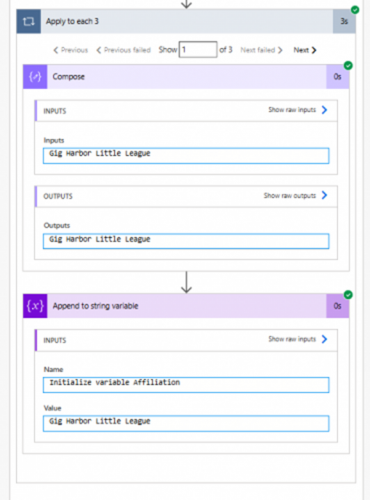
I'm thinking I'm not using the apply to each correctly.
As always, thank you.
Comments
-
@Sarah Homan
there is no need for the apply to each for the gift custom fields.- list custom fields
- filter array
- select
- select the “value” (don't need to specifically use the codetableentry_value, but you can) and don't “map” a field.
- set varaible (not append)
- join(body('select'), ‘,’)
1 -
@Sarah Homan
Screenshots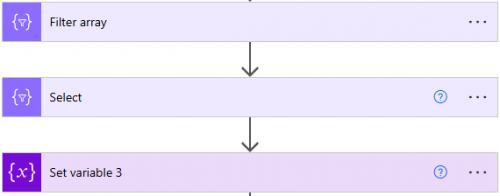
overview of 3 steps 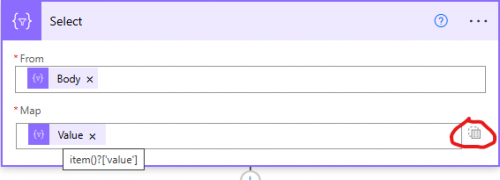
make sure to click the “icon” circle in red to remove the “2 fields”. Only need ONE field, and then select “value” 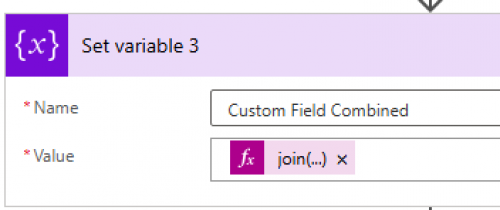
join(body('Select'), ', ')
1 -
@Alex Wong
It worked perfectly; I'll save this for future flows. Thank you0
Categories
- All Categories
- High Education Program Advisory Group (HE PAG)
- BBCRM PAG Discussions
- Luminate CRM DC Users Group
- DC Luminate CRM Users Group
- Luminate PAG
- 186 bbcon®
- 1.4K Blackbaud Altru®
- 60 Blackbaud Award Management™ and Blackbaud Stewardship Management™
- 1.2K Blackbaud CRM™ and Blackbaud Internet Solutions™
- donorCentrics®
- 361 Blackbaud eTapestry®
- 2.4K Blackbaud Financial Edge NXT®
- 616 Blackbaud Grantmaking™
- 542 Blackbaud Education Management Solutions for Higher Education
- 3.1K Blackbaud Education Management Solutions for K-12 Schools
- Blackbaud Luminate Online® and Blackbaud TeamRaiser®
- 75 Blackbaud Community Help Page
- JustGiving® from Blackbaud®
- 6.2K Blackbaud Raiser's Edge NXT®
- 3.5K SKY Developer
- 262 ResearchPoint™
- 116 Blackbaud Tuition Management™
- 160 Organizational Best Practices
- 232 The Tap (Just for Fun)
- 30 Blackbaud Community Challenges
- Blackbaud Consultant’s Community
- 18 PowerUp Challenges
- 3 Raiser's Edge NXT PowerUp Challenge: Gift Management
- 4 Raiser's Edge NXT PowerUp Challenge: Events
- 3 Raiser's Edge NXT PowerUp Challenge: Home Page
- 4 Raiser's Edge NXT PowerUp Challenge: Standard Reports
- 4 Raiser's Edge NXT PowerUp Challenge #1 (Query)
- 71 Blackbaud Community All-Stars Discussions
- 47 Blackbaud CRM Higher Ed Product Advisory Group (HE PAG)
- 743 Community News
- 2.8K Jobs Board
- Community Help Blogs
- 52 Blackbaud SKY® Reporting Announcements
- Blackbaud Consultant’s Community
- 19 Blackbaud CRM Product Advisory Group (BBCRM PAG)
- Blackbaud Francophone Group
- Blackbaud Community™ Discussions
- Blackbaud Francophone Group

