Update Row (Excel) failure
In my form Approval process, the Update Row after the first approval is failing, therefore, the second approval is not generated.
Scenario: When form is submitted start an Approval. If Approval outcome equals Approve update row where the row ID equals the Form Response ID with Approval results.
Problem: The flow cannot find the row. This doesn't Always happen, but it does happen more than often than not.
If I resubmit, the flow, it will run with no issues, it only occurs in real time.
Any ideas why this is happening and how to fix it?
Here is an example:
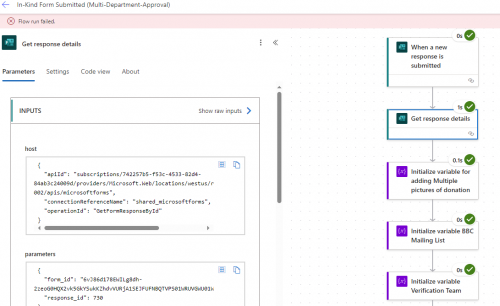
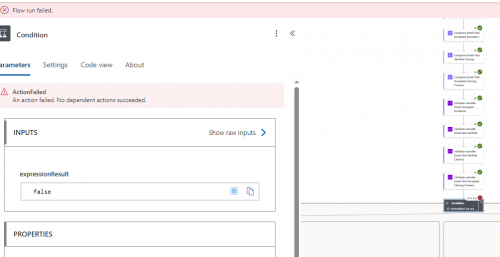
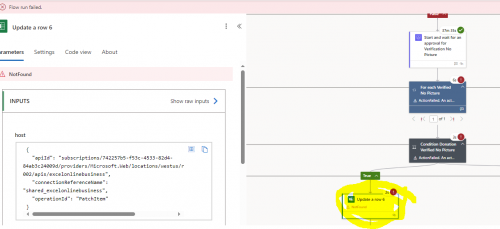
Comments
-
@Susan Fioribello
Your flow will no longer work as MS changed the way form and excel works.In a nutshell, when form is submitted, the submitted data will NOT populate in the excel file that normally would have gotten the data. The ONLY way that the data will show up in the excel is when the excel file is MANUALLY OPEN on the browser by someone.
You will need to completely revamp your flow such that all submission is going to another EXCEL file or SharePoint list that is populated programmatically by your flow.
0 -
@Alex Wong
Ugh! This flow needs to run 24/7 so this is really a problem. We were just about to roll this out to multiple locations when the problem started.I updated the workbook and that was when the problems started. Per the instructions below, I deleted my old trigger and added the Form connector but that did not resolve the issue.
"Q: Can I receive new responses without opening my workbook? What if I have a Power Automate Flow based on the data sync?
A: With the new syncing solution, new form responses will only sync to the workbook when it is opened in Excel for the web (with desktop support coming soon). If you have a Power Automate Flow connected to the workbook, it will no longer receive new responses until the workbook is manually opened. In this case, we recommend updating your workflow to use the Forms Connector. Create an automated workflow for Microsoft Forms - Microsoft Support"
Do I need to create a completely new flow from scratch? Would connecting it to a new workbook resolve the issue?
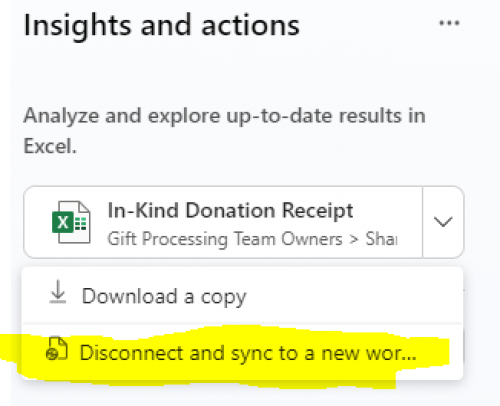
Or do should I just toss the entire thing and use a different product? In which case, any suggestions?
0 -
@Susan Fioribello
the FAQ from MS that you posted isn't going to help you. It is just saying that you can get response fo the form submission using the FORM “when response is submitted trigger” and “get response” action in FORM connector, which you are already doing.Your issue is, you are trying to update the excel file that MS Form used to populate new info for the submission, and that's not going to work going forward.
the easy thing to do since you alreaedy build out the whole process in form and flow, is to continue to use form and flow the same way. Except, you need to store the data in another data source. (i.e. Another excel file or a SharePoint list).
- Another excel file (SharePoint list will be similiar)
- manually create a new excel file that has the same columns as the excel file auto populated by the form submission, make sure you format as Table in excel
- in your flow, after you “get response from submission", you will use the response and add to the manually create excel file
In your flow, when you trying to update the excel row, you will be updating the manually create excel file instead
0 - Another excel file (SharePoint list will be similiar)
Categories
- All Categories
- 2 Blackbaud Community Help
- High Education Program Advisory Group (HE PAG)
- BBCRM PAG Discussions
- Luminate CRM DC Users Group
- DC Luminate CRM Users Group
- Luminate PAG
- 186 bbcon®
- 1.4K Blackbaud Altru®
- 389 Blackbaud Award Management™ and Blackbaud Stewardship Management™
- 1K Blackbaud CRM™ and Blackbaud Internet Solutions™
- 14 donorCentrics®
- 355 Blackbaud eTapestry®
- 2.4K Blackbaud Financial Edge NXT®
- 616 Blackbaud Grantmaking™
- 542 Blackbaud Education Management Solutions for Higher Education
- 3.1K Blackbaud Education Management Solutions for K-12 Schools
- 909 Blackbaud Luminate Online® and Blackbaud TeamRaiser®
- 207 JustGiving® from Blackbaud®
- 6.2K Blackbaud Raiser's Edge NXT®
- 3.5K SKY Developer
- 236 ResearchPoint™
- 116 Blackbaud Tuition Management™
- 160 Organizational Best Practices
- 232 The Tap (Just for Fun)
- 30 Blackbaud Community Challenges
- Blackbaud Consultant’s Community
- 18 PowerUp Challenges
- 3 Raiser's Edge NXT PowerUp Challenge: Gift Management
- 4 Raiser's Edge NXT PowerUp Challenge: Events
- 3 Raiser's Edge NXT PowerUp Challenge: Home Page
- 4 Raiser's Edge NXT PowerUp Challenge: Standard Reports
- 4 Raiser's Edge NXT PowerUp Challenge #1 (Query)
- 71 Blackbaud Community All-Stars Discussions
- 47 Blackbaud CRM Higher Ed Product Advisory Group (HE PAG)
- 743 Community News
- 2.8K Jobs Board
- Community Help Blogs
- 52 Blackbaud SKY® Reporting Announcements
- Blackbaud Consultant’s Community
- 19 Blackbaud CRM Product Advisory Group (BBCRM PAG)
- Blackbaud Francophone Group
- Blackbaud Community™ Discussions
- Blackbaud Francophone Group
