Sharing my Power Automate flow: Get query results using the new Query connectors!
Comments
-
@Alex Wong I'm using PA to run a query and export (update a) to csv, that csv file is the is the source data, linked by file path, for a Power BI Report that is using gift dates as part of the visuals. e.g. Fund X had 100 in January, and 200 in February. Repeat this for all fund/campaigns/appeals in use. When trying to work with this column of exported dates in Power BI, some end up working fine, the rest end up as errors, of with US date formats. This split of errors is the same as the split of formatted to Custom/General in the excel file.
0 -
@Shaun Germany
Assuming your CSV (downloaded from query api) date column is in the UK format (i.e. 31/12/2025), which you can check in your flow action if it is, you will work the “locale” magic in Power Query when you bring in the CSV data from SharePoint.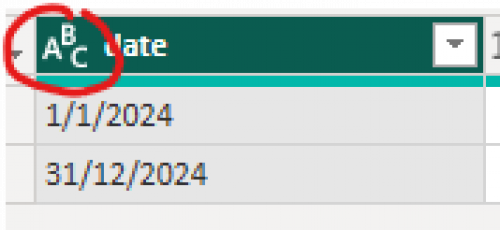
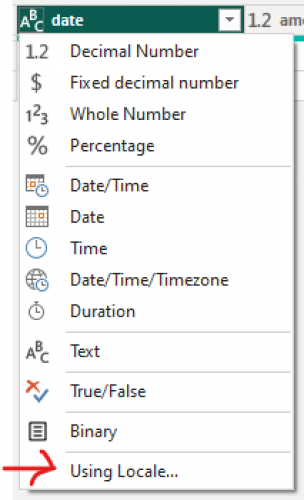
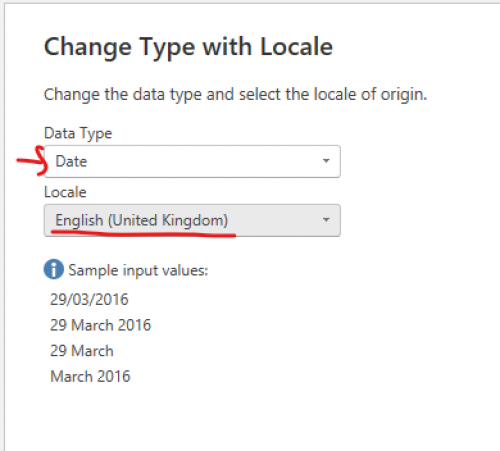
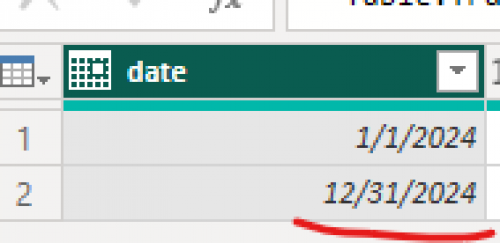 0
0 -
@Alex Wong thank you, but, to clarify, the suggestion doesn't actually work. This solution provided has been tried by 4 different users, all of whom experience the same errors upon trying to refresh to a schedule in PBI. At which point its easier to just export a query and manually refresh the data. I'll backtrack from where I'm currently at with this, maybe there's something buggy about our connection to RE/PA, or maybe because we are not in North America. I'll try and get in touch with a peer at a UK charity and see if they've experienced the same issue, and if so what their solution was.
0 -
@Shaun Germany
if you can attend today's power automate user group, we can debug the issue for you in the meeting0 -
@Shaun Germany
if you can attend today's power automate user group, we can debug the issue for you in the meetingCheers Alex, very much appreciated although I missed yesterday I'll be in on the 18th March.
0 -
Thanks so much for setting this up! I downloaded the file and changed the options that you listed in your instructions. When I tested the flow I get the following message:
Flow save failed with code 'InvalidVariableOperation' and message 'The inputs of workflow run action 'Create_file' of type 'OpenApiConnection' are not valid. The variable 'fileName' must be initialized before it can be used inside action 'Create_file'.'.
Any thoughts on what I might have missed?0 -
@David Hecht
the error sounds like the “Initialize Variable” action for fileName is missing. Check the beginning of the flow and see if you find the action for initalize variable: fileName1 -
@Alex Wong
Thanks for helping out. I looked at that section again and here is what I have in that step. I appreciate you looking at this.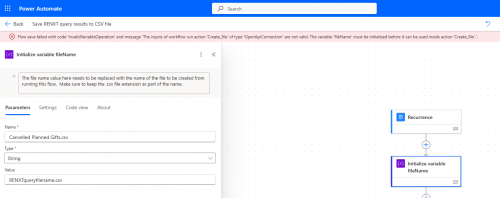 0
0 -
@David Hecht
the screenshot say “Initialize variable fileName” but you can see the “Name” input field is not fileName. So that would be the problem you are seeing.It looks like when you followed the instruction “Update the Initialize variable fileName action with the name of the file you want saved to OneDrive. The file name should include the .csv extension", you updated the wrong input field. So change “Name” input field back to fileName, and the “Value” input field to the name of the file you want (which looks like “Cancelled Planned Gifts.csv”)
0 -
@Alex Wong
Thanks so much! I am definitely in the early learning process here. I appreciate your helping me figure it out!0 -
@Ben Lambert How will we know when the JSON output option is available? Thanks!
0 -
@Ryan Carr
available now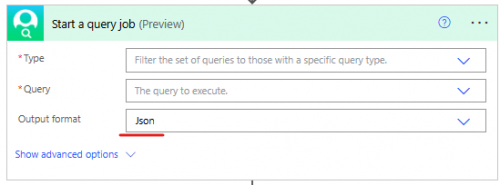 3
3 -
@Ryan Carr
And @Ashley Moose has a template out for that too -1 -
@Ashley Moose I'm receiving the following error when trying to import: Encountered internal server error. The tracking Id is 'b1c80c7d-760b-4323-9fb2-f5edff48744d'. Any ideas? I've imported several templates before and this is a first for me.
0 -
Hi @Roberta Muldrew - I've never seen that error before myself. Can you try importing through a different browser and see if the error also occurs there?
0 -
@Roberta Muldrew - Sometimes importing a template from a browser in private/incognito mode helps too. Worth a try if Ashley's suggestion doesn't work.
1 -
@Ashley Moose that worked, used Edge, thanks!
1 -
@Ashley Moose
Thank You very much for this Template.
Do you have a Template to work for an Export (instead of a query) ?0 -
@Sannath Kumar
there is no API for “Export” module of RE yet. So only can export from “Query” module using Query API0 -
@Alex Wong
Thanks for the info.0 -
@Alex Wong Most of the problem seemed to be tied into opening the file in desktop to grab the file path, doing this in SharePoint from the files “more details” keeps all the dates in the US dates m/d/yyyy and doesn't result in some cells being formatted as custom and some as general in the CSV. We can then split the column and merge so we have d/m/yyyy. That took way too long to arrive at, but we've been running some flows for a while now and routinely double checking Power BI reported data against RE and its working consistently.
0 -
I'm having trouble importing this template because my outlook account won't allow me to connect via the power automate connector. Is there a way to import the template without the outlook connection and then edit that step afterwards? I don't see an option to import without adding the outlook connection.
0 -
Hi @Stephanie Osborne - There wasn't so I just modified the Flow and saved off a new copy for you without those steps.
SaveRENXTqueryresultstoCSVfileonOneDrivewithoutOutlook_20250702141532.zip
And for reference, this is where the Outlook actions were and how they were configured.
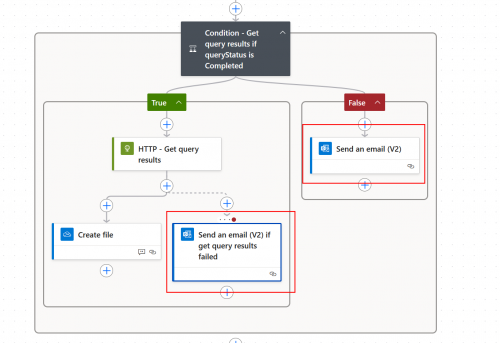
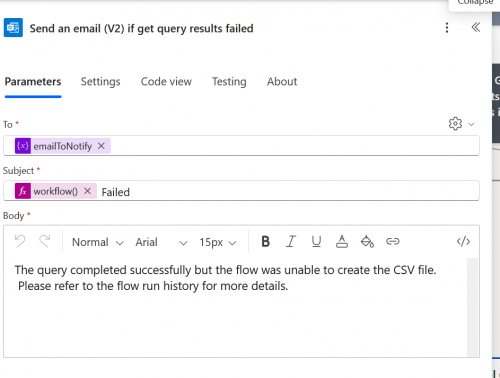
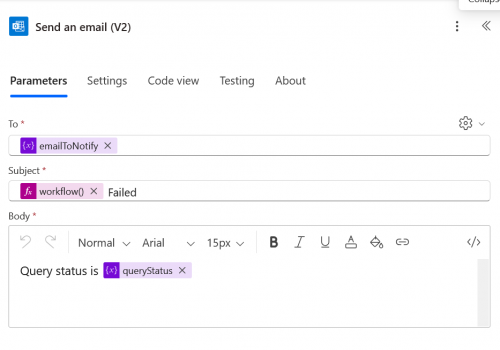 1
1 -
Oh great! Thank you so much!!
1 -
@Ashley Moose Hi - I'm a Power Automate newbie and have been trying to get this flow to work (it's exactly what I was trying to accomplish - thank you!) but keep getting a 403 Forbidden error.
We only have one environment. My account is an admin account. I've confirmed my Blackbaud RENXT Query connection is active. We just migrated to RENXT (from RE on-premise) and made these connections in the last couple of weeks.
I haven't been terribly successful with BB support and I'm out of my depth here. Any suggestions for next troubleshooting steps?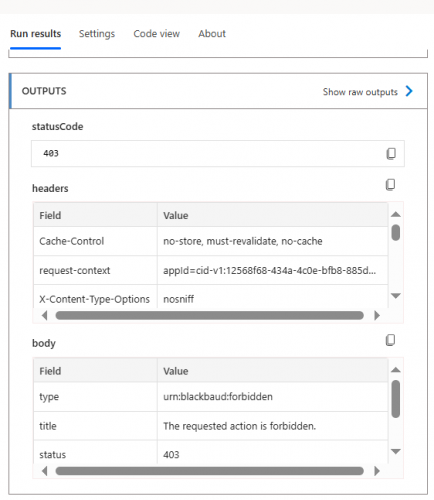 0
0 -
Hi @Andrea Powers - Since it sounds like you have the correct permissions not 100% sure what is causing this but we should be able to get to the bottom of it. A couple of questions:
- Is the error occurring on the Start a query job or the Get query job status action?
- Can you test with a different query and see if the error also occurs there?
0 -
@Ashley Moose Thank you, great suggestions! Failure is on the Start a Query Job, at the output. And alternate queries fail at the same point.
We're simultaneously troubleshooting a third-party sync which also uses Sky API. That program code and endpoint use is working at two other clients, but for our organization is rejecting the Memberships endpoint connection with “Forbidden", similar to my issue in Power Automate. We suspect there's something in how our account (which is new) is configured.0 -
@Ashley Moose Resolved!! In troubleshooting another issue, I bumped my permissions up to Solutions Admin, and that did the trick. BB may be giving Microsoft a run for their money re: licensing clarity ?
Thank you again!1 -
Hello,
@Ashley Moose! At my org, we are trying to create a flow using Power Automate to automatically refresh our fundraising report. I believe your flow will work great for us but I'm running into the issue that the newly created file from the query needs to be created in a Shared Google Drive. I am a manager of the shared drive where the file needs to be created but when I put in the Folder Path to the Create file action, rather than following the pathing to the correct folder on the Shared Drive, it simply created another file under my personal My Drive with the pathway that I told it to follow. Any ideas for how to have the Create file Action connect to one of my Shared Drives?
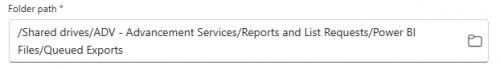 0
0 -
Hi @Matthew Burdette - I don't have experience with using Google Drive for these cases myself, but searching around online I did find the following articles that may help. It looks like it should be possible.
1
Categories
- All Categories
- 2 Blackbaud Community Help
- High Education Program Advisory Group (HE PAG)
- BBCRM PAG Discussions
- Luminate CRM DC Users Group
- DC Luminate CRM Users Group
- Luminate PAG
- 186 bbcon®
- 1.4K Blackbaud Altru®
- 389 Blackbaud Award Management™ and Blackbaud Stewardship Management™
- 1K Blackbaud CRM™ and Blackbaud Internet Solutions™
- 14 donorCentrics®
- 355 Blackbaud eTapestry®
- 2.4K Blackbaud Financial Edge NXT®
- 616 Blackbaud Grantmaking™
- 542 Blackbaud Education Management Solutions for Higher Education
- 3.1K Blackbaud Education Management Solutions for K-12 Schools
- 909 Blackbaud Luminate Online® and Blackbaud TeamRaiser®
- 207 JustGiving® from Blackbaud®
- 6.2K Blackbaud Raiser's Edge NXT®
- 3.5K SKY Developer
- 236 ResearchPoint™
- 116 Blackbaud Tuition Management™
- 160 Organizational Best Practices
- 232 The Tap (Just for Fun)
- 30 Blackbaud Community Challenges
- Blackbaud Consultant’s Community
- 18 PowerUp Challenges
- 3 Raiser's Edge NXT PowerUp Challenge: Gift Management
- 4 Raiser's Edge NXT PowerUp Challenge: Events
- 3 Raiser's Edge NXT PowerUp Challenge: Home Page
- 4 Raiser's Edge NXT PowerUp Challenge: Standard Reports
- 4 Raiser's Edge NXT PowerUp Challenge #1 (Query)
- 71 Blackbaud Community All-Stars Discussions
- 47 Blackbaud CRM Higher Ed Product Advisory Group (HE PAG)
- 743 Community News
- 2.8K Jobs Board
- Community Help Blogs
- 52 Blackbaud SKY® Reporting Announcements
- Blackbaud Consultant’s Community
- 19 Blackbaud CRM Product Advisory Group (BBCRM PAG)
- Blackbaud Francophone Group
- Blackbaud Community™ Discussions
- Blackbaud Francophone Group









