Power Automate: Issue when Condition returns no results - not going to False arm, just skipping
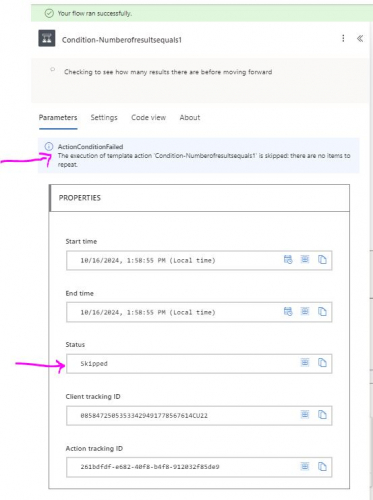
I'm building a Power Automate flow that gets response data from a MS Form, searches for a RENXT constituent record with matching email address and if no match, then it does a set of actions, and if it has 1 match on 1 record, it adds a Participant record for a specific event. I first built the flow with the condition of if the count of records that match equals 1 (TRUE), add participant record, and (after a bit of trial and error) it worked, yay! Where I am having a problem is if I test with an email address that doesn't exist in RE, aka what I thought of as FALSE, the flow test run is saying it is successful but instead of executing the actions on the FALSE side, it is saying it skipped because "there are no items to repeat." We tried switching it around so that the first condition is Greater than 0, the True side goes through actions that deal with if there is a match, so the False side is obviously if it equals 0, but that had the same resulting status as above - skipped! We think it has to do with having a null result and not knowing what to do about it. Has anyone overcome this challenge before? Where if the result is 0 to do an action?
Comments
-
@Amanda Mogridge
which search did you use? please show edit mode screenshot of the search action and in run history. (since you mention something about a “count” i'm guessing you are using “Search for a constituent” action). Also please provide screenshot of your condition as well.I just did a test on both:
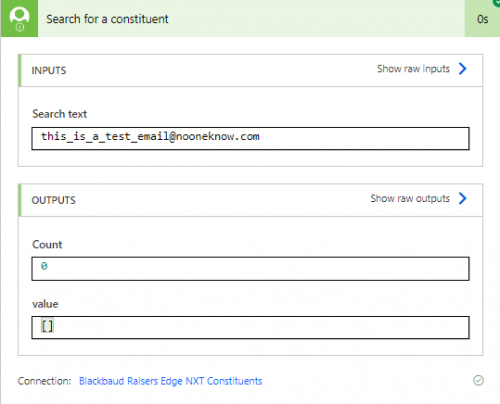
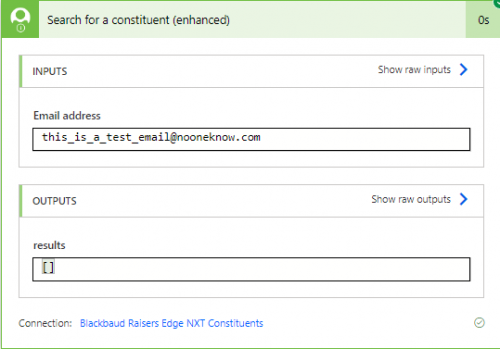
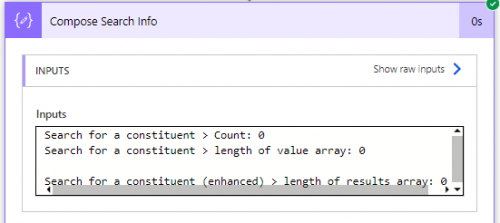
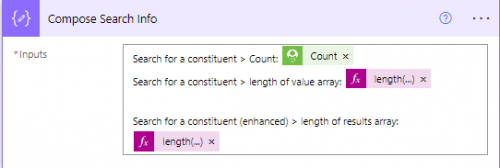
edit mode length(outputs('Search_for_a_constituent')?['body/value'])
length(outputs('Search_for_a_constituent_(enhanced)')?['body/results'])
If you are using the “normal” search, then you can use the Count dynamic content, if you use enhanced, you can use the expression above to get “length” of how many constituent matched for condition.
You should be able to simply do 2 condition to deal with this:
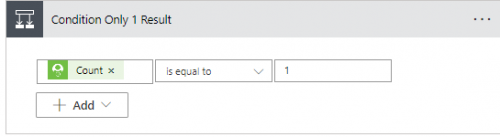
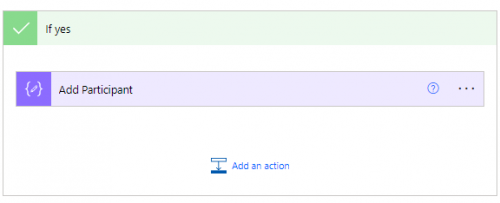
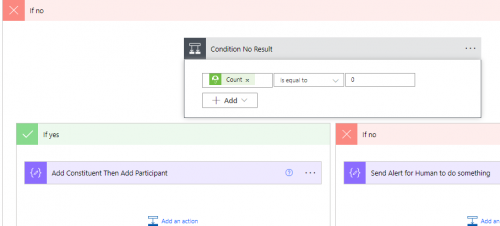 2
2
Categories
- All Categories
- 2 Blackbaud Community Help
- High Education Program Advisory Group (HE PAG)
- BBCRM PAG Discussions
- Luminate CRM DC Users Group
- DC Luminate CRM Users Group
- Luminate PAG
- 186 bbcon®
- 1.4K Blackbaud Altru®
- 389 Blackbaud Award Management™ and Blackbaud Stewardship Management™
- 1K Blackbaud CRM™ and Blackbaud Internet Solutions™
- 14 donorCentrics®
- 355 Blackbaud eTapestry®
- 2.4K Blackbaud Financial Edge NXT®
- 616 Blackbaud Grantmaking™
- 542 Blackbaud Education Management Solutions for Higher Education
- 3.1K Blackbaud Education Management Solutions for K-12 Schools
- 909 Blackbaud Luminate Online® and Blackbaud TeamRaiser®
- 207 JustGiving® from Blackbaud®
- 6.2K Blackbaud Raiser's Edge NXT®
- 3.5K SKY Developer
- 236 ResearchPoint™
- 116 Blackbaud Tuition Management™
- 160 Organizational Best Practices
- 232 The Tap (Just for Fun)
- 30 Blackbaud Community Challenges
- Blackbaud Consultant’s Community
- 18 PowerUp Challenges
- 3 Raiser's Edge NXT PowerUp Challenge: Gift Management
- 4 Raiser's Edge NXT PowerUp Challenge: Events
- 3 Raiser's Edge NXT PowerUp Challenge: Home Page
- 4 Raiser's Edge NXT PowerUp Challenge: Standard Reports
- 4 Raiser's Edge NXT PowerUp Challenge #1 (Query)
- 71 Blackbaud Community All-Stars Discussions
- 47 Blackbaud CRM Higher Ed Product Advisory Group (HE PAG)
- 743 Community News
- 2.8K Jobs Board
- Community Help Blogs
- 52 Blackbaud SKY® Reporting Announcements
- Blackbaud Consultant’s Community
- 19 Blackbaud CRM Product Advisory Group (BBCRM PAG)
- Blackbaud Francophone Group
- Blackbaud Community™ Discussions
- Blackbaud Francophone Group

