Action List Errors - Bad Gateway
Hi All,
I have a PA flow that runs off an action list. It has been throwing errors for the past few weeks, code 502 Bad Gateway. I wanted to check in here before I go down any google rabbit holes trying to figure out what is happening. Thanks!
Ellen
Comments
-
@Ellen Smith - Someone else also posted about the ‘Bad Gateway’ error on Action List:
Maybe this is apart of a wider thing?
0 -
@Ellen Smith - I'm running into this now too. The database is hosted on Azure, where is your database hosted?
0 -
@Austen Brown
I am hosted on Azure too but have no issue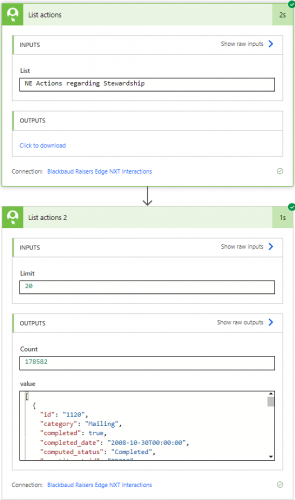 0
0 -
@Alex Wong - So weird! I've got a client that is like you, action running as normal no issues. Can't find the pattern as to why one environment is working but another isn't.
0 -
@Austen Brown
Yea, it is definitely odd.@Ellen Smith if you want to rule out issue with connection in Power Automate, you can use the API console on developer.blackbaud.com (assuming you got that configured already). if you still get the error there, then open support ticket.
0 -
@Austen Brown @Alex Wong I think I will open support ticket. I can't do HTTP calls in my power automates, IT won't let me
 . I was having a different issue with Action lists failing earlier in the year and then it started working again. Thanks for the help! I'll let you know if I get anything back from support. 1
. I was having a different issue with Action lists failing earlier in the year and then it started working again. Thanks for the help! I'll let you know if I get anything back from support. 1 -
@Austen Brown @Alex Wong I did the “Try it” in the API reference site and I got :
HTTP/1.1 500 Internal Server Error
cache-control: no-cache
content-length: 36
content-type: application/json; charset=utf-8
expires: -1
pragma: no-cache
{
"Message": "An error has occurred."
}I put in a support case yesterday, so I will let everyone know if I get anything back.
1 -
@Ellen Smith - I heard back from support, they “made a change to the permissions scope” within this API, and it should be resolved. I've tested it out on my end, and I'm able to get a successful response from both the Try It Console and Power Automate. You should test it out on your end too.
0 -
@Austen Brown hey there! They got back to me too and I was also able to run successful flows this morning! Thanks for letting me know
 1
1
Categories
- All Categories
- High Education Program Advisory Group (HE PAG)
- BBCRM PAG Discussions
- Luminate CRM DC Users Group
- DC Luminate CRM Users Group
- Luminate PAG
- 186 bbcon®
- 1.4K Blackbaud Altru®
- 60 Blackbaud Award Management™ and Blackbaud Stewardship Management™
- 1.2K Blackbaud CRM™ and Blackbaud Internet Solutions™
- donorCentrics®
- 361 Blackbaud eTapestry®
- 2.4K Blackbaud Financial Edge NXT®
- 616 Blackbaud Grantmaking™
- 542 Blackbaud Education Management Solutions for Higher Education
- 3.1K Blackbaud Education Management Solutions for K-12 Schools
- Blackbaud Luminate Online® and Blackbaud TeamRaiser®
- 75 Blackbaud Community Help Page
- JustGiving® from Blackbaud®
- 6.2K Blackbaud Raiser's Edge NXT®
- 3.5K SKY Developer
- 262 ResearchPoint™
- 116 Blackbaud Tuition Management™
- 160 Organizational Best Practices
- 232 The Tap (Just for Fun)
- 30 Blackbaud Community Challenges
- Blackbaud Consultant’s Community
- 18 PowerUp Challenges
- 3 Raiser's Edge NXT PowerUp Challenge: Gift Management
- 4 Raiser's Edge NXT PowerUp Challenge: Events
- 3 Raiser's Edge NXT PowerUp Challenge: Home Page
- 4 Raiser's Edge NXT PowerUp Challenge: Standard Reports
- 4 Raiser's Edge NXT PowerUp Challenge #1 (Query)
- 71 Blackbaud Community All-Stars Discussions
- 47 Blackbaud CRM Higher Ed Product Advisory Group (HE PAG)
- 743 Community News
- 2.8K Jobs Board
- Community Help Blogs
- 52 Blackbaud SKY® Reporting Announcements
- Blackbaud Consultant’s Community
- 19 Blackbaud CRM Product Advisory Group (BBCRM PAG)
- Blackbaud Francophone Group
- Blackbaud Community™ Discussions
- Blackbaud Francophone Group


