Daily Notification Flow fails when I attach Last Month's List
My Daily Notification Flow works pretty well and reliably. We want to send the same report but for the previous month. The monthly report fails but it never gives a detailed reason.
I tried copying the daily notification flow and changing the list it is pulling but it always fails. I also tried building a new version from scratch, but the same thing happens.
is there a limit of how times it will run the different loops?
I have several loops as it goes through each gift for the donor, fundraiser, and appeals. There can be several hundred gifts in the monthly report. I'm wondering if I am exceeding a limit somewhere.
Comments
-
@Susan Fioribello - Can you share on what action the flow is failing and what error message Power Automate provides?
1 -
@Austen Brown
There isn't much information given. Here is the error message: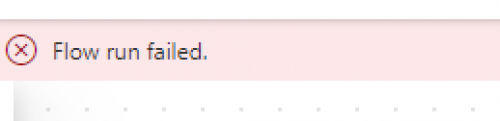
That's it. No other information.
Here is where the failure is occurring:
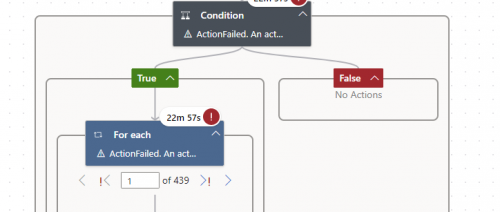
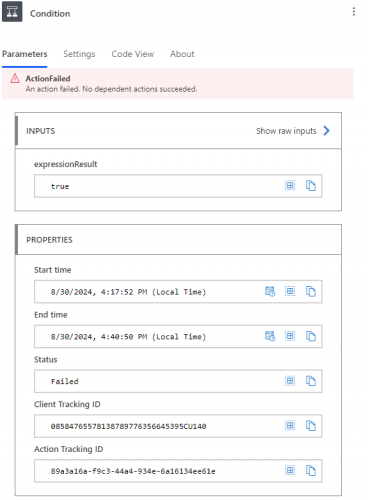
I tried running it today and it worked. The only difference was the number of gifts in the list was under 400. The above flow was run for the month of July and exceeds 400.
This makes me wonder if there is a 400-record limit for these flows.0 -
@Susan Fioribello - Is there a particular action within the apply to each that was failing? The limit for PA apply to each actions is pretty high and wouldn't be a factor here. That's a good question to ask though.
0 -
@Austen Brown
It looks to me that it fails at the Condition which is Count is equal to or greater than 1.Even though the condition is true, it appears to fail.
However, maybe it is the failure is happening at the “For each”. I can't really tell.
Here is the For each, I copied the condition issue previously:
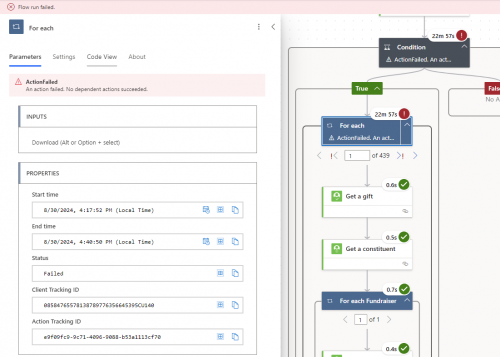 0
0 -
@Susan Fioribello - Keep going on the deep dive, further into the apply to each - you're looking for a specific action that's failed. When a particular action fails everything above it within the flow (apply to each's, controls, etc.) will also show as ‘failed’.
0 -
@Susan Fioribello
As stated by Austen, you need to find the “real action” that failed, the action that is inside the condition > apply to each.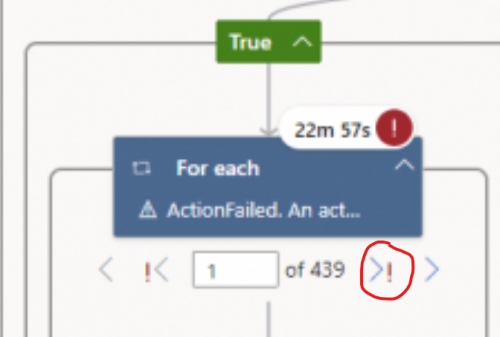
click on the >! button to go to the loop that has a failed real action and screenshot that and the edit mode of that action
0
Categories
- All Categories
- 2 Blackbaud Community Help
- High Education Program Advisory Group (HE PAG)
- BBCRM PAG Discussions
- Luminate CRM DC Users Group
- DC Luminate CRM Users Group
- Luminate PAG
- 186 bbcon®
- 1.4K Blackbaud Altru®
- 389 Blackbaud Award Management™ and Blackbaud Stewardship Management™
- 1K Blackbaud CRM™ and Blackbaud Internet Solutions™
- 14 donorCentrics®
- 355 Blackbaud eTapestry®
- 2.4K Blackbaud Financial Edge NXT®
- 616 Blackbaud Grantmaking™
- 542 Blackbaud Education Management Solutions for Higher Education
- 3.1K Blackbaud Education Management Solutions for K-12 Schools
- 909 Blackbaud Luminate Online® and Blackbaud TeamRaiser®
- 207 JustGiving® from Blackbaud®
- 6.2K Blackbaud Raiser's Edge NXT®
- 3.5K SKY Developer
- 236 ResearchPoint™
- 116 Blackbaud Tuition Management™
- 160 Organizational Best Practices
- 232 The Tap (Just for Fun)
- 30 Blackbaud Community Challenges
- Blackbaud Consultant’s Community
- 18 PowerUp Challenges
- 3 Raiser's Edge NXT PowerUp Challenge: Gift Management
- 4 Raiser's Edge NXT PowerUp Challenge: Events
- 3 Raiser's Edge NXT PowerUp Challenge: Home Page
- 4 Raiser's Edge NXT PowerUp Challenge: Standard Reports
- 4 Raiser's Edge NXT PowerUp Challenge #1 (Query)
- 71 Blackbaud Community All-Stars Discussions
- 47 Blackbaud CRM Higher Ed Product Advisory Group (HE PAG)
- 743 Community News
- 2.8K Jobs Board
- Community Help Blogs
- 52 Blackbaud SKY® Reporting Announcements
- Blackbaud Consultant’s Community
- 19 Blackbaud CRM Product Advisory Group (BBCRM PAG)
- Blackbaud Francophone Group
- Blackbaud Community™ Discussions
- Blackbaud Francophone Group

