Approvals - Using a variable in the Assign To field
I am further refining my flow for in-kind gift form submissions.
For this process an approval process is triggered when a form is submitted. That approval can be approved by one of several people. When Approved, another process is triggered for approval from one of a different set of people. When that is approved, an email is sent to the donor and BCC to another group of staff members, all approval information is copied to an excel sheet and eventually will be automatically uploaded to RE (haven't gotten that far yet).
I want to set-up variables at the top of the flow to make it easier to update all these lists. I created a list for the BCC emails and that is working well but that is in the Send an Email action.
I am having trouble setting up the variables for use within the Approval “assign to” field. I keep getting this error:
“The request failed. Error code: 'InvalidApprovalCreateRequestAssignedToNoValidUsers'. Error Message: 'Required field 'assignedTo' contained no valid users in the organization'.”
I copied and pasted each email address to make sure there are spelling errors so I know they are all correct. I have run the process with only my email address without a problem it is only when I add additional email addresses that I get the error.
This is what I did:
I created “Initialize Variable Verification Team” as a String then entered the email address (example: me@organization.org,manager@organization.org)
Then I created “Compose Verification Team” and linked to “Initialize Variable Verification Team”
Then in the “Start and Wait for Approval - Verification” in the Assign to field I put outputs('Compose_Verification_Team')
Comments
-
@Susan Fioribello
are all the approver in your organization? Approval only works within organization.also the emails have to be separated by semi-colon
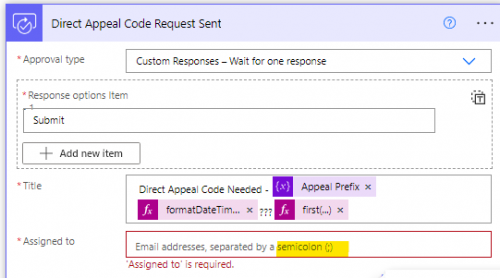 0
0 -
@Alex Wong
Yes! semicolon not commas. That was the answer.
Thank you!0
Categories
- All Categories
- 6 Blackbaud Community Help
- High Education Program Advisory Group (HE PAG)
- BBCRM PAG Discussions
- Luminate CRM DC Users Group
- DC Luminate CRM Users Group
- Luminate PAG
- 186 bbcon®
- 1.4K Blackbaud Altru®
- 389 Blackbaud Award Management™ and Blackbaud Stewardship Management™
- 1K Blackbaud CRM™ and Blackbaud Internet Solutions™
- 14 donorCentrics®
- 355 Blackbaud eTapestry®
- 2.4K Blackbaud Financial Edge NXT®
- 616 Blackbaud Grantmaking™
- 542 Blackbaud Education Management Solutions for Higher Education
- 33 Blackbaud Impact Edge™
- 3.1K Blackbaud Education Management Solutions for K-12 Schools
- 909 Blackbaud Luminate Online® and Blackbaud TeamRaiser®
- 207 JustGiving® from Blackbaud®
- 6.2K Blackbaud Raiser's Edge NXT®
- 3.5K SKY Developer
- 236 ResearchPoint™
- 116 Blackbaud Tuition Management™
- 375 YourCause® from Blackbaud®
- 160 Organizational Best Practices
- 232 The Tap (Just for Fun)
- 31 Blackbaud Community Challenges
- Blackbaud Consultant’s Community
- 19 PowerUp Challenges
- 3 Raiser's Edge NXT PowerUp Challenge: Gift Management
- 4 Raiser's Edge NXT PowerUp Challenge: Events
- 3 Raiser's Edge NXT PowerUp Challenge: Home Page
- 4 Raiser's Edge NXT PowerUp Challenge: Standard Reports
- 4 Raiser's Edge NXT PowerUp Challenge #1 (Query)
- 71 Blackbaud Community All-Stars Discussions
- 47 Blackbaud CRM Higher Ed Product Advisory Group (HE PAG)
- 743 Community News
- 2.8K Jobs Board
- Community Help Blogs
- 52 Blackbaud SKY® Reporting Announcements
- Blackbaud Consultant’s Community
- 19 Blackbaud CRM Product Advisory Group (BBCRM PAG)
- Blackbaud Francophone Group
- Blackbaud Community™ Discussions
- Blackbaud Francophone Group







