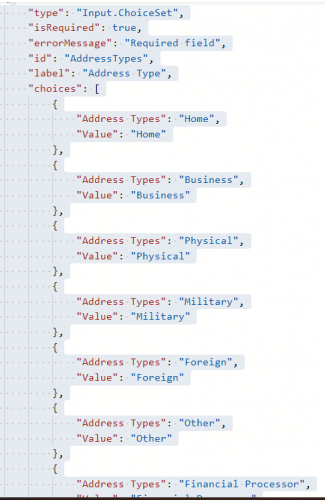Data Entry with Adaptive Card
I have an adaptive card that is using a dropdown of values from Address Type code table. The dropdown all say “undefined”. I'm pretty sure the flow is reading the code table because all the values show in the Parse JSON, Outputs and the JSON. What am I missing?
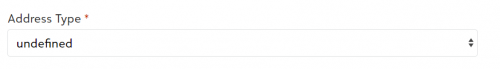
Comments
-
@Wendy Bondeson Can you share what is showing in the Output of the Response action? (either a screen shot of all of the actual text if that is easier)
0 -
0
-
@Wendy Bondeson What happens if you test in the adaptive card designer? https://adaptivecards.io/designer/
Create a new blank card > Update the Host App to Outlook Actionable Messages > paste the entire JSON response into the Card Payload Editor > then test in Preview mode.
Does undefined display when previewing there?
0 -
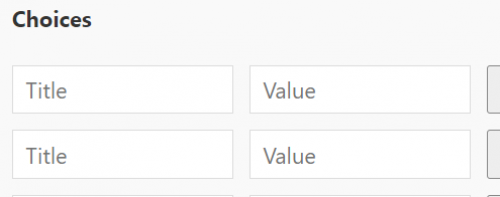
Choice sets in adaptive card designer 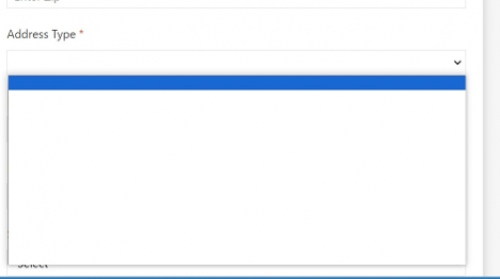
@Ashley Moose no, blank fields. Should I have input the choice names in the designer? That's seem silly if the fields are in JSON.
0 -
@Wendy Bondeson Doing that would change the overall layout of your JSON so that may not be a comparable test. Would you mind sharing your entire JSON so I can see if anything sticks out in terms of formatting?
0 -
@Ashley Moose this is my JSON
{
"type": "AdaptiveCard",
"$schema": "http://adaptivecards.io/schemas/adaptive-card.json",
"version": "1.4",
"body": [
{
"type": "Input.Text",
"placeholder": "Enter Title",
"id": "Title",
"label": "Title",
"isRequired": true,
"errorMessage": "Required field"
},
{
"type": "Input.Text",
"placeholder": "Enter First Name",
"id": "First",
"label": "First Name",
"isRequired": true,
"errorMessage": "Required field"
},
{
"type": "Input.Text",
"placeholder": "Enter Middle Name",
"id": "Middle",
"label": "Middle Name"
},
{
"type": "Input.Text",
"placeholder": "Enter Last Name",
"id": "Last",
"label": "Last Name",
"isRequired": true,
"errorMessage": "Required field"
},
{
"type": "Input.Text",
"placeholder": "Enter Suffix",
"id": "Suffix",
"label": "Suffix"
},
{
"type": "Input.Text",
"placeholder": "Enter Street Address",
"id": "StreetAddress",
"label": "Street Address",
"isRequired": true,
"errorMessage": "Required field"
},
{
"type": "Input.Text",
"placeholder": "Enter City",
"id": "City",
"label": "City",
"isRequired": true,
"errorMessage": "Required field"
},
{
"type": "Input.Text",
"placeholder": "Enter State",
"id": "State",
"label": "State",
"isRequired": true,
"errorMessage": "Required field"
},
{
"type": "Input.Text",
"placeholder": "Enter Zip",
"id": "Zip",
"label": "Zip Code",
"isRequired": true,
"errorMessage": "Required field"
},
{
"type": "Input.ChoiceSet",
"choices": @{body('Select__Address_Type')},
"isRequired": true,
"errorMessage": "Required field",
"id": "AddressTypes",
"label": "Address Type"
},
{
"type": "Input.Text",
"placeholder": "Enter Email",
"id": "Email",
"label": "Email"
},
{
"type": "Input.ChoiceSet",
"choices": [
{
"title": "Yes",
"value": "Yes"
},
{
"title": "No",
"value": "No"
}
],
"placeholder": "Select",
"id": "EmailPrimary",
"label": "Is this email primary?"
},
{
"type": "Input.ChoiceSet",
"choices": [
{
"title": "Yes",
"value": "Yes"
},
{
"title": "No",
"value": "No"
}
],
"placeholder": "Select",
"id": "ESolicitations",
"label": "Should this email receive e-solicitations?"
},
{
"type": "Input.Text",
"placeholder": "Enter Phone Number",
"id": "Phone",
"label": "Phone Number"
},
{
"type": "Input.ChoiceSet",
"choices": [
{
"title": "Home",
"value": "Home"
},
{
"title": "Cell",
"value": "Cell"
},
{
"title": "Business",
"value": "Business"
}
],
"placeholder": "Select phone type",
"id": "PhoneType",
"label": "Phone Type"
},
{
"type": "ActionSet",
"id": "Submit",
"actions": [
{
"type": "Action.Webrequest",
"title": "Submit",
"url": "https://prod-189.westus.logic.azure.com:443/workflows/"
}
]
}
]
}1 -
@Wendy Bondeson
Your “choices” array in the adaptive card json is not correctly using “title” and “value” is the problem.Try changing your “Address Types” to “title”
"choices": [
{
"title": "Home",
"Value": "home"
},
{
"title": "Business",
"Value": "business"
}
],
2 -
@Wendy Bondeson
I also notice you are using the dynamic content for a select action for choices:@{body('Select__Address_Type')}
You can remap the select action to use title and value as the property name
0 -
@Alex Wong I am using this action to get @{body('Select__Address_Type')}. Should I skip this step? I did try to change title to address types but didn't change the results.
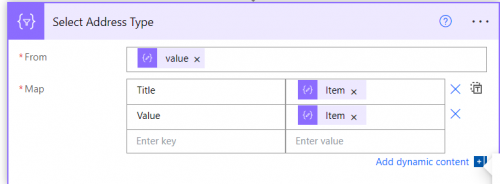 0
0 -
@Alex Wong Good catch! I was just scanning back through the prior comment and noticed the title label wasn't set correctly. Totally missed that the first time!
1 -
@Wendy Bondeson
on a run, show the output of the select action and the json of the adaptive card again.0 -
@Alex Wong here is the output on a run for
address type:
"type": "Input.ChoiceSet",
"choices": [
{
"Title": "Home",
"Value": "Home"
},
{
"Title": "Business",
"Value": "Business"
},
{
"Title": "Physical",
"Value": "Physical"
},
{
"Title": "Military",
"Value": "Military"
},
{
"Title": "Foreign",
"Value": "Foreign"
},
{
"Title": "Other",
"Value": "Other"
},
{
"Title": "Financial Processor",
"Value": "Financial Processor"
},
{
"Title": "Previous address",
"Value": "Previous address"
},
{
"Title": "PO Box",
"Value": "PO Box"
},
{
"Title": "Seasonal",
"Value": "Seasonal"
},
{
"Title": "TBD",
"Value": "TBD"
},
{
"Title": "Temporary",
"Value": "Temporary"
},
{
"Title": "Invalid",
"Value": "Invalid"
}
],
"isRequired": true,
"errorMessage": "Required field",
"id": "AddressTypes",
"label": "Address Type"
JSON:
{"type": "AdaptiveCard",
"$schema": "http://adaptivecards.io/schemas/adaptive-card.json",
"version": "1.4",
"body": [
{
"type": "Input.Text",
"placeholder": "Enter Title",
"id": "Title",
"label": "Title",
"isRequired": true,
"errorMessage": "Required field"
},
{
"type": "Input.Text",
"placeholder": "Enter First Name",
"id": "First",
"label": "First Name",
"isRequired": true,
"errorMessage": "Required field"
},
{
"type": "Input.Text",
"placeholder": "Enter Middle Name",
"id": "Middle",
"label": "Middle Name"
},
{
"type": "Input.Text",
"placeholder": "Enter Last Name",
"id": "Last",
"label": "Last Name",
"isRequired": true,
"errorMessage": "Required field"
},
{
"type": "Input.Text",
"placeholder": "Enter Suffix",
"id": "Suffix",
"label": "Suffix"
},
{
"type": "Input.Text",
"placeholder": "Enter Street Address",
"id": "StreetAddress",
"label": "Street Address",
"isRequired": true,
"errorMessage": "Required field"
},
{
"type": "Input.Text",
"placeholder": "Enter City",
"id": "City",
"label": "City",
"isRequired": true,
"errorMessage": "Required field"
},
{
"type": "Input.Text",
"placeholder": "Enter State",
"id": "State",
"label": "State",
"isRequired": true,
"errorMessage": "Required field"
},
{
"type": "Input.Text",
"placeholder": "Enter Zip",
"id": "Zip",
"label": "Zip Code",
"isRequired": true,
"errorMessage": "Required field"
},
{
"type": "Input.ChoiceSet",
"choices": [
{
"Title": "Home",
"Value": "Home"
},
{
"Title": "Business",
"Value": "Business"
},
{
"Title": "Physical",
"Value": "Physical"
},
{
"Title": "Military",
"Value": "Military"
},
{
"Title": "Foreign",
"Value": "Foreign"
},
{
"Title": "Other",
"Value": "Other"
},
{
"Title": "Financial Processor",
"Value": "Financial Processor"
},
{
"Title": "Previous address",
"Value": "Previous address"
},
{
"Title": "PO Box",
"Value": "PO Box"
},
{
"Title": "Seasonal",
"Value": "Seasonal"
},
{
"Title": "TBD",
"Value": "TBD"
},
{
"Title": "Temporary",
"Value": "Temporary"
},
{
"Title": "Invalid",
"Value": "Invalid"
}
],
"isRequired": true,
"errorMessage": "Required field",
"id": "AddressTypes",
"label": "Address Type"
},
{
"type": "Input.Text",
"placeholder": "Enter Email",
"id": "Email",
"label": "Email"
},
{
"type": "Input.ChoiceSet",
"choices": [
{
"title": "Yes",
"value": "Yes"
},
{
"title": "No",
"value": "No"
}
],
"placeholder": "Select",
"id": "EmailPrimary",
"label": "Is this email primary?"
},
{
"type": "Input.ChoiceSet",
"choices": [
{
"title": "Yes",
"value": "Yes"
},
{
"title": "No",
"value": "No"
}
],
"placeholder": "Select",
"id": "ESolicitations",
"label": "Should this email receive e-solicitations?"
},
{
"type": "Input.Text",
"placeholder": "Enter Phone Number",
"id": "Phone",
"label": "Phone Number"
},
{
"type": "Input.ChoiceSet",
"choices": [
{
"title": "Home",
"value": "Home"
},
{
"title": "Cell",
"value": "Cell"
},
{
"title": "Business",
"value": "Business"
}
],
"placeholder": "Select phone type",
"id": "PhoneType",
"label": "Phone Type"
},
{
"type": "ActionSet",
"id": "Submit",
"actions": [
{
"type": "Action.Webrequest",
"title": "Submit",
"url": "https://prod-189.westus.logic.azure.com:443/workflows/(removed the rest of the link"
}
]
}
]
}
0 -
@Wendy Bondeson
This is for your future work: when debugging, take the adaptive card JSON to put into the designer: https://adaptivecards.io/designer/from there try to figure out how the “problem” element compares to ones that works.
when I change the Title to title and Value to value, the drop down works.
So, in your Select Address Type action, change your Map to use title and value instead of Title and Value.
2 -
@Alex Wong thank you so much!!!!!
2
Categories
- All Categories
- 6 Blackbaud Community Help
- High Education Program Advisory Group (HE PAG)
- BBCRM PAG Discussions
- Luminate CRM DC Users Group
- DC Luminate CRM Users Group
- Luminate PAG
- 186 bbcon®
- 1.4K Blackbaud Altru®
- 389 Blackbaud Award Management™ and Blackbaud Stewardship Management™
- 1K Blackbaud CRM™ and Blackbaud Internet Solutions™
- 14 donorCentrics®
- 355 Blackbaud eTapestry®
- 2.4K Blackbaud Financial Edge NXT®
- 616 Blackbaud Grantmaking™
- 542 Blackbaud Education Management Solutions for Higher Education
- 33 Blackbaud Impact Edge™
- 3.1K Blackbaud Education Management Solutions for K-12 Schools
- 909 Blackbaud Luminate Online® and Blackbaud TeamRaiser®
- 207 JustGiving® from Blackbaud®
- 6.2K Blackbaud Raiser's Edge NXT®
- 3.5K SKY Developer
- 236 ResearchPoint™
- 116 Blackbaud Tuition Management™
- 375 YourCause® from Blackbaud®
- 160 Organizational Best Practices
- 232 The Tap (Just for Fun)
- 31 Blackbaud Community Challenges
- Blackbaud Consultant’s Community
- 19 PowerUp Challenges
- 3 Raiser's Edge NXT PowerUp Challenge: Gift Management
- 4 Raiser's Edge NXT PowerUp Challenge: Events
- 3 Raiser's Edge NXT PowerUp Challenge: Home Page
- 4 Raiser's Edge NXT PowerUp Challenge: Standard Reports
- 4 Raiser's Edge NXT PowerUp Challenge #1 (Query)
- 71 Blackbaud Community All-Stars Discussions
- 47 Blackbaud CRM Higher Ed Product Advisory Group (HE PAG)
- 743 Community News
- 2.8K Jobs Board
- Community Help Blogs
- 52 Blackbaud SKY® Reporting Announcements
- Blackbaud Consultant’s Community
- 19 Blackbaud CRM Product Advisory Group (BBCRM PAG)
- Blackbaud Francophone Group
- Blackbaud Community™ Discussions
- Blackbaud Francophone Group