Sharing my Power Automate Template: Daily Gift Error Checking (Missing Campaign or Appeal)
Options

Alex Wong
Community All-Star




- Description: Flow will check daily for gifts entered since beginning of yesterday for gifts that has missing Campaign or missing Appeal, which is a problem in webview gift batching where these 2 fields can be omitted ignoring database view requirement. If any errors are found, an email will be sent with the details.
- Required connections: Blackbaud RE NXT Gifts, Blackbaud RE NXT Constituents, and Office 365 Outlook
- Suggested skill level required to use this template: Beginner
- Configuration details:
- Download the zip file and import into your flow environment
- Edit flow as per instructions below, DO NOT USE New Designer of flow
- Category: Automation and Data Management
- Instructions:
- (Optional) Edit Trigger to run at different time of day
- Edit Compose Notification Email Receiver action to have email address(es) of those that should get the error checking email. If multiple, separate by semi-colon
- (Optional) Edit Filter Array of Splits Blank Campaign or Appeal
- current value is @or(empty(item()?['campaign_id']), empty(item()?['appeal_id'])) which is to check for blank campaign or blank appeal
- you can change to @empty(item()?['campaign_id']) for checking only for blank campaign or @empty(item()?['appeal_id']) for checking only for blank appeal
- (Optional) Create a new action just before Compose Error Handling for Sending Email or Sending Team Chat message, go to edit HTML code of the new action and copy and paste the Inputs in the Compose Error Handling action into the body of the send email/chat message. Delete the Compose Error Handling action. Click on the 3-dots for the send email/chat message action and select Configure run after and check off ONLY has failed.
- If you do not want to deal with error handling, you can just delete the Compose Error Handling action
Tagged:
7
Comments
-
This is what the email would look likt
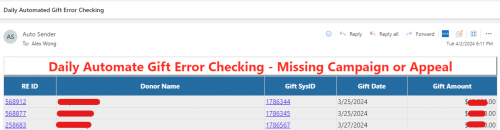 1
1 -
Thanks, @Alex Wong! That's awesome!
0
Categories
- All Categories
- 2 Blackbaud Community Help
- High Education Program Advisory Group (HE PAG)
- BBCRM PAG Discussions
- Luminate CRM DC Users Group
- DC Luminate CRM Users Group
- Luminate PAG
- 186 bbcon®
- 1.4K Blackbaud Altru®
- 389 Blackbaud Award Management™ and Blackbaud Stewardship Management™
- 1K Blackbaud CRM™ and Blackbaud Internet Solutions™
- 14 donorCentrics®
- 355 Blackbaud eTapestry®
- 2.4K Blackbaud Financial Edge NXT®
- 616 Blackbaud Grantmaking™
- 542 Blackbaud Education Management Solutions for Higher Education
- 3.1K Blackbaud Education Management Solutions for K-12 Schools
- 909 Blackbaud Luminate Online® and Blackbaud TeamRaiser®
- 207 JustGiving® from Blackbaud®
- 6.2K Blackbaud Raiser's Edge NXT®
- 3.5K SKY Developer
- 236 ResearchPoint™
- 116 Blackbaud Tuition Management™
- 160 Organizational Best Practices
- 232 The Tap (Just for Fun)
- 30 Blackbaud Community Challenges
- Blackbaud Consultant’s Community
- 18 PowerUp Challenges
- 3 Raiser's Edge NXT PowerUp Challenge: Gift Management
- 4 Raiser's Edge NXT PowerUp Challenge: Events
- 3 Raiser's Edge NXT PowerUp Challenge: Home Page
- 4 Raiser's Edge NXT PowerUp Challenge: Standard Reports
- 4 Raiser's Edge NXT PowerUp Challenge #1 (Query)
- 71 Blackbaud Community All-Stars Discussions
- 47 Blackbaud CRM Higher Ed Product Advisory Group (HE PAG)
- 743 Community News
- 2.8K Jobs Board
- Community Help Blogs
- 52 Blackbaud SKY® Reporting Announcements
- Blackbaud Consultant’s Community
- 19 Blackbaud CRM Product Advisory Group (BBCRM PAG)
- Blackbaud Francophone Group
- Blackbaud Community™ Discussions
- Blackbaud Francophone Group
