Raiser's Edge Custom Connector in Power BI not Showing
Comments
-
@Jill Freidmutter
check this post out and my replies in the postagainst what you have done to see if any part may be off.
1 -
@Alex Wong, thank you so much for your quick response. I will let you know how it goes. (After spending many hours today by myself and with my IT person, it may be a few days before I can devote enough time to follow through on your suggestions.)
0 -
@Alex Wong, my IT person and I spent about 2 hours today recreating and checking everything and still no luck. We are not seeing the connector in Power BI desktop. Do you have other suggestions?
0 -
@Jill Freidmutter
There is a Power BI User group meeting tomorrow 12-1:30 esthttps://community.blackbaud.com/events/item/66/4145
If you got the time, you can join the meeting and we can help you directly
0 -
@Alex Wong I will be there !!! ?Do I need to do anything special to get in the queue for help? Should I log on early?
0 -
@Jill Freidmutter
I've got you on the agenda ;-).0 -
@Jill Freidmutter
not really anything that formal, but Erik will make decision as he is the host1 -
@Alex Wong @Erik Leaver
We think it's my computer. We rebooted the computer, uninstalled and reinstalled Power BI desktop, and disconnected OneDrive. None of that worked. My IT person loaded Power BI desktop on his computer and copied the file folder sequence with the .mez file in it. He is able to connect! When he Gets Data and types in “Blackbaud” he sees it!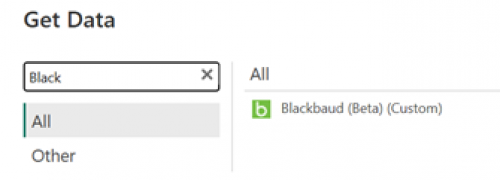
He will research on his end to see what it might be and how to fix it. Any additional suggestions you may have are welcome! Thank you again for the time you and the hive provided to help me with this.
2 -
@Alex Wong @Erik Leaver
Success! My IT person did the research, and it turns out that the mez file needed to be on OneDrive! I can now access the data! Whee! Now the fun begins…2 -
@Jill Freidmutter
I'm not sure how your IT person came to that conclusion, but my mez file is not on OneDrive and works no problem.Though again, we are using different version of windows/onedrive. So maybe there are some additional restriction.
Regardless, as long as it is working for you. * high five *
1
Categories
- All Categories
- 6 Blackbaud Community Help
- High Education Program Advisory Group (HE PAG)
- BBCRM PAG Discussions
- Luminate CRM DC Users Group
- DC Luminate CRM Users Group
- Luminate PAG
- 186 bbcon®
- 1.4K Blackbaud Altru®
- 389 Blackbaud Award Management™ and Blackbaud Stewardship Management™
- 1K Blackbaud CRM™ and Blackbaud Internet Solutions™
- 14 donorCentrics®
- 355 Blackbaud eTapestry®
- 2.4K Blackbaud Financial Edge NXT®
- 616 Blackbaud Grantmaking™
- 542 Blackbaud Education Management Solutions for Higher Education
- 33 Blackbaud Impact Edge™
- 3.1K Blackbaud Education Management Solutions for K-12 Schools
- 909 Blackbaud Luminate Online® and Blackbaud TeamRaiser®
- 207 JustGiving® from Blackbaud®
- 6.2K Blackbaud Raiser's Edge NXT®
- 3.5K SKY Developer
- 236 ResearchPoint™
- 116 Blackbaud Tuition Management™
- 375 YourCause® from Blackbaud®
- 160 Organizational Best Practices
- 232 The Tap (Just for Fun)
- 31 Blackbaud Community Challenges
- Blackbaud Consultant’s Community
- 19 PowerUp Challenges
- 3 Raiser's Edge NXT PowerUp Challenge: Gift Management
- 4 Raiser's Edge NXT PowerUp Challenge: Events
- 3 Raiser's Edge NXT PowerUp Challenge: Home Page
- 4 Raiser's Edge NXT PowerUp Challenge: Standard Reports
- 4 Raiser's Edge NXT PowerUp Challenge #1 (Query)
- 71 Blackbaud Community All-Stars Discussions
- 47 Blackbaud CRM Higher Ed Product Advisory Group (HE PAG)
- 743 Community News
- 2.8K Jobs Board
- Community Help Blogs
- 52 Blackbaud SKY® Reporting Announcements
- Blackbaud Consultant’s Community
- 19 Blackbaud CRM Product Advisory Group (BBCRM PAG)
- Blackbaud Francophone Group
- Blackbaud Community™ Discussions
- Blackbaud Francophone Group











