Help needed with Power BI project
Hey there! Has anyone created a BI dashboard that shows what percentage of total giving was done by Alumni (whether they were hard or soft credited)?
So, if all gifts totaled $1M and $100K was given by alumni (hard-credit) and another $100K was given by alumni (soft-credit) I'd want it to show that 20% of the total gifts were alumni donations.
I brought in two spreadsheets- #1 was all our alumni with constituent ID and #2 was all the gifts with the donor constituent IDs and the constituents IDs for all soft-credited gifts. I tried tying all ID columns together but that's not getting me anywhere. Am I on the wrong path to do this?
Comments
-
Hey there! Has anyone created a BI dashboard that shows what percentage of total giving was done by Alumni (whether they were hard or soft credited)?
So, if all gifts totaled $1M and $100K was given by alumni (hard-credit) and another $100K was given by alumni (soft-credit) I'd want it to show that 20% of the total gifts were alumni donations.
I brought in two spreadsheets- #1 was all our alumni with constituent ID and #2 was all the gifts with the donor constituent IDs and the constituents IDs for all soft-credited gifts. I tried tying all ID columns together but that's not getting me anywhere. Am I on the wrong path to do this?
Hi Lisa- are these spreadsheets from an export you did in Raiser's Edge? You only need one giving export. I do a formula in Power Query but you could do this in a measure also. I add a custom column in Power Query to say if Const Code = “UG Alumni” then put the ConsID.
Then add a measure in DAX to do a Distinct Count on those IDs. Something like this.
CALCULATE(
DISTINCTCOUNT('UG Alumni_Gift_Detail'[ConsID])
'Gift_Detail'[Fiscal Year] = 2024
)
Another way is to run a Constituent Export and a Giving Export. The Constituent export would be giving just from UG Alumni and using Summary Information- Gift Amount for the FY you are looking for and do soft credit to both. Then do another measure that SUMs on the total giving from the gift detail and then divide it by the SUM of the giving from the Constituent Export. It's hard to put this in an email but you need to do measures.
-Carol
0 -
@Carol Grant Carol, I can explain where I am on our Power BI report with Alumni giving. Not sure if it is correct yet…but it looks good.
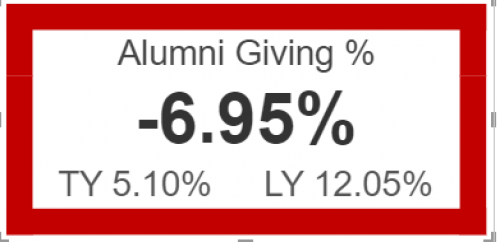
First I am using a KPI chart. In that chart, I am using several measures.
AlumGiving% = [AlumGivingNum]/[SolicitableAlumni]
AlumGivingNum = CALCULATE([CountAlumniDonorsTY]+[MarriedAlum]+[NorbertineAlumni])
CountAlumniDonorsTY = CALCULATE( COUNTROWS(FilteredAlumniData),
Filter(FilteredAlumniData,FilteredAlumniData[SumGiftsTY]>0 ))
MarriedAlum = CALCULATE([CountAlumniDonorsTY]*0.123)
LYAlumGiving% = .1205
SolicitableAlumni = CALCULATE(COUNTROWS('Constituent codes'),
FILTER('Constituent codes','Constituent codes'[description]="Alum Undergrad"),Filter(Constituents,Constituents[deceased] =False),
Filter(Constituents,Constituents[address.inactive]=False) )
AlumGiving%Diff = IF([LYAlumGiving%]>[LYAlumGiving%],[LYAlumGiving%]-[AlumGiving%],[AlumGiving%]-[LYAlumGiving%])
Married alums is a percentage against our overall alumni base. The rest is pretty much math. As I said…this is a start. I will refine as we finish out this year and I pull actual data and compare.
Not sure if this will help…but maybe someone will find this useful.
0
Categories
- All Categories
- 6 Blackbaud Community Help
- High Education Program Advisory Group (HE PAG)
- BBCRM PAG Discussions
- Luminate CRM DC Users Group
- DC Luminate CRM Users Group
- Luminate PAG
- 186 bbcon®
- 1.4K Blackbaud Altru®
- 389 Blackbaud Award Management™ and Blackbaud Stewardship Management™
- 1K Blackbaud CRM™ and Blackbaud Internet Solutions™
- 14 donorCentrics®
- 355 Blackbaud eTapestry®
- 2.4K Blackbaud Financial Edge NXT®
- 616 Blackbaud Grantmaking™
- 542 Blackbaud Education Management Solutions for Higher Education
- 33 Blackbaud Impact Edge™
- 3.1K Blackbaud Education Management Solutions for K-12 Schools
- 909 Blackbaud Luminate Online® and Blackbaud TeamRaiser®
- 207 JustGiving® from Blackbaud®
- 6.2K Blackbaud Raiser's Edge NXT®
- 3.5K SKY Developer
- 236 ResearchPoint™
- 116 Blackbaud Tuition Management™
- 375 YourCause® from Blackbaud®
- 160 Organizational Best Practices
- 232 The Tap (Just for Fun)
- 31 Blackbaud Community Challenges
- Blackbaud Consultant’s Community
- 19 PowerUp Challenges
- 3 Raiser's Edge NXT PowerUp Challenge: Gift Management
- 4 Raiser's Edge NXT PowerUp Challenge: Events
- 3 Raiser's Edge NXT PowerUp Challenge: Home Page
- 4 Raiser's Edge NXT PowerUp Challenge: Standard Reports
- 4 Raiser's Edge NXT PowerUp Challenge #1 (Query)
- 71 Blackbaud Community All-Stars Discussions
- 47 Blackbaud CRM Higher Ed Product Advisory Group (HE PAG)
- 743 Community News
- 2.8K Jobs Board
- Community Help Blogs
- 52 Blackbaud SKY® Reporting Announcements
- Blackbaud Consultant’s Community
- 19 Blackbaud CRM Product Advisory Group (BBCRM PAG)
- Blackbaud Francophone Group
- Blackbaud Community™ Discussions
- Blackbaud Francophone Group










