Ack Letter Merge- Filtered Array Grouped- Word formatting
Hello all- I have a Receipt flow that filters an array and groups gifts by ID. One person has two gifts if they give to more than one fund, we enter them separately so they should only receive one letter.
I have 2 goals:
- I have a Word merge that has a table that is a repeating control with plain text fields. Works great except the when you have a reference field that is LONG it doesn't look great because that one cell expands.
- Can I take the fields from the filtered array and put them in a Word doc that isn't in a table and still have both gifts appear if they have given 2 or more? If so how- I'm not good at syntax from a filtered array? I am doing a Select now from the array and using that in my Word document. The Output is the Select Output.
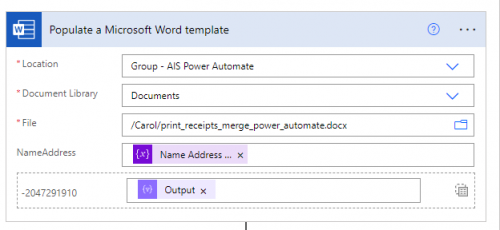
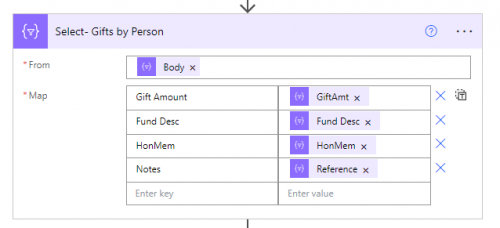
- I want to have my Word documents in one not per file. This is what I'm doing now. I don't know how to do this when I have a repeating table in my Word document, how do the fields get mapped to that if I do a separate letter array and would that work with someone that has two gifts?
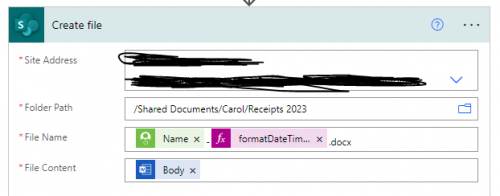
Here is a mock up of what one person's filtered array looks like:
[
{
"ConsID": "999",
"GiftID": "805923",
"GiftAmt": "$25.00",
"Reference": "This will be a really long comment so they can tell if it's an IRA or Stock and through what foundation it may be from. Trying to improvise here as this will be a long comment that will word wrap when in a table format.",
"Fund Desc": "Class Memorial Scholarship Fund",
"HonMem": ""
},
{
"ConsID": "999",
"GiftID": "805924",
"GiftAmt": "$25.00",
"Reference": to the Friends of the Art Museum mailed by your Individual Retirement Account trustee/plan administrator, as more particularly described in the gift receipt letter enclosed herewith.",
"Fund Desc": "Friends of the Art Museum",
"HonMem": ""
}
]
I hope I explained this well, if not let me know.
Thanks for any help!
Carol
Comments
-
@Carol Grant
one way to do this (as I don't know if you can have repeat control ON TOP of another repeat control:the multiple gift situation, don't use repeat control, instead the repeat should be on individual “letter/donor”. For the multiple gift that' snot using repeat, use plain text and use multi-line formatted text (there is a checkbox that allow carriage return for new line).
in your flow, you will “loop” the gifts and append to a string variable each gift separating each gift by newline character. You can play around with tab and tab spacing to try to “columnize” but if not, I don't think it's a big deal to just show
$25 on 5/19/2023 for Class Memorial (refrence information that you want to show)
$25 on 5/20/2023 for Friends of the Art Muesumthen put this full string as 1 “input field”
2 -
@Alex Wong- this worked, it took me a minute to figure out I needed an apply to each for each gift then using item() to get each field from the array, but it all worked out
Now I just wish the gift amounts would right align somehow but it works. The next step is to merge them into one document with one letter array.
0 -
@Carol Grant
you can right align with this:
<span style="text-align: right">gift amount dynamic field</span>0 -
@Alex Wong- thank you! (mind blown) I don't suppose you have one that I can use in a Word document merge? That was for email, correct because I can see the text of the whole thing in the final word merge.
0 -
@Carol Grant
hmm for right aligning in the merge would be easy when it is done using a table where the column is formatted in word as right align. however, in the case of what you trying to do, i don't have suggestion, since not using repeat control on the gifts. Maybe others have suggestions that we can learn from1
Categories
- All Categories
- 6 Blackbaud Community Help
- High Education Program Advisory Group (HE PAG)
- BBCRM PAG Discussions
- Luminate CRM DC Users Group
- DC Luminate CRM Users Group
- Luminate PAG
- 186 bbcon®
- 1.4K Blackbaud Altru®
- 389 Blackbaud Award Management™ and Blackbaud Stewardship Management™
- 1K Blackbaud CRM™ and Blackbaud Internet Solutions™
- 14 donorCentrics®
- 355 Blackbaud eTapestry®
- 2.4K Blackbaud Financial Edge NXT®
- 616 Blackbaud Grantmaking™
- 542 Blackbaud Education Management Solutions for Higher Education
- 33 Blackbaud Impact Edge™
- 3.1K Blackbaud Education Management Solutions for K-12 Schools
- 909 Blackbaud Luminate Online® and Blackbaud TeamRaiser®
- 207 JustGiving® from Blackbaud®
- 6.2K Blackbaud Raiser's Edge NXT®
- 3.5K SKY Developer
- 236 ResearchPoint™
- 116 Blackbaud Tuition Management™
- 375 YourCause® from Blackbaud®
- 160 Organizational Best Practices
- 232 The Tap (Just for Fun)
- 31 Blackbaud Community Challenges
- Blackbaud Consultant’s Community
- 19 PowerUp Challenges
- 3 Raiser's Edge NXT PowerUp Challenge: Gift Management
- 4 Raiser's Edge NXT PowerUp Challenge: Events
- 3 Raiser's Edge NXT PowerUp Challenge: Home Page
- 4 Raiser's Edge NXT PowerUp Challenge: Standard Reports
- 4 Raiser's Edge NXT PowerUp Challenge #1 (Query)
- 71 Blackbaud Community All-Stars Discussions
- 47 Blackbaud CRM Higher Ed Product Advisory Group (HE PAG)
- 743 Community News
- 2.8K Jobs Board
- Community Help Blogs
- 52 Blackbaud SKY® Reporting Announcements
- Blackbaud Consultant’s Community
- 19 Blackbaud CRM Product Advisory Group (BBCRM PAG)
- Blackbaud Francophone Group
- Blackbaud Community™ Discussions
- Blackbaud Francophone Group








