With Power Automate, I am having issues with "Get File Content" using path
I am having difficulty with the process of referencing a CSV file in my Power Automate Flow. The errors and issues I am describing here have me concerned and I am wondering:
- if I am doing the steps correctly
- what the error messages really mean
- how I can test to see if everything is OK
am following a YouTube tutorial that I hope will help me load data from a CSV file into a SharePoint list.
Here is what I have. The empty list on SharePoint has already been set up as a blank list with assigned column headers that I have assigned. He csv file has already been loaded with test data and exists locally.
Here is what I have done so far. In Power Automate I click a new flow and I pick the "Instant cloud flow". Then I gave the flow a name I can recognize and I clicked the option to "Manually trigger a flow". And I click the button to "Create".
For reference, the instruction I am following is  https://www.youtube.com/watch?v=pmQkeFeSkiw
https://www.youtube.com/watch?v=pmQkeFeSkiw
I added a "Get File Content" step using path as an action. The parameters for this step requested a site address and a file path. For the site address, I used the URL of my company's web site.
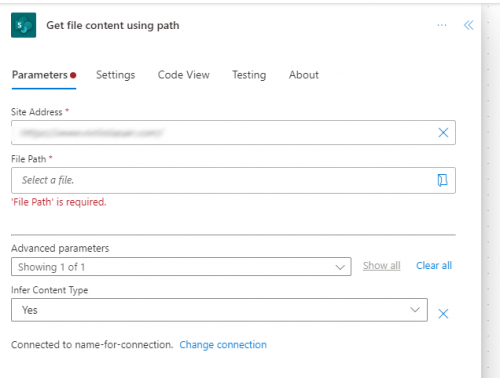
I figured I would add the path to my file by clicking on the folder icon,
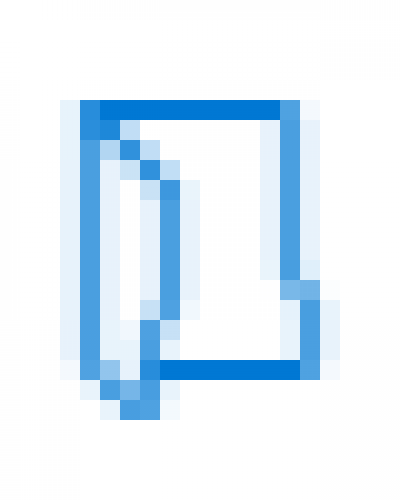
, but when I did I got a large and confusing warning/error message:
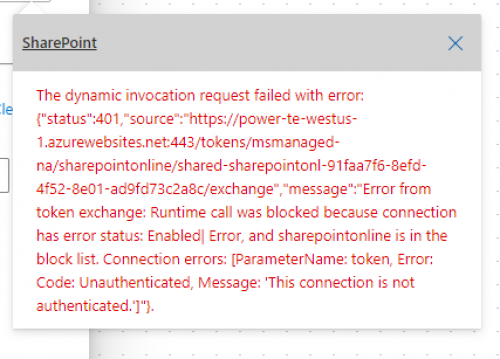
When I entered this URL in this message as the Site Address, I still got this message.
I was able to hard code the File Path to my file but somehow I think this is not good enough for this project and I do not know if this step is going to produce the desired action.
There are a couple of Compose actions after this step:
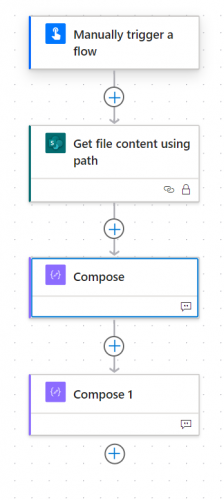
I am concerned about the variable, "Get_file_content_using_path" because I do not see where this variable is declared or assigned and yet it is used as part of the string command, "string(outputs ('Get_file_content_using-path'))"
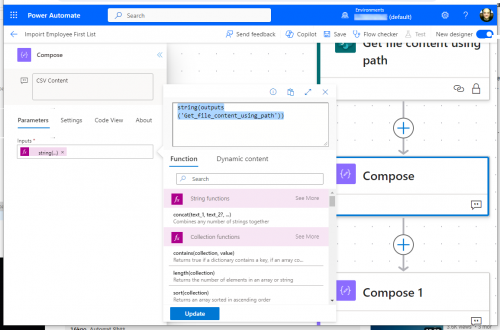
Comments
-
@William Thompson
get file content using path is getting a file that exist in a sharepoint (cloud) location. that's why it ask you for a sharepoint site (Site Address). a cloud flow does not work on a local file that exist on your local computer.1 -
@William Thompson
In the youtube video you reference, at 0:43, the video said “I downloaded a CSV file and saved it to a synced sharepoint folder”.a synced sharepoint folder just means that there is a local folder that is syncing file to and from a sharepoint site location using OneDrive.
So if the “local csv file" you are talking about is in the sync folder, then your file exist in a sharepoint site location on the cloud somewhere, you will need to locate the sharepoint site.
unless you already know, one way to know if your file is sync to sharepoint is by “right click” on the file and see if there's a “view online” menu option.
2
Categories
- All Categories
- 6 Blackbaud Community Help
- High Education Program Advisory Group (HE PAG)
- BBCRM PAG Discussions
- Luminate CRM DC Users Group
- DC Luminate CRM Users Group
- Luminate PAG
- 186 bbcon®
- 1.4K Blackbaud Altru®
- 389 Blackbaud Award Management™ and Blackbaud Stewardship Management™
- 1K Blackbaud CRM™ and Blackbaud Internet Solutions™
- 14 donorCentrics®
- 355 Blackbaud eTapestry®
- 2.4K Blackbaud Financial Edge NXT®
- 616 Blackbaud Grantmaking™
- 542 Blackbaud Education Management Solutions for Higher Education
- 33 Blackbaud Impact Edge™
- 3.1K Blackbaud Education Management Solutions for K-12 Schools
- 909 Blackbaud Luminate Online® and Blackbaud TeamRaiser®
- 207 JustGiving® from Blackbaud®
- 6.2K Blackbaud Raiser's Edge NXT®
- 3.5K SKY Developer
- 236 ResearchPoint™
- 116 Blackbaud Tuition Management™
- 375 YourCause® from Blackbaud®
- 160 Organizational Best Practices
- 232 The Tap (Just for Fun)
- 31 Blackbaud Community Challenges
- Blackbaud Consultant’s Community
- 19 PowerUp Challenges
- 3 Raiser's Edge NXT PowerUp Challenge: Gift Management
- 4 Raiser's Edge NXT PowerUp Challenge: Events
- 3 Raiser's Edge NXT PowerUp Challenge: Home Page
- 4 Raiser's Edge NXT PowerUp Challenge: Standard Reports
- 4 Raiser's Edge NXT PowerUp Challenge #1 (Query)
- 71 Blackbaud Community All-Stars Discussions
- 47 Blackbaud CRM Higher Ed Product Advisory Group (HE PAG)
- 743 Community News
- 2.8K Jobs Board
- Community Help Blogs
- 52 Blackbaud SKY® Reporting Announcements
- Blackbaud Consultant’s Community
- 19 Blackbaud CRM Product Advisory Group (BBCRM PAG)
- Blackbaud Francophone Group
- Blackbaud Community™ Discussions
- Blackbaud Francophone Group






