Home page tile with button that runs a PA with an http trigger
Hi all
I have managed to add a button in the Tasks area of the home page (Development Office Home Action (Preview) which runs a power automate job with an http trigger.
I would like to add a button to a Home page tile (Development Office Home Tile Dashboard) -the tile I have successfully managed to create via power apps.
How do I get the button on the power app to run a power automate job that has an http trigger, any ideas? The button in the power app only looks to like running power automate jobs that are triggered by a manual trigger(Instant cloud flow)
Comments
-
@Ashley Gelderblom
Power App will not be able to trigger a “HTTP trigger" flow. There is specific trigger use for Power App (search trigger for powerapp connector, and you will see 2 of them).Or, you can just start in PowerApp, and use the interface there to create power automate flow directly from there.
0 -
@Alex Wong
Thanks Alex, how do I then make power automate connect to nxt obtaining the uit etc0 -
0
-
@Ashley Gelderblom- Hi Ashley- Alex gave you some great links. I thought I would add the link to Invoke a Flow in the documentation also.
If you create a new flow and then search for the Sky Add In- trigger a flow from an Add In, it should populate your Http request received with this in the JSON schema. This is what pulls in the UserID and the recordID.
{
"type": "object",
"properties": {
"uit": {
"type": "string"
},
"context": {
"type": "object",
"properties": {
"recordId": {
"type": "string"
}
}
}
}
}
Here's is what one of mine looks like. Although you may have to put your Application ID in and save it before it will let you put anything in there.
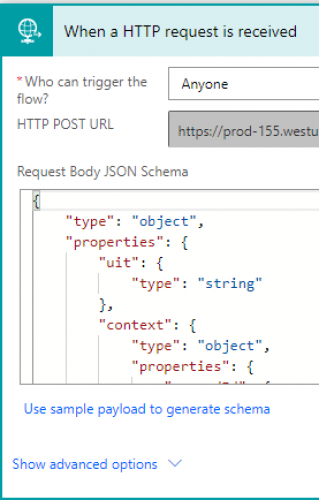 0
0
Categories
- All Categories
- 6 Blackbaud Community Help
- High Education Program Advisory Group (HE PAG)
- BBCRM PAG Discussions
- Luminate CRM DC Users Group
- DC Luminate CRM Users Group
- Luminate PAG
- 186 bbcon®
- 1.4K Blackbaud Altru®
- 389 Blackbaud Award Management™ and Blackbaud Stewardship Management™
- 1K Blackbaud CRM™ and Blackbaud Internet Solutions™
- 14 donorCentrics®
- 355 Blackbaud eTapestry®
- 2.4K Blackbaud Financial Edge NXT®
- 616 Blackbaud Grantmaking™
- 542 Blackbaud Education Management Solutions for Higher Education
- 33 Blackbaud Impact Edge™
- 3.1K Blackbaud Education Management Solutions for K-12 Schools
- 909 Blackbaud Luminate Online® and Blackbaud TeamRaiser®
- 207 JustGiving® from Blackbaud®
- 6.2K Blackbaud Raiser's Edge NXT®
- 3.5K SKY Developer
- 236 ResearchPoint™
- 116 Blackbaud Tuition Management™
- 375 YourCause® from Blackbaud®
- 160 Organizational Best Practices
- 232 The Tap (Just for Fun)
- 31 Blackbaud Community Challenges
- Blackbaud Consultant’s Community
- 19 PowerUp Challenges
- 3 Raiser's Edge NXT PowerUp Challenge: Gift Management
- 4 Raiser's Edge NXT PowerUp Challenge: Events
- 3 Raiser's Edge NXT PowerUp Challenge: Home Page
- 4 Raiser's Edge NXT PowerUp Challenge: Standard Reports
- 4 Raiser's Edge NXT PowerUp Challenge #1 (Query)
- 71 Blackbaud Community All-Stars Discussions
- 47 Blackbaud CRM Higher Ed Product Advisory Group (HE PAG)
- 743 Community News
- 2.8K Jobs Board
- Community Help Blogs
- 52 Blackbaud SKY® Reporting Announcements
- Blackbaud Consultant’s Community
- 19 Blackbaud CRM Product Advisory Group (BBCRM PAG)
- Blackbaud Francophone Group
- Blackbaud Community™ Discussions
- Blackbaud Francophone Group











