Issue with Flow
Hi All,
I am fairly new to Power Automate. I took the in-person class in Chicago but haven't had much time to dig deeper until now. I am taking the accelerator courses which have been great and are helping a lot, and received some assistance from Austen, but I am still stuck on why my current flow isn't working. I noticed when looking at the output that in the first step it's pulling the correct record, but when I move on to constituents it's pulling a different record so it seems the two steps aren't connected. The logic of my flow is to look at a list of event participants, and update participation to Staff if constituent code of staff exists on the constituent record. Does anyone have any ideas?
UpdateEventParticipationifConstituentCodeisStaff_20231129151219.zip
Thanks!
Jess
Comments
-
@Jessica White - Within your List constituents action you need to include the Constituent's record system ID which is… List Event Participants > “Contact ID” (in Power Automate). Put this within the constituent id field (screenshot below):
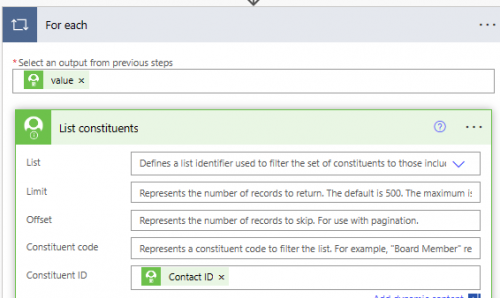
That should solve it.
2 -
@Jessica White
a few things you can do to make your flow cleaner.- you do not need the List constituents action (step)
- this will remove your need to have an Apply to each constituents returned from List constituents action
- in your list constituent codes action, use the Contact ID from the List event participants action
- your Filter array action is perfect, but with that action, you no longer need the Apply to each 2 that loops through the item in the output of Filter array action.
- Move the Condition action outside of Apply to each 2 right after Filter array, then delete Apply to each 2
- Remove the ID you put for Constituent ID field in Update a participant action, you only need the Participant ID specified.
2 - you do not need the List constituents action (step)
-
@Austen Brown
Thank you SO much! That worked! I had a hunch that was my missing piece but didn't know that Contact ID would work. I thought that the constituent system record ID wasn't available in the event fields since none of the ID names were clear. Is there a chart or pdf that compares automate fields with NXT fields for newbies?1 -
@Alex Wong
WOW thank you so much! I'm so thankful for the quick responses not only solving my issue, but teaching me how to make cleaner and more efficient flows as I hope to make much more complex flows going forward.1 -
@Jessica White
Developer.blackbaud.com sky api reference documentation tells you all the details of what property is what1 -
@Jessica White - You can look at the API documentation or the RE NXT Connector Documentation within Microsoft. I happened to go the long route, looked at the output from the List event participants action and located the ID that had a matching number to the test record's constituent system ID.
2
Categories
- All Categories
- 6 Blackbaud Community Help
- High Education Program Advisory Group (HE PAG)
- BBCRM PAG Discussions
- Luminate CRM DC Users Group
- DC Luminate CRM Users Group
- Luminate PAG
- 186 bbcon®
- 1.4K Blackbaud Altru®
- 389 Blackbaud Award Management™ and Blackbaud Stewardship Management™
- 1K Blackbaud CRM™ and Blackbaud Internet Solutions™
- 14 donorCentrics®
- 355 Blackbaud eTapestry®
- 2.4K Blackbaud Financial Edge NXT®
- 616 Blackbaud Grantmaking™
- 542 Blackbaud Education Management Solutions for Higher Education
- 33 Blackbaud Impact Edge™
- 3.1K Blackbaud Education Management Solutions for K-12 Schools
- 909 Blackbaud Luminate Online® and Blackbaud TeamRaiser®
- 207 JustGiving® from Blackbaud®
- 6.2K Blackbaud Raiser's Edge NXT®
- 3.5K SKY Developer
- 236 ResearchPoint™
- 116 Blackbaud Tuition Management™
- 375 YourCause® from Blackbaud®
- 160 Organizational Best Practices
- 232 The Tap (Just for Fun)
- 31 Blackbaud Community Challenges
- Blackbaud Consultant’s Community
- 19 PowerUp Challenges
- 3 Raiser's Edge NXT PowerUp Challenge: Gift Management
- 4 Raiser's Edge NXT PowerUp Challenge: Events
- 3 Raiser's Edge NXT PowerUp Challenge: Home Page
- 4 Raiser's Edge NXT PowerUp Challenge: Standard Reports
- 4 Raiser's Edge NXT PowerUp Challenge #1 (Query)
- 71 Blackbaud Community All-Stars Discussions
- 47 Blackbaud CRM Higher Ed Product Advisory Group (HE PAG)
- 743 Community News
- 2.8K Jobs Board
- Community Help Blogs
- 52 Blackbaud SKY® Reporting Announcements
- Blackbaud Consultant’s Community
- 19 Blackbaud CRM Product Advisory Group (BBCRM PAG)
- Blackbaud Francophone Group
- Blackbaud Community™ Discussions
- Blackbaud Francophone Group








