Power Bi Report not showing on NXT home page
Hi,
I created a powerbi report and would like to provide access via NXT home page. The link shows up, but when I click on it, I get “to review this report, request access”. It then goes off to never never land. Can you please advise on how to fix this?
Comments
-
@Eileen Wallwork
A few odd info you provided there, so to get some clarity:- You said you created the Power BI report, so you should have access to it, no reason you are getting a “request access” prompt. Did you create the power bi report and publish to Power bi service, or someone else published it for you?
- you said the “link shows up”. I don't know what you mean by that. Did you embed the power bi into a Tile on RE NXT? what extension point did you embed to? Some screenshot of your developer application of where you added the power bi will help understand what you did
- “goes off to never never land” i can probably understand, what browser are you using? some browser is having a problem “redirecting" the login and access of power bi and requires you to “login” then reload the re nxt page for the BI to show up
0 -
Hi Alex,
Yes, I created the report and published it as well as embedded it to the home page of NXT (listed under Tasks). I have done this for other reports and it works so I am not sure why it wouldn't for this one. Thank you, Eileen
Here is my code:
0 -
@Eileen Wallwork
your URL has problems:- groupId is not properly separated by a “&” character
- it is ctid, not cti, so you missing a “d”
If you have other power bi via button that's working, copy that URL and this one, put them in notepad right under each other to compare and fix
By the way, the reason why you getting access denied is b/c you are not referencing the report correctly.
your actual report id:
2dd853c3-c277-400c-bc7d-bcc5d264f26ebut your URL say the report id is:
2dd853c3-c277-400c-bc7d-bcc5d264f26egroupId=45fa3fc8-0d67-4b00-8f5a-3a9a69c281b80 -
@Alex Wong That was it. Thank you so much for your help!
0 -
@Alex Wong
Hi Alex, I was hoping you could help me with a similar problem. I am able to use the “tile” indicator to show a Power BI report on the NXT homepage, however, when I switch to button, I seem to only get the title header for the report as you can see below. The link I am using is also below. Thanks for any insight!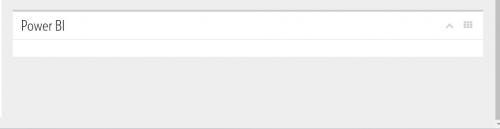 0
0 -
@Wesley Ardoin
you have to first determine what you want to do when the “button” is clicked.Then you can use this new tool by @Ashley Moose to build the URL needed to do what you want to do:
0 -
@Alex Wong
Excellent! Thanks Alex!0
Categories
- All Categories
- 6 Blackbaud Community Help
- High Education Program Advisory Group (HE PAG)
- BBCRM PAG Discussions
- Luminate CRM DC Users Group
- DC Luminate CRM Users Group
- Luminate PAG
- 186 bbcon®
- 1.4K Blackbaud Altru®
- 389 Blackbaud Award Management™ and Blackbaud Stewardship Management™
- 1K Blackbaud CRM™ and Blackbaud Internet Solutions™
- 14 donorCentrics®
- 355 Blackbaud eTapestry®
- 2.4K Blackbaud Financial Edge NXT®
- 616 Blackbaud Grantmaking™
- 542 Blackbaud Education Management Solutions for Higher Education
- 33 Blackbaud Impact Edge™
- 3.1K Blackbaud Education Management Solutions for K-12 Schools
- 909 Blackbaud Luminate Online® and Blackbaud TeamRaiser®
- 207 JustGiving® from Blackbaud®
- 6.2K Blackbaud Raiser's Edge NXT®
- 3.5K SKY Developer
- 236 ResearchPoint™
- 116 Blackbaud Tuition Management™
- 375 YourCause® from Blackbaud®
- 160 Organizational Best Practices
- 232 The Tap (Just for Fun)
- 31 Blackbaud Community Challenges
- Blackbaud Consultant’s Community
- 19 PowerUp Challenges
- 3 Raiser's Edge NXT PowerUp Challenge: Gift Management
- 4 Raiser's Edge NXT PowerUp Challenge: Events
- 3 Raiser's Edge NXT PowerUp Challenge: Home Page
- 4 Raiser's Edge NXT PowerUp Challenge: Standard Reports
- 4 Raiser's Edge NXT PowerUp Challenge #1 (Query)
- 71 Blackbaud Community All-Stars Discussions
- 47 Blackbaud CRM Higher Ed Product Advisory Group (HE PAG)
- 743 Community News
- 2.8K Jobs Board
- Community Help Blogs
- 52 Blackbaud SKY® Reporting Announcements
- Blackbaud Consultant’s Community
- 19 Blackbaud CRM Product Advisory Group (BBCRM PAG)
- Blackbaud Francophone Group
- Blackbaud Community™ Discussions
- Blackbaud Francophone Group







