Array variable for blank Prospect Status
I need some assistance with the logic in a flow that finds the records in a list with a blank Prospect Status, and sends me an email. My questions are: Does this look correct, because when I create the HTML table in my email later, nothing shows; is it blank?
And I don't recall what the purpose of the red arrow above the Append step?
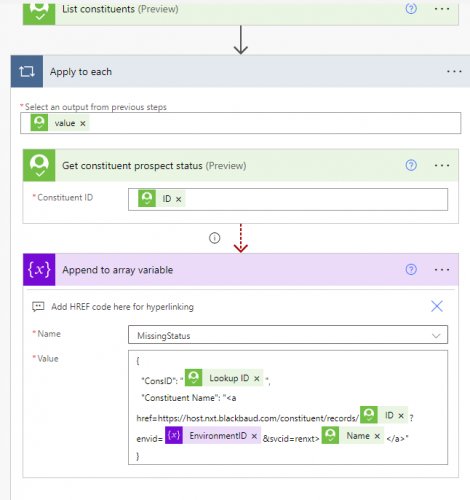
Thank you.
Comments
-
@Chris Zello
The red arrow pointing at your Append action means you've customized the Run After settings for that step. To verify, click the three dots in the upper right corner of the Append action and select “Configure run after”. There you'll be able to see which conditions will prompt this action to fire.It looks like the logic behind this flow is:
- Try to fetch a constituent prospect status for a specific constituent
- If no prospect status exists, that step will fail, which will cause the Append step to fire, adding the constituent to your array
That logic seems sound to me. If you have reason to believe that your flow isn't returning the constituents it should, the problem may be elsewhere.
2 -
@Ben Regier Glad to hear the logic is sound.
The next steps after what you saw are:
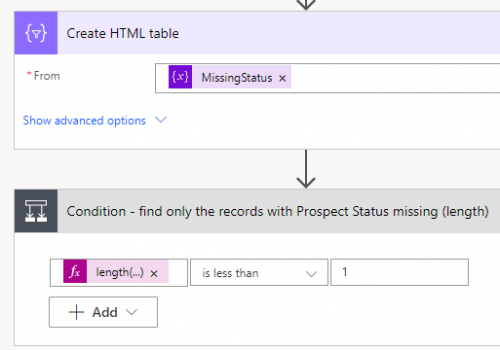
And after that condition, I have a branch for Yes or No. Nothing happens if there is No. But if yes, then I send an email:
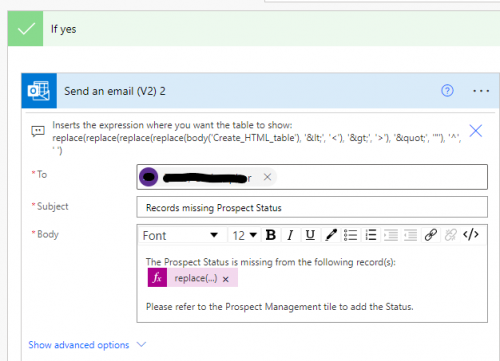
Unfortunately the “replace” function isn't working, because my email comes through with nothing:
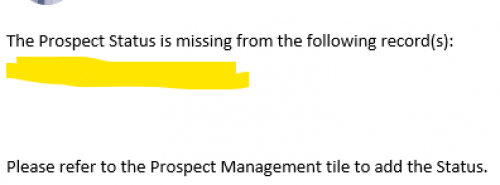
Something isn't quite right. Thanks.
0 -
@Chris Zello
It looks like your condition is checking to see if the length of your missing prospects variable is less than 1, right? In that case, the Yes branch will fire when there are 0 results, and the No branch will fire when there are 1 or more results.You could either move your email into the No branch, or you could change your condition to check if length is greater than 0.
2 -
@Chris Zello
As Ben said, your condition should be changed as he stated.Additionally, your condition is checking for IF there is any constituent in the array, if yes, send email. Your Create HTML table action can be inside the condition branch right before the send email action. Save an action from needing to be executed if there is no email to be sent anyway.
2
Categories
- All Categories
- 6 Blackbaud Community Help
- High Education Program Advisory Group (HE PAG)
- BBCRM PAG Discussions
- Luminate CRM DC Users Group
- DC Luminate CRM Users Group
- Luminate PAG
- 186 bbcon®
- 1.4K Blackbaud Altru®
- 389 Blackbaud Award Management™ and Blackbaud Stewardship Management™
- 1K Blackbaud CRM™ and Blackbaud Internet Solutions™
- 14 donorCentrics®
- 355 Blackbaud eTapestry®
- 2.4K Blackbaud Financial Edge NXT®
- 616 Blackbaud Grantmaking™
- 542 Blackbaud Education Management Solutions for Higher Education
- 33 Blackbaud Impact Edge™
- 3.1K Blackbaud Education Management Solutions for K-12 Schools
- 909 Blackbaud Luminate Online® and Blackbaud TeamRaiser®
- 207 JustGiving® from Blackbaud®
- 6.2K Blackbaud Raiser's Edge NXT®
- 3.5K SKY Developer
- 236 ResearchPoint™
- 116 Blackbaud Tuition Management™
- 375 YourCause® from Blackbaud®
- 160 Organizational Best Practices
- 232 The Tap (Just for Fun)
- 31 Blackbaud Community Challenges
- Blackbaud Consultant’s Community
- 19 PowerUp Challenges
- 3 Raiser's Edge NXT PowerUp Challenge: Gift Management
- 4 Raiser's Edge NXT PowerUp Challenge: Events
- 3 Raiser's Edge NXT PowerUp Challenge: Home Page
- 4 Raiser's Edge NXT PowerUp Challenge: Standard Reports
- 4 Raiser's Edge NXT PowerUp Challenge #1 (Query)
- 71 Blackbaud Community All-Stars Discussions
- 47 Blackbaud CRM Higher Ed Product Advisory Group (HE PAG)
- 743 Community News
- 2.8K Jobs Board
- Community Help Blogs
- 52 Blackbaud SKY® Reporting Announcements
- Blackbaud Consultant’s Community
- 19 Blackbaud CRM Product Advisory Group (BBCRM PAG)
- Blackbaud Francophone Group
- Blackbaud Community™ Discussions
- Blackbaud Francophone Group











