Fund Goal by Fund Category
Hello~ New to Power BI and having a brain freeze.
I have a query, where I pull the following information:
FUND ID
Fund Desc
Fund Overall Goal
Fund is Restricted
Fund is Inactive
Fund Category
When I use this output into Power BI, the “Fund Overall Goal” is automatically summarized for the yearly total for the org. So that's good in one case…
However, each Fund Category is made up of various funds each with their own numerical goal.
Is there a way I can tell Power BI to provide me with the Sum Fund Goal based off Fund Category?
Excuse my attempt to format below.
For example:
Fund IDS: ABC DEF GHI are in the Fund Category of Alphabetic
Each FUND ID has it's own goal with the overall Category Goal being $2000
ABC Fund goal is $1000
DEF Fund goal is $500
GHI Fund Goal is $500
Fund IDS: 123 456 789 are in the Fund Category of Numerics and has it's own goal with the overall Category Goal being $5000
123 Fund Goal is $1000
456 Fund Goal is $2000
789 Fund Goal is $2000
I need to portray:
Fund Category Total Amount Raised Goal To Goal
Alphabetic $1000 $2000 50%
Numeric $500 $5000 10%
Comments
-
@Nicole Barry
As long as you have the data for it, this should be pretty easy.you just need to put fund category on a table (or matrix) and the fund overall goal, if you just have these 2 columns as values, it will sum up all the fund with the same fund category and give you the goal of all funds within the category.
As for the actual, you will need to have a gift table that has the split of fund with the split amount. you can create a relation between the fund id on the fund table to the fund id on the gift table, then add the split amount into the table visualization and it should sum up nicely
the percentage you need to create a measure, which you can easily do with a “quick measure” and select from a list.
0 -
@Alex Wong
Thank you for your reply. The issue I'm encountering is when I add Fund Goal, Power BI has this field already set up as a SUM; so when I add it, for each category the result is the overall goal of all fund goals added up.So for my example above, it would state Alphabetic 7000 / Numeric 7000 when they are in fact different goals.
I don't know how to tell Power BI to not summarize the Fund Goal field
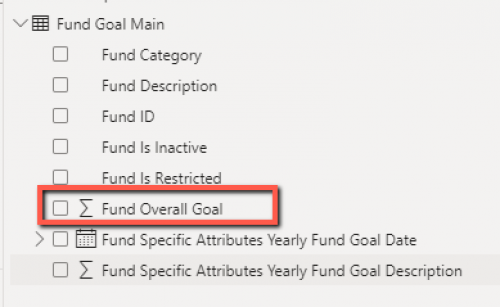 0
0 -
@Alex Wong
nevermind this morning it worked correctly – thank you for your assistance, I may reach out about measures, I'm new to this and trying to convey what I think people want…0
thank you for your assistance, I may reach out about measures, I'm new to this and trying to convey what I think people want…0 -
@Nicole Barry
Great, have fun with it and various visualization Power BI has to offer. (you can add other visualization if you want to Power BI, I like this one a lot and you may find it good for this BI you trying to do as well.
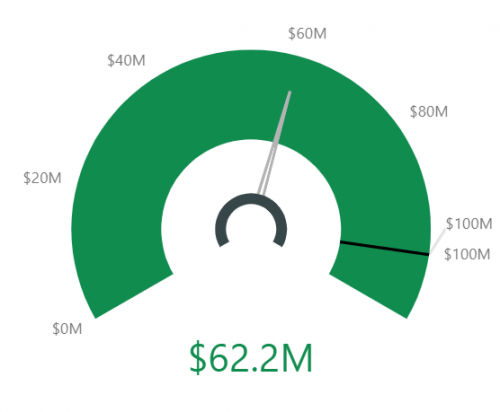 0
0 -
@Nicole Barry - Would you like to review this problem and solution tomorrow during Power BI user group?
0 -
@Heather McLean I've not heard of these groups, can you send me more information.
It's very wonky sometimes it works, some times it gives me the overall FUND TOTAL for all funds combined… I'd love to hear more about it from other users.0 -
0
-
@Heather McLean
Thank you - I have a conflict tomorrow but will join when I can! This is awesome and have forwarded it to my team! Thank you so much0 -
@Nicole Barry - Did you get this working for you? Can you share at the upcoming user group?
0 -
@Heather McLean its still finicky works sometimes other times i have to rebuild the table
0
Categories
- All Categories
- 6 Blackbaud Community Help
- High Education Program Advisory Group (HE PAG)
- BBCRM PAG Discussions
- Luminate CRM DC Users Group
- DC Luminate CRM Users Group
- Luminate PAG
- 186 bbcon®
- 1.4K Blackbaud Altru®
- 389 Blackbaud Award Management™ and Blackbaud Stewardship Management™
- 1K Blackbaud CRM™ and Blackbaud Internet Solutions™
- 14 donorCentrics®
- 355 Blackbaud eTapestry®
- 2.4K Blackbaud Financial Edge NXT®
- 616 Blackbaud Grantmaking™
- 542 Blackbaud Education Management Solutions for Higher Education
- 33 Blackbaud Impact Edge™
- 3.1K Blackbaud Education Management Solutions for K-12 Schools
- 909 Blackbaud Luminate Online® and Blackbaud TeamRaiser®
- 207 JustGiving® from Blackbaud®
- 6.2K Blackbaud Raiser's Edge NXT®
- 3.5K SKY Developer
- 236 ResearchPoint™
- 116 Blackbaud Tuition Management™
- 375 YourCause® from Blackbaud®
- 160 Organizational Best Practices
- 232 The Tap (Just for Fun)
- 31 Blackbaud Community Challenges
- Blackbaud Consultant’s Community
- 19 PowerUp Challenges
- 3 Raiser's Edge NXT PowerUp Challenge: Gift Management
- 4 Raiser's Edge NXT PowerUp Challenge: Events
- 3 Raiser's Edge NXT PowerUp Challenge: Home Page
- 4 Raiser's Edge NXT PowerUp Challenge: Standard Reports
- 4 Raiser's Edge NXT PowerUp Challenge #1 (Query)
- 71 Blackbaud Community All-Stars Discussions
- 47 Blackbaud CRM Higher Ed Product Advisory Group (HE PAG)
- 743 Community News
- 2.8K Jobs Board
- Community Help Blogs
- 52 Blackbaud SKY® Reporting Announcements
- Blackbaud Consultant’s Community
- 19 Blackbaud CRM Product Advisory Group (BBCRM PAG)
- Blackbaud Francophone Group
- Blackbaud Community™ Discussions
- Blackbaud Francophone Group











