Sharing my Adaptive Card and Power Automate template: Donor Portal Email Preferences





- Description: Two flows: 1) A flow that assembles an Adaptive Card to display in the RENXT Donor Portal “My Profile” area to allow Constituents to update consent-record-based email preferences. 2) A flow that processes the updates.
- Required connections: SKY Add-Ins, RENXT Constituents, RENXT Interactions
- Suggested skill level required to use this template: Beginner
- Category: Data Management
- Instructions: Full instructions available at https://github.com/glenhutson/BlackbaudCustomizations/tree/main/Raiser's-Edge-NXT/RENXT%20Portal%20Email%20Preferences
Having worked with tools going all the way back to NetSolutions (THAT is a blast from the past), definitely have seen the wide range of approaches of tracking email preferences/interests. The ever changing regulations has certainly added some wrinkles.
What’s included in this example/template is one approach and the thought is that this would be a starting off point, but may not immediately fit every scenario.
This utilizes consent records for individual selections as well as the “Requests no email” for the global opt-out. An Adaptive Card shows options to the constituent with any prior selections already filled in. Where options aren’t already on record, a “Please select an option” is shown. If they don’t select an option, it is recorded as a “No Response”.
Every selection is written back to the system, even if it’s not a change. As consent records maintain a history, this can serve to show a “re-confirmation” of those selections.
What is not automatically tracked historically is the “Requests no Email”. To facilitate that, an action is written to the constituent record that tracks this (along with the other selections) to help fill in those historical pieces.
If you’re using RENXT Email, keep in mind that for creating lists, you have to map consent selections to Solicit Codes. Also recall that there are several factors that are taken into account to determine if an email address is included in a message send. You can review the suppression criteria at https://webfiles-sc1.blackbaud.com/support/helpfiles/rex/content/email-suppression-criteria.html .
A few notes about the approaches in these flows:
1) Variables are avoided unless data could change through the course of the flow. If it’s more of a ‘static’ holding of data (such as a configuration option), Compose actions are used. This helps in portability/reusability.
2) ‘Apply to each’ is avoided as much as possible to speed up run time. There are some cases where one would have to use it, such as if you can only add a Consent record one at a time. Depending on scenario, (faster) alternatives include creative uses of ‘Select’ actions (used in this example) or XML/Xpath conversions.
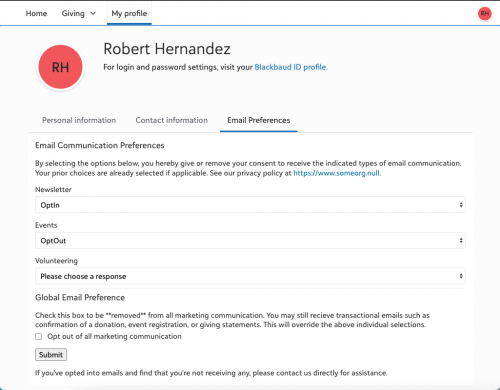
Categories
- All Categories
- 6 Blackbaud Community Help
- High Education Program Advisory Group (HE PAG)
- BBCRM PAG Discussions
- Luminate CRM DC Users Group
- DC Luminate CRM Users Group
- Luminate PAG
- 186 bbcon®
- 1.4K Blackbaud Altru®
- 389 Blackbaud Award Management™ and Blackbaud Stewardship Management™
- 1K Blackbaud CRM™ and Blackbaud Internet Solutions™
- 14 donorCentrics®
- 355 Blackbaud eTapestry®
- 2.4K Blackbaud Financial Edge NXT®
- 616 Blackbaud Grantmaking™
- 542 Blackbaud Education Management Solutions for Higher Education
- 33 Blackbaud Impact Edge™
- 3.1K Blackbaud Education Management Solutions for K-12 Schools
- 909 Blackbaud Luminate Online® and Blackbaud TeamRaiser®
- 207 JustGiving® from Blackbaud®
- 6.2K Blackbaud Raiser's Edge NXT®
- 3.5K SKY Developer
- 236 ResearchPoint™
- 116 Blackbaud Tuition Management™
- 375 YourCause® from Blackbaud®
- 160 Organizational Best Practices
- 232 The Tap (Just for Fun)
- 31 Blackbaud Community Challenges
- Blackbaud Consultant’s Community
- 19 PowerUp Challenges
- 3 Raiser's Edge NXT PowerUp Challenge: Gift Management
- 4 Raiser's Edge NXT PowerUp Challenge: Events
- 3 Raiser's Edge NXT PowerUp Challenge: Home Page
- 4 Raiser's Edge NXT PowerUp Challenge: Standard Reports
- 4 Raiser's Edge NXT PowerUp Challenge #1 (Query)
- 71 Blackbaud Community All-Stars Discussions
- 47 Blackbaud CRM Higher Ed Product Advisory Group (HE PAG)
- 743 Community News
- 2.8K Jobs Board
- Community Help Blogs
- 52 Blackbaud SKY® Reporting Announcements
- Blackbaud Consultant’s Community
- 19 Blackbaud CRM Product Advisory Group (BBCRM PAG)
- Blackbaud Francophone Group
- Blackbaud Community™ Discussions
- Blackbaud Francophone Group