Error - sending duplicate emails
I imported a flow successfully. I tested it and it sent many many emails. The first email sent exactly what I expected and then each subsequent email added those gifts again and again and again. And it was never ending. I then recreated the flow using the tutorial for that import so that I would know exactly which actions I was using, because the import had renamed a bunch of things. Unlike my first attempt, in which each email repeated a group of gifts, on my second attempt, email 1 contained gift 1, email 2 contained gift 1 and 2, etc. It kept adding one gift until it got through all 16 gifts that I expected. What am I missing? Where did I go wrong?
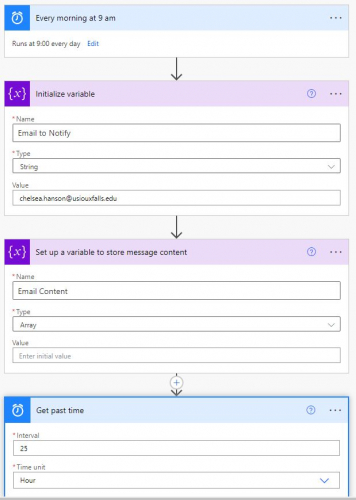
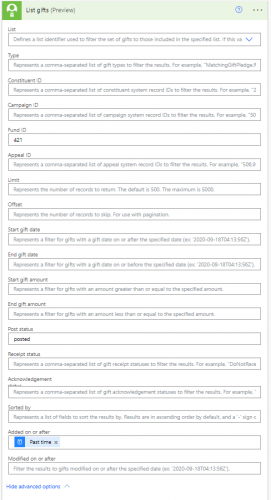
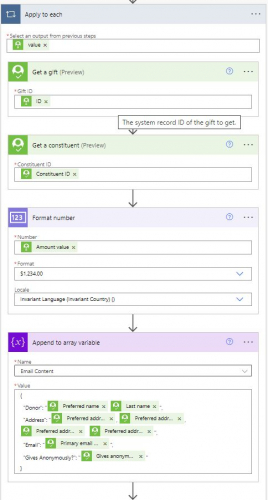
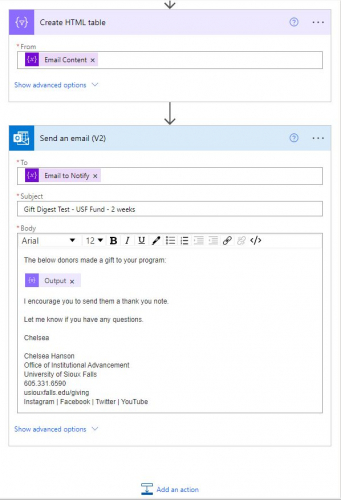
Comments
-
Hey @Chelsea Hanson, you just need to add an action at the end of your Apply to Each loop to reset your array variable to an empty array. Right now, you're appending each gift to the array variable through each loop. Use the Set Variable action and set the array to [].
1 -
Thanks, @Matt Thacker. I think I did this correctly, but I still got multiple emails - each with one gift instead of one email with all the gifts. How do I get one email?
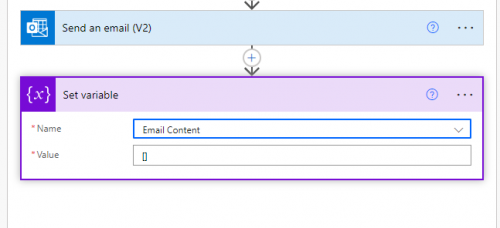 0
0 -
@Chelsea Hanson- I believe the Set Variable goes inside your loop. So put it right after the Append to Array variable. This way it will reset each time it loops around each gift.
Everything else looks correct.
0
Categories
- All Categories
- 6 Blackbaud Community Help
- High Education Program Advisory Group (HE PAG)
- BBCRM PAG Discussions
- Luminate CRM DC Users Group
- DC Luminate CRM Users Group
- Luminate PAG
- 186 bbcon®
- 1.4K Blackbaud Altru®
- 389 Blackbaud Award Management™ and Blackbaud Stewardship Management™
- 1K Blackbaud CRM™ and Blackbaud Internet Solutions™
- 14 donorCentrics®
- 355 Blackbaud eTapestry®
- 2.4K Blackbaud Financial Edge NXT®
- 616 Blackbaud Grantmaking™
- 542 Blackbaud Education Management Solutions for Higher Education
- 33 Blackbaud Impact Edge™
- 3.1K Blackbaud Education Management Solutions for K-12 Schools
- 909 Blackbaud Luminate Online® and Blackbaud TeamRaiser®
- 207 JustGiving® from Blackbaud®
- 6.2K Blackbaud Raiser's Edge NXT®
- 3.5K SKY Developer
- 236 ResearchPoint™
- 116 Blackbaud Tuition Management™
- 375 YourCause® from Blackbaud®
- 160 Organizational Best Practices
- 232 The Tap (Just for Fun)
- 31 Blackbaud Community Challenges
- Blackbaud Consultant’s Community
- 19 PowerUp Challenges
- 3 Raiser's Edge NXT PowerUp Challenge: Gift Management
- 4 Raiser's Edge NXT PowerUp Challenge: Events
- 3 Raiser's Edge NXT PowerUp Challenge: Home Page
- 4 Raiser's Edge NXT PowerUp Challenge: Standard Reports
- 4 Raiser's Edge NXT PowerUp Challenge #1 (Query)
- 71 Blackbaud Community All-Stars Discussions
- 47 Blackbaud CRM Higher Ed Product Advisory Group (HE PAG)
- 743 Community News
- 2.8K Jobs Board
- Community Help Blogs
- 52 Blackbaud SKY® Reporting Announcements
- Blackbaud Consultant’s Community
- 19 Blackbaud CRM Product Advisory Group (BBCRM PAG)
- Blackbaud Francophone Group
- Blackbaud Community™ Discussions
- Blackbaud Francophone Group









