Sharing my Power Automate template: Conditional Acknowledgments with pledge and primary contact information
Comments
-
Hello Hallie, we finally got our campus to purchase the premium power automate licenses so we can now run premium flows. I ran into a small issue I was hoping someone could help me with. I imported your flow into power automate. I was able to connect all the connects but 1. The one connector I cannot locate is the Blackbaud Raisers Edge NXT Gifts connector.
Do you know if this connector still exists?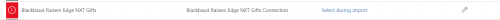 0
0 -
@Mark Kosier
@Hallie Guiseppe
@Alex WongI found it! I was using the wrong search box. When on the connection screen you have to use the search box on the far right. The one at the top did not locate the Gifts connection.
 1
1 -
@Mark Kosier
I do that almost every time! ?1 -
@Alex Wong Thank you so much for everything you do for this group. I imported the flow and attempted to switch from SharePoint; however, our campus doesn’t have Central IT support for SharePoint, so we need to explore other options. I’ve been trying to modify the flow to use either Box or OneDrive, but I’ve encountered difficulties connecting them to the correct folder paths. It's likely a small detail I'm overlooking.
I've spent the last six weeks working on this and haven't been able to resolve the issue. I understand how valuable your time is, and I greatly appreciate any guidance or assistance you can provide.
0 -
@Mark Kosier
when you say encountered difficulties, going to need more info on what difficulties you are talking about. are you not able to save b/c PA detected error in your flow? or are you able to save and get the flow to test/run, but got error in one of the action? Please provide screenshot of problems.0 -
@Erik Leaver @Heather McLean Wondering if either of you have come up with a best-practices blog post about this (forgive me if I've missed it!)?
0 -
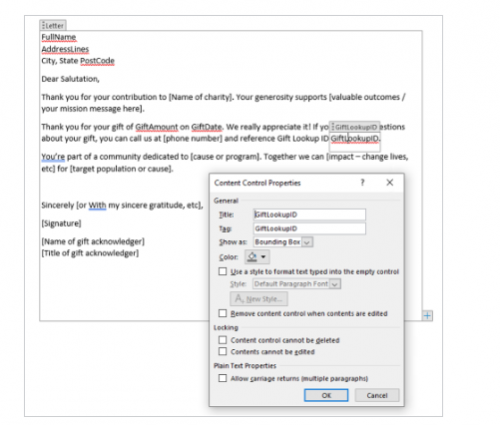
@Alex Wong thank you for the help today. I have another question about editing the words templates. When editing ack letter word templates I know how to create the bounding boxes around each data field. But how do you create the larger Letter bounding box? Like in this example?
Here is our standard receipt template:
0 -
@Mark Kosier
not sure what you mean by “larger letter bounding box”.your example (if you are referencing the screenshot) has the Content Control for GiftLookupID, but that is just 1 “short” piece of info to add to the letter.
by “larger” do you mean for more info to be added by power automate?
0 -
@Hallie Guiseppe and @Alex Wong thank you for all your help with this flow. I have one more issue that I have not been able to figure out. Forgive me for being a Power Automate noob.
In this flow there is a step called “Populate a Microsoft Word Template” I do not see in your flows step that you have a entity for “Payment method” I am trying to edit your flow to work with our receipt templates so we can pull in the payment method. I am not able to find the “payment method” entity so I can pull in the payment method of the gifts.
Do you know what I would need to modify to be able to pull in payment method into our receipt? If this is to complex to work out on this forum I can ask Erik to put it on the agenda for the next user group meeting..0 -
@Mark Kosier
You will need to do a couple of things to get the payment method in the letter. First you need to find the end point in the “get a gift” step. You don't need a compose action, but I find it helps me when I'm leaning to use them. I think the endpoint is called “payment method” and appears to be in the “payments” endpoint. See the API Reference HERE.Additionally, you will need to add the field to the word template. You can learn how to do that HERE.
If you get stuck, the user group meeting is a great place to get help!
1 -
@Mark Kosier
As mentinoed by Hallie:- Update word template first, then…
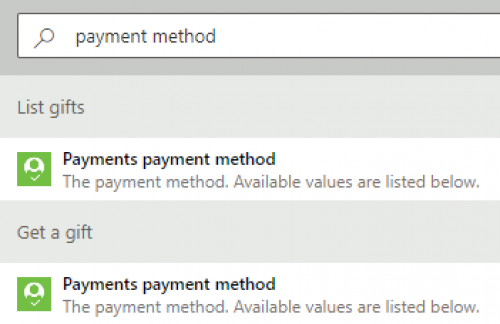
- In the flow, if you search for dynamic content “payment method” you will find 2 of them, one from List gifts action and one from Get a gift action.
- this is generally why I do not like another Get a gift action after List gifts has been used already, as MOST of the time, List gifts action already have all the needed properties of a gift (there are a few exception only)
- If you directly try to use either of these dynamic content, flow WILL put the action you try to put this dynamic content in into an Apply to Each. This is due to payments properties of a gift is an Array (this is the “oddity” of Blackbaud SKY API decision here as to why it is an array, just like acknowledgement, which we all know is a ONE-to-ONE relationship not a ONE-to-MANY relationship), but it is what it is, so you need to deal with this
- Therefore, knowing there is really ONLY one “element/item” in the array of payments, you can use the “first()” expression to get the first “element/item” in the array of payments, and then get the properties of payment_method from it.
- first(outputs('Get_a_gift')?['body/payments'])?['payment_method']
- this expression will use the payments from Get a gift action
- first(items('Apply_to_each')?['payments'])?['payment_method']
- this expression will use the payments property in the List gifts action that is already in Apply to each (that loops through each gift).
- first(outputs('Get_a_gift')?['body/payments'])?['payment_method']
2 -
@Alex Wong thank you soooo much for this explanation. I Will give this a shot and let you know how it goes on the next user group meeting.. Have a great week!!
0 -
@Alex Wong thank you so much for this info. With your knowledge I was able to get the payment info pulled into the receipt template. The only field I have left is the ‘Fund Type’. I need to be able to get to the fund type so I can pull that info into the receipt. I have been scouring the API documentation page to try and figure out how to get to the fund type but have not found an answer yet. The screenshot shows the fund type in NXT I am trying to get to. For fund type we only have two choices, Regents or UC Foundation
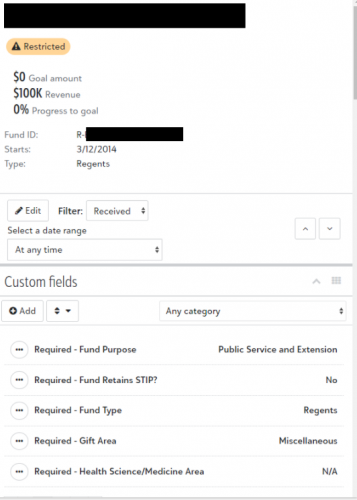
Do you or @Hallie Guiseppe know which endpoint/step to connect to get to the Fund Type field?
Again I want to thank you both for taking time out of your busy days to help me out. I really do appreciate yall!!! Thank you and keep on rockin!0 -
@Mark Kosier
You can get at the endpoint for fund type using the Fundraising/Fund list endpoints. I believe that we already call that endpoint in the flow to get the fund description. I'm headed to a meeting, but thought I'd drop this in so you can keep moving on it.
I'll check back later with more detail unless @Alex Wong beats me to it.
2 -
@Mark Kosier
a gift can have 1 split of campaign,fund,appeal,package (CFAP) or multiple. So the question is, does your org allow split gift or not, if yes, then you have to deal with potential multiple fund.THis is a template I shared that does the appeal info, the same idea can be used to get fund info, the get a fund endpoint has dynamic content for fund type.
2 -
Hi Mark,
I popped into the flow I have running and found that I was able to compose the fund type pretty easily in the action where I'm pulling in the fund description. See the image below:
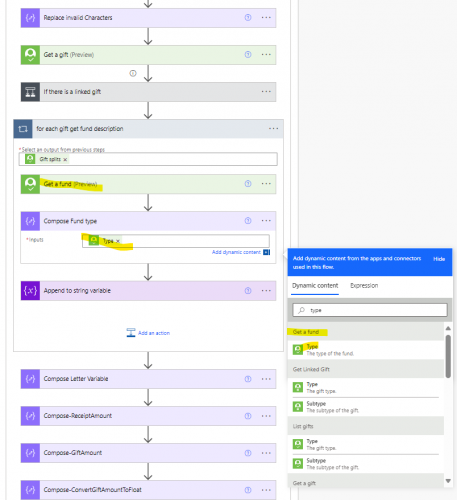
You may want to add a new variable similar to the one for fund description and then add the fund type to the new variable you create.3 -
@Hallie Guiseppe thank you for this info!!! I was able to get this step working.
1 -
@Alex Wong once again thank you so much for sharing your knowledge. I was able to get the payment method into the receipt using your expression you shared. The issue is on the receipt it shows it as ‘BusinessCheck’ without a space.
Do you think the expression that I entered is causing it to remove the space?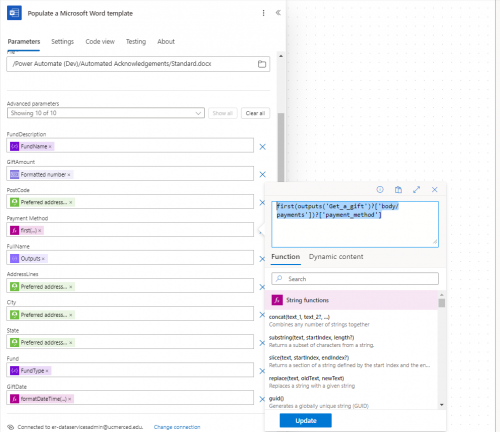
This is what the receipt looks like:
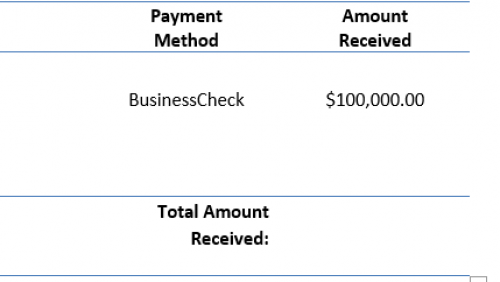 1
1 -
@Mark Kosier
Nothing to do with the expression, this is just how SKY API returns the information:Type Description Cash Cash. PersonalCheck A personal check. CreditCard A credit card. StandingOrder A standing order. DirectDebit Direct debit. Voucher A voucher. Other Another method of payment. PayPal PayPal Venmo Venmo BusinessCheck A business check. So if you really want to make it more human readable, you will need additional expression to replace the “combined” word into separated word.
replace(replace(replace(replace(replace(first(outputs('Get_a_gift')?['body/payments'])?['payment_method'], 'PersonalCheck', 'Personal Check'), 'BusinessCheck', 'Business Check'), 'CreditCard', 'Credit Card'), 'DirectDebit', 'Direct Debit'), 'StandingOrder', 'Standing Order')
2 -
@Alex Wong thank you so much for sharing your knowledge. I Will give this and shot and let you know the outcome.
0 -
@Hallie Guiseppe Hi, I know you posted this a while ago so I hope you are still available to answer questions. My run keeps failing on the Populate a Microsoft Word template stage. It is saying the selected file does not contain template elements. I am using one of your acknowledgement letters that you provided but ‘saved as’ to match the letter code in our system. I verified that the template is using plain text and not rich text. Do you know if there is something else that could be causing this error message? Thank you! Eileen
0 -
@Eileen Wallwork
Hi Eileen,I would need to look at the flow error. Can you please post a screenshot? I will try to take a look tomorrow.
0 -
Hi Hallie, thank you so much for taking the time to look into this! Here is a copy of the error. For ease, I saved the templates in a document folder in Sharepoint called Automated Acknowledgements. Thank you, Eileen
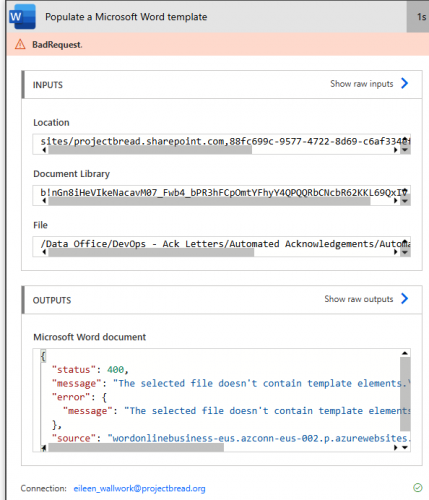 0
0 -
@Eileen Wallwork
It is difficult to tell why your getting this error. I'd try looking at the Compose Letter Variable first to be sure that is correct since that is what is being used in the input for the Populate a Microsoft Word template action. take a look at the expression:concat('/Automated Acknowledgements/', outputs('Get_a_Gift')?['body']?['acknowledgements'][0]?['letter'],'.docx')
Your folder path may be different that what is in this expression. My folder name is highlighted in yellow.
If that is correct, make sure your location and document library in the Populate a Microsoft Word template is where your folder lives.
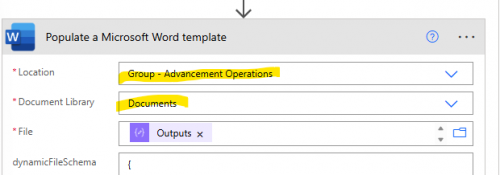
check the location & document library is pointing to where your template folder is located. Try those steps and let me know if you are still encountering a problem.
0 -
@Hallie Guiseppe
Hi Hallie,I was able to get it to work! I moved the letters to folders that already existed. So it seems PowerAutomate could not connect to the new folders I created. I'll have to work with IT about getting the connections established. Thank you for your help, I really appreciate it! Eileen
0
Categories
- All Categories
- 2 Blackbaud Community Help
- High Education Program Advisory Group (HE PAG)
- BBCRM PAG Discussions
- Luminate CRM DC Users Group
- DC Luminate CRM Users Group
- Luminate PAG
- 186 bbcon®
- 1.4K Blackbaud Altru®
- 389 Blackbaud Award Management™ and Blackbaud Stewardship Management™
- 1K Blackbaud CRM™ and Blackbaud Internet Solutions™
- 14 donorCentrics®
- 355 Blackbaud eTapestry®
- 2.4K Blackbaud Financial Edge NXT®
- 616 Blackbaud Grantmaking™
- 542 Blackbaud Education Management Solutions for Higher Education
- 3.1K Blackbaud Education Management Solutions for K-12 Schools
- 909 Blackbaud Luminate Online® and Blackbaud TeamRaiser®
- 207 JustGiving® from Blackbaud®
- 6.2K Blackbaud Raiser's Edge NXT®
- 3.5K SKY Developer
- 236 ResearchPoint™
- 116 Blackbaud Tuition Management™
- 160 Organizational Best Practices
- 232 The Tap (Just for Fun)
- 30 Blackbaud Community Challenges
- Blackbaud Consultant’s Community
- 18 PowerUp Challenges
- 3 Raiser's Edge NXT PowerUp Challenge: Gift Management
- 4 Raiser's Edge NXT PowerUp Challenge: Events
- 3 Raiser's Edge NXT PowerUp Challenge: Home Page
- 4 Raiser's Edge NXT PowerUp Challenge: Standard Reports
- 4 Raiser's Edge NXT PowerUp Challenge #1 (Query)
- 71 Blackbaud Community All-Stars Discussions
- 47 Blackbaud CRM Higher Ed Product Advisory Group (HE PAG)
- 743 Community News
- 2.8K Jobs Board
- Community Help Blogs
- 52 Blackbaud SKY® Reporting Announcements
- Blackbaud Consultant’s Community
- 19 Blackbaud CRM Product Advisory Group (BBCRM PAG)
- Blackbaud Francophone Group
- Blackbaud Community™ Discussions
- Blackbaud Francophone Group




